
Add WhatsApp to Google Business Profile: step‑by‑step for trades (plus Text and auto‑replies)
Jump To...

UK trades van with a phone showing Google Business Profile Chat options for WhatsApp and Text
Quick answer
- Google removed the in‑app Business Profile chat on 31 July 2024. See Changes to Business Profile chat.
- You can now add either WhatsApp or a Text message button to your profile so customers can message you from Google Search or Maps (mobile-first). These are live and available in 2026. See Google Help: Add or edit your Chat options and WhatsApp and Text API docs.
- For WhatsApp, you must add a wa.me link for a number that has an active WhatsApp or WhatsApp Business account. For Text, add a mobile number that can receive SMS. Google doesn’t charge to enable these.
What changed with Google Business Profile chat
- 15 July 2024: new chats disabled; customers were notified.
- 31 July 2024: Chat removed for everyone; call history also deprecated. Source: Google Business Profile Help and call history changes.
- Replacement: Google now offers a Chat option button on your profile. You set it up as either WhatsApp or Text message. It’s live across Google Search and Maps for mobile (desktop access may vary by region). See Google’s Chat options help and the WhatsApp and Text API docs.
Why this matters for trades:
- Messages convert more local jobs than contact forms when you reply fast.
- WhatsApp is familiar to UK customers. It supports photos and location, which helps quote and triage.
Add WhatsApp to your Business Profile
You’ll add a WhatsApp Click to Chat link (wa.me) to your profile.
Step 1: Build your wa.me link
- Format: https://wa.me/CCNNNNNNNNN
- CC = country code, NNN… = number. Digits only. No plus sign, no spaces, no leading 0. Official docs: Meta developers on universal links.
- UK examples:
- +44 7700 900123 becomes https://wa.me/447700900123
- +44 20 7946 0958 (national 020…) becomes https://wa.me/442079460958
- Optional prefilled message: add ?text= and URL‑encode it, for example:
- https://wa.me/447700900123?text=Hi%2C%20I%E2%80%99d%20like%20a%20quote
- Tip: encode special characters properly. Guidance in Meta docs here.

Step 2: Test the link
- On mobile: tap your wa.me link; it should open a chat to your business in WhatsApp.
- On desktop: it opens WhatsApp Web.
- If it says invalid link, fix formatting: remove +, spaces and any leading 0 from the national part.
Step 3: Add it to your Business Profile
- Go to your Business Profile in Google Search or Maps.
- Edit profile, then Chat.
- Choose WhatsApp, paste your wa.me link, and Save. See Google Help: Add or edit your Chat options and Manage your local business links.
Add a Text SMS number to your Business Profile
- In Edit profile > Chat, select Text message.
- Enter a mobile number that can receive SMS and is monitored during business hours. See Google Help steps in Add or edit your Chat options.
Tip: If you need shared access or automation later, forward SMS into a shared inbox or VoIP app that supports SMS. See our guide on call setup for small teams: Record business calls legally: simple setup on 3CX, RingCentral and Vonage.
Auto‑replies that qualify jobs without back‑and‑forth
Speed wins. Aim to reply within 60 seconds during hours. Use a quick auto‑reply to collect the details you need.
Suggested auto‑reply for WhatsApp or Text:
- Thanks for getting in touch. To help quickly, please send:
- Postcode
- Brief issue or job type
- Photos if helpful
- Preferred days/times
Follow‑up prompts you can save as templates:
- Availability: We can do Wednesday morning or Friday afternoon. Which suits?
- Location: Are there any parking or access restrictions?
- Estimate: This looks like a 1 to 2 hour job. Our call‑out is £X, hourly £Y. OK to proceed?
Related reads:
- Reduce no‑shows by combining reminders with deposits: No‑show fees and cancellation policy for trades.
- Take deposits fast on site: Tap to Pay on iPhone for trades.
Build the enquiry to booking flow
The goal is consistent, quick handoffs from message to job and payment.
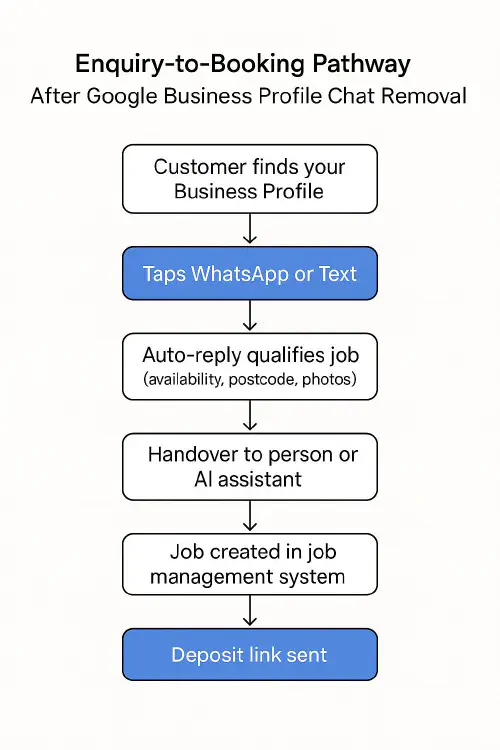
Enquiry to booking flow for trades using WhatsApp or Text from Google Business Profile
Suggested flow:
- Customer finds you on Google and taps WhatsApp or Text.
- Auto‑reply collects postcode, brief, photos and preferred times.
- You or an AI assistant confirms scope and slot.
- Create job in your job system and send a deposit link if needed.
- Booking confirmed in the calendar. Follow with directions and prep checklist.
If you don’t use a booking system yet, at minimum add an appointments URL to your profile that points to a simple booking page. See Google Help: Manage your local business links and, if you use a Reserve partner, Set up bookings through a provider.
Troubleshooting common errors
- Google says “invalid WhatsApp link”
- Remove + and spaces; remove the leading 0 from the national part. Use digits only, for example 447700900123.
- Ensure the number is registered with WhatsApp or WhatsApp Business.
- Messages not coming through
- Dual‑SIM phones: check which number WhatsApp is linked to.
- Desktop: ensure WhatsApp Web stays logged in.
- Chat option missing in profile
- Google features sometimes roll out by category and region. Check the Chat panel again later and keep your app updated. See Add or edit your Chat options.
- Need something beyond WhatsApp/SMS?
- Add a clear phone call button and a short contact form as backup. For attribution without harming SEO, see Call tracking for trades.
Compliance and good practice
- Be transparent about response times and hours. Set an out‑of‑hours auto‑reply telling customers when you’ll reply.
- GDPR: only collect what you need, keep messages secure, and don’t paste customer data into public tools. If you export chat data, store it safely.
- Reviews: never offer rewards for reviews. Follow Google’s review policies. Keep your Business links accurate.
What are people saying on Reddit?
- “How to Add Text/SMS to your Google Business Profile” – recent walkthrough and discussion: https://www.reddit.com/r/helpmysmallbusiness/comments/1ne9xv4/how_to_add_textsms_to_your_google_business_profile/
- “How to add a Text/SMS number to Google Business Profile” – user experiences and pitfalls: https://www.reddit.com/r/smallbusinessleads/comments/1ncl8w7/how_to_add_a_textsms_number_to_google_business/
FAQs
Is Google’s old chat coming back?
No. Google removed Business Profile chat on 31 July 2024 and it’s not returning. See Google’s notice.
How do I add WhatsApp to Google Business Profile?
Build a wa.me link with your full international number using digits only, test it, then add it under Edit profile > Chat > WhatsApp. Steps above in Add WhatsApp to your Business Profile and Google Help: Add or edit your Chat options.
What should my WhatsApp link look like for the UK?
Use country code 44 and drop the leading 0. Example: 020 7946 0958 becomes https://wa.me/442079460958. Official link format is explained in Meta docs here.
Can I use a landline number?
Only if that number is registered to a WhatsApp Business account and can receive the verification call or SMS during setup. If it’s not active on WhatsApp, the wa.me link will fail.
Ready to Transform Your Business?
Turn every engineer into your best engineer and solve recruitment bottlenecks
Join the TrainAR Waitlist