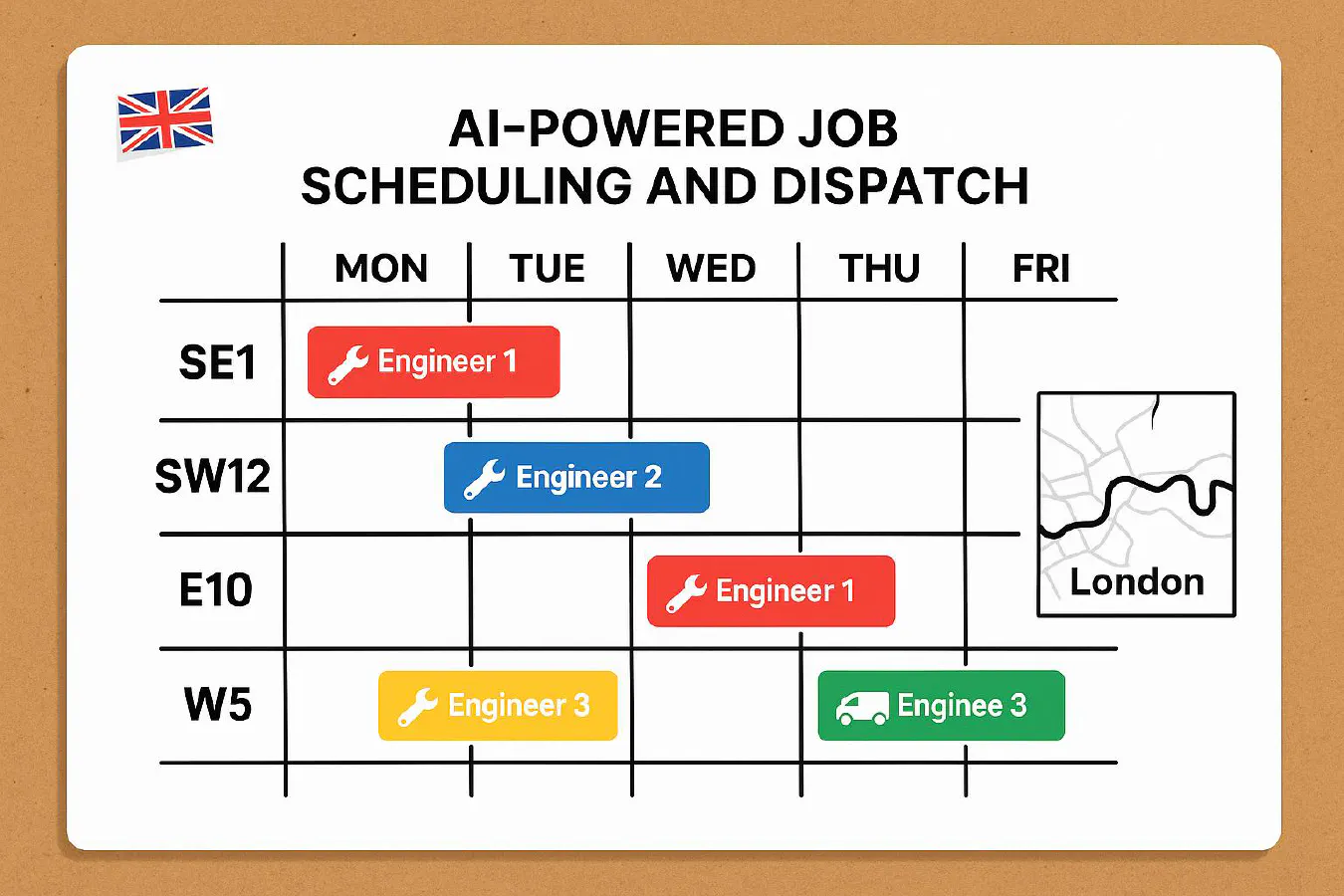
AI job scheduling for trades: assign the right engineer, cut drive time and stop no‑shows
Jump To...
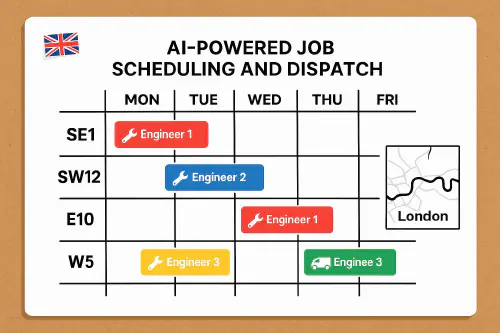
Whiteboard-style weekly schedule with job cards and UK postcodes, representing AI job scheduling for trades
Quick answer
- You can automate 70 to 80 percent of daily scheduling with a light AI assist and some sensible rules.
- Score every job‑engineer match by: skills and certifications, travel time from last stop, availability, and urgency.
- Use Google Sheets or Airtable as the job/engineer list, postcodes.io for lat/long, and a maps API for minutes‑by‑road.
- Trigger assignments automatically and keep a human review step for edge cases.
Who this is for
- Small to mid‑size UK trade teams (2 to 50 engineers) using ServiceM8, Tradify, Jobber or spreadsheets.
- Plumbers, sparkies, HVAC, locksmiths, roofers and builders who want faster allocation and less driving.
Why scheduling breaks on real UK jobs
- Self‑booking creates awkward gaps and long drives across a city.
- Appointment windows slip when parts or traffic change the day.
- Skills and tickets matter: Gas Safe, NICEIC, F‑Gas, IPAF, confined space.
- Customers cancel late or don’t answer; engineers get stuck without a backup.
Signals from forums echo this: no‑shows, poor comms and scattered routes cause most pain. See discussions on appointment windows and deposit policies on UK Plumbers Forums and MyBuilder, plus multiple Reddit threads about missed visits and rebooking churn.
- UK Plumbers Forums: Giving customers a time for appointments
- MyBuilder: Do I have to pay a call‑out charge?
- Reddit: What do you do with a no show?
The simple model that works
Score each potential assignment 0 to 100 and pick the highest that clears your thresholds.
- Skill match (40 percent). Must meet required certs for the job date.
- Travel score (25 percent). Fewer minutes by road wins.
- Urgency (20 percent). Higher score for tighter SLAs or emergencies.
- Workload balance (15 percent). Prefer the engineer with capacity today.
Keep it transparent so the team trust the result.
Set it up step by step
Data you need
- Jobs: title, postcode, time window, duration, priority, required certs.
- Engineers: home postcode, skills, certs with expiry, working hours, vehicle, current schedule.
- Postcodes and travel minutes: use postcodes.io and Google Distance Matrix or Mapbox.
Scoring rules
- travel_score = 1 − min(travel_minutes ÷ 90, 1)
- workload_score = remaining_minutes_today ÷ max_daily_minutes (0 to 1)
- overall_score = 100 × (0.40 × skill_match + 0.25 × travel_score + 0.20 × sla + 0.15 × workload)
Tip: use AI only to map fuzzy skills from job text to your skills list; keep the maths simple and visible.
Automation flow
- Trigger: new job arrives or status = Unassigned.
- Geocode job and engineer postcodes.
- Pull candidate engineers with valid certs and availability.
- Get travel minutes from last stop to job window.
- Ask AI to score skill match; compute the rest in a Sheet or automation tool.
- If top score ≥ threshold, assign and notify; otherwise push to a dispatcher for review.
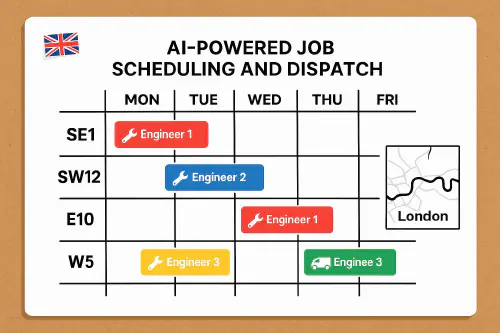
Flow showing inputs and outputs for AI-assisted scheduling
Live‑day dispatch rules
- Lock first jobs of the day. Move mid‑day slots first when things slip.
- Always have a hot spare within 30 to 45 minutes for emergencies.
- Batch nearby jobs into a cluster before assigning the next run.
- Cap daily drive time and add a fairness bias so the same person isn’t always picked.
For practical dispatch patterns, see our Dispatcher playbook and the route‑aware roofing alerts article on weather‑based WhatsApp.
Reduce no‑shows and cancellations
- Confirmation and reminders: send a WhatsApp confirmation and a same‑day reminder with a live ETA. Use message templates from: WhatsApp appointment reminders.
- Deposits and policies: make call‑out and cancellation policies clear up‑front. See consumer Q&A on MyBuilder call‑out charges and set expectations in your quote or booking messages.
- Photo triage: ask for photos/videos before you roll to cut wasted visits. See get customers to send pictures for a quote.
Tooling options
- Job management: ServiceM8, Tradify, Jobber or spreadsheets.
- Maps and postcodes: postcodes.io, Google Maps Distance Matrix, Mapbox Matrix.
- Automation: Google Sheets + Make.com for glue; optional OpenAI for skill parsing. If you prefer Xero links, see Xero job scheduling apps.
Quick start in Google Sheets + Make.com
- Sheet tabs: Jobs, Engineers, Assignments, Skills.
- Make scenario:
- Watch new Jobs → HTTP to postcodes.io → Distance Matrix → Array filter → OpenAI for skill_match JSON → compute scores in Make → write Assignment → WhatsApp/SMS notify.
- Keep PII out of AI prompts. Use Europe/London time when scheduling.
What are people saying on Reddit?
- No‑shows and late cancellations cause most friction on both sides. Trades discuss minimum charges and clearer policies.
- https://www.reddit.com/r/askaplumber/comments/yvnulw/
- Appointment windows not respected and poor pre‑visit comms lead to rebooking churn.
- https://www.reddit.com/r/mildlyinfuriating/comments/1bwl57q/
FAQs
Do I need full AI to do this?
No. Use AI just to interpret free‑text job notes into skills. Keep the scoring and rules in Sheets or your job system.
What about data privacy and GDPR?
Don’t send customer names or addresses to AI. Use postcodes only for routing. If you need EU/UK residency, consider Azure OpenAI in UK South.
Which maps API should I choose?
Google is easiest and accurate in the UK. Mapbox is cheaper at scale. Cache repeat postcode pairs for the day.
Can I keep using ServiceM8 or Tradify?
Yes. Start with exports to Google Sheets, build the scoring, then push assignments back in. Both tools support scheduling and route views; this just makes the first pick faster.
How do I handle skills and tickets?
Maintain a simple skills/ticket list per engineer with expiry dates. Filter out anyone without valid tickets for the job date.
Any quick wins for fewer no‑shows?
- Same‑day WhatsApp reminder with an ETA and a reply button.
- One‑tap reschedule link for customers.
- Take deposits for non‑emergency visits and state cut‑off clearly.
Ready to Transform Your Business?
Turn every engineer into your best engineer and solve recruitment bottlenecks
Join the TrainAR Waitlist