AirTag vs GPS tracker for vans and tools: what to use and how to set it up
Jump To...

UK trade van and site tool box with AirTag, SmartTag and GPS icons overlay
Who this is for
- Trades with vans, plant, and costly cordless tools.
- Owners and ops managers deciding between cheap Bluetooth tags and proper GPS trackers.
- Firms that may track vehicles or assets and want to stay on the right side of UK GDPR.
Quick answer: when to use AirTag or SmartTag, and when you need GPS
- Use Apple AirTag or Samsung SmartTag2 for finding misplaced kit and as a backup for opportunistic theft recovery. They’re cheap, easy and have no subscription. But they don’t provide live tracking and thieves can be alerted to their presence.
- Use a dedicated GPS tracker (often with a SIM and subscription) for theft recovery of vans, plant and trailers. Many insurers require a professionally fitted, monitored, Thatcham‑approved tracker for cover or lower premiums. Bluetooth tags usually don’t meet insurer requirements (LV=).
- Safety first: UK police advise reporting theft promptly, sharing live tracker info with officers, and never confronting suspects yourself. See reporting guidance from the Met Police (report a stolen vehicle).
How each tracker works (plain English)
- Apple AirTag
- Uses the Apple Find My network. Nearby iPhones anonymously update the tag’s last seen location. Works great where there are lots of iPhones around; not real‑time.
Unwanted tracking protections exist. iPhones and many Android phones will warn if an unknown tag is travelling with someone, and AirTags can make a sound. See Apple’s safety guide on detecting unwanted trackers (Apple Support UK) and Apple and Google’s joint alerts announcement (Apple Newsroom).
Samsung Galaxy SmartTag2
Uses Samsung’s SmartThings Find network. Best with a recent Galaxy phone. Has Lost Mode via NFC, IP67 rating and long battery life (Samsung UK). “Compass View” needs a UWB‑equipped Galaxy model.

- Dedicated GPS tracker (vehicle/plant)
- Uses its own GPS and mobile data to send a live location to an app or monitoring centre. Often needs professional fitting and a subscription. Many “insurance‑approved” devices are Thatcham certified and may include 24/7 monitoring and immobilisation.
Setup guides and best practice
AirTag for tools and vans (Apple)
- Pair the tag in the Find My app. Name it something generic (not “Milwaukee Packout”) so it doesn’t reveal the asset.
- Hide it inside a tool case liner, under foam, or in a van cavity that doesn’t block Bluetooth too heavily. Use a drop of adhesive or cable tie to stop rattling.
- Turn on Lost Mode in a theft scenario. You can add a contact number for anyone who scans it.
- Know the limits: it updates only when near other Apple devices. A thief with an iPhone may get an “AirTag Found Moving With You” alert.
SmartTag2 for tools and vans (Samsung)
- Pair in SmartThings. Label tags by kit type or vehicle reg.
- Use a low‑profile holder inside a case or under trim. Enable “Unknown tag alerts” in SmartThings for safety on devices.
- Switch on Lost Mode to show your contact message via NFC if someone finds the item (Samsung UK product page).
GPS tracker for vans, plant and trailers
- Pick the right device: self‑powered magnetic tracker for trailers; hard‑wired or OBD device for vans; insurer‑approved, professionally fitted unit if your policy requires it.
- Activate the subscription and app login. Set up movement/tamper alerts and a “theft mode” profile for higher update frequency.
- Document the install location, serial and IMEI in your asset register.
- If insurer‑required, keep the fitting certificate and subscription active to remain compliant.
Legal and insurance notes in the UK
- Insurance approval: AirTags/SmartTags are not usually accepted as insurance trackers. Insurers typically want a professional, monitored, Thatcham‑approved unit for high‑risk vehicles (LV=, general guidance articles from UK tracker providers also explain this).
- Police stance: UK forces regularly recover vehicles and bikes thanks to trackers, but advise you never to attend locations yourself. Share live locations with officers via 999/101 as advised and follow force guidance for reporting thefts (Met Police stolen vehicle).
- GDPR if you track workers or shared vans: Location data can be personal data. The ICO says you must identify a lawful basis, keep monitoring necessary and proportionate, inform staff clearly, and complete a DPIA for high‑risk monitoring. Avoid out‑of‑hours tracking unless justified and provide privacy modes for personal use (ICO monitoring workers guidance overview).
- Stalking protection: If anyone receives an unknown tracker alert, they should follow on‑screen steps to locate and disable it and contact police if at risk (Apple Support UK).
Theft recovery playbook for trades
- As soon as you notice the van or kit gone, report it to police. If you’ve a live GPS location, call 999 and share it. Don’t attend addresses yourself.
- In your tracker app, switch to theft mode and keep the app open. Screenshot locations and note times.
- For Bluetooth tags, enable Lost Mode and keep checking for location updates. Remember these are not live trackers.
- Inform your insurer and give incident number, tracker details and any footage.
Typical costs and running
- AirTag: low upfront cost, no subscription, CR2032 battery around a year.
- SmartTag2: similar to AirTag pricing, no subscription, strong battery life.
- GPS tracker: hardware cost plus monthly/annual plan for data and monitoring. Insurer‑approved devices and fitting add cost but can reduce premiums on certain vehicles.
Simple choice flowchart
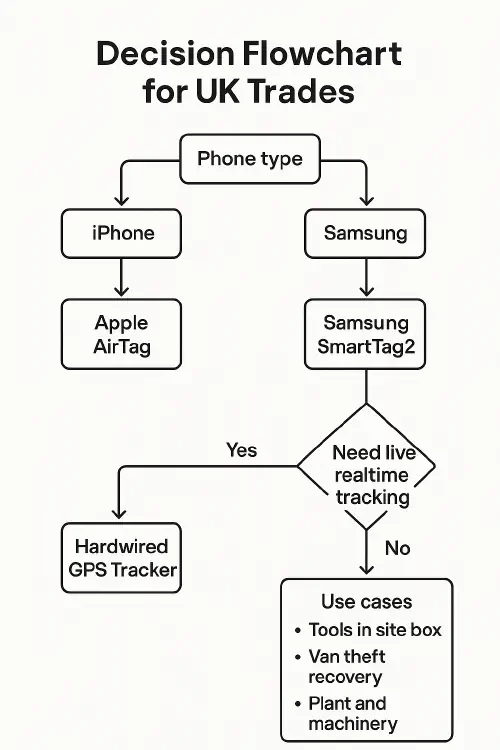
Decision flowchart to choose AirTag, SmartTag2 or GPS tracker for UK trades
Video: a balanced take on tags and theft
- Watch: Are AirTags the new favourite tool for thieves or is it fake news? by ExploreVan UK.
Practical hiding spots that actually work
- Vans: behind interior trim, under seat bases, inside headlining, within plastic housings, or bonded into cavities away from engine heat. Avoid obvious OBD areas for magnets.
- Tools: under foam inserts, inside spare battery bays, inside site radios or lights, or within metal tool chests but near edges to improve Bluetooth.
- Trailers/plant: under chassis rails, inside junction boxes, within battery boxes, or welded enclosures with a plastic view to the sky for GPS.
Related reading in the Academy
- Geofencing timesheets on construction sites: auto clock in, stop buddy punching and stay compliant. https://academy.trainar.ai/geofencing-timesheets-on-construction-sites-auto-clock-in-stop-buddy-punching-and-stay-compliant
- Route planning for trades: cut drive time and fit in one extra job per day. https://academy.trainar.ai/route-planning-for-trades-simple-setup-to-cut-drive-time-and-fit-in-one-extra-job-per-day
FAQ
Does an AirTag count as an insurance‑approved tracker?
Short answer: no. Most UK insurers want a professional, monitored GPS tracker for cover or discounts. Bluetooth tags like AirTag or Tile are not classed as insurance‑approved trackers (LV=).
Can an AirTag help recover a stolen van?
Sometimes. If the van passes near iPhones, you may get updates and police can act on that. But AirTags are not live trackers and anti‑stalking alerts can reveal and defeat them. For serious theft recovery, use a GPS tracker.
Is it legal to track company vans used by employees?
Yes, but you must comply with UK GDPR. Be transparent, ke…
Ready to Transform Your Business?
Turn every engineer into your best engineer and solve recruitment bottlenecks
Join the TrainAR Waitlist