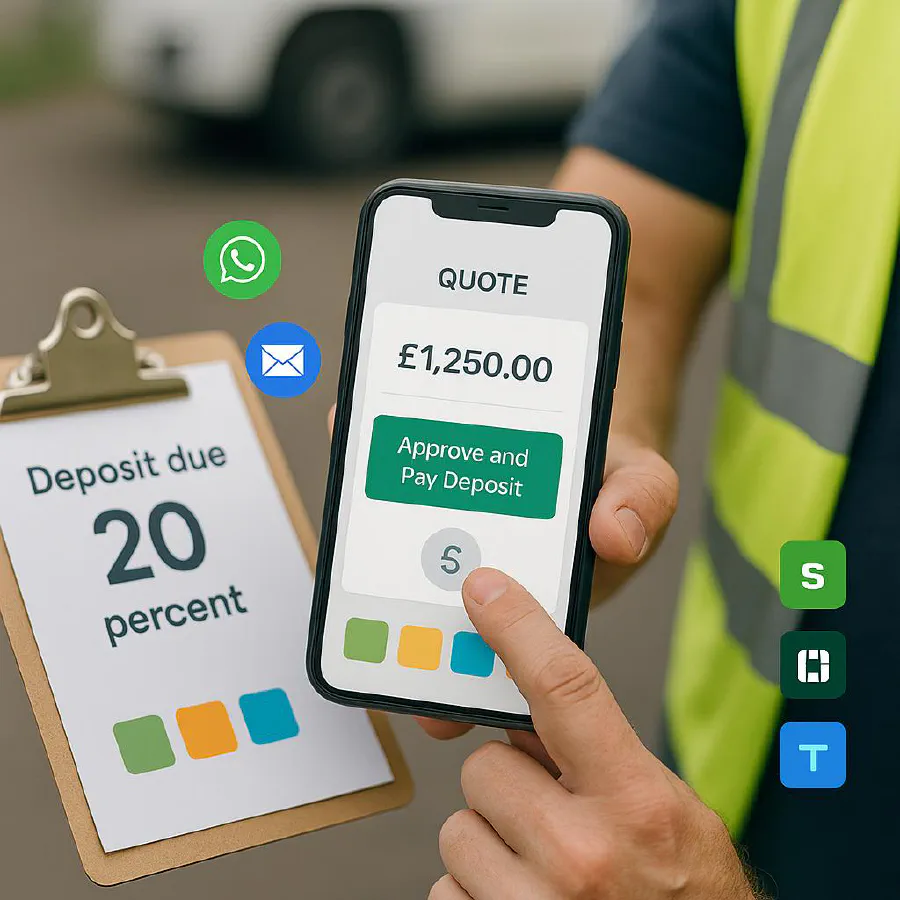
Integrations
Auto‑collect deposits when a quote is accepted: ServiceM8, Jobber and Tradify options
TrainAR Team
4 months ago
4 min read
Jump To...
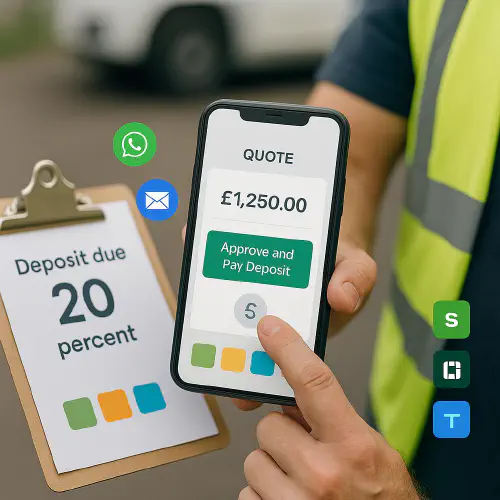
Customer tapping Approve and Pay Deposit on a quote on a phone; UK trades context
Quick answer
- ServiceM8 can prompt the customer to pay a deposit at the exact moment they accept the quote, if you enable ServiceM8 Pay and set a required deposit. The job flips to Work Order after payment.
- Jobber can require a deposit on the quote so clients approve and pay in one flow using Jobber Payments. To send a VAT invoice right away, generate a progress invoice for the deposit after approval.
- Tradify can’t charge at the quote screen. The supported path is: client accepts quote create Deposit invoice (percent or fixed) email with Stripe Pay button.
ServiceM8: take a deposit at quote acceptance
- Turn on ServiceM8 Pay and set a default Deposit Required in Settings. When customers click Accept on your online quote, they’re automatically prompted to pay the deposit. Once paid, the job status switches from Quote to Work Order. See ServiceM8 help: How to use Deposits with ServiceM8 Pay and How to use a quote acceptance.
- Accounting: with Xero or QuickBooks connected, the deposit syncs as a prepayment to a liability account you choose, then applies to the final invoice.
- Tips
- Add {job.deposit_description} and {job.deposit_amount} to your quote template so the amount and terms are crystal clear.
- For bigger works, keep the deposit modest and use staged invoices later.
Jobber: collect deposit on approval and issue a VAT invoice
- Add a Required Deposit to the quote (More Actions Edit). With Jobber Payments on, customers approve and pay the deposit immediately. See Jobber help: Deposits on quotes and Setting up Jobber Payments in the UK.
- If you need a VAT invoice the same day, use Progress Invoicing: after approval, click Generate first progress invoice for the deposit amount and send. This is a quick manual step Jobber can’t fully automate today.
- Optional: save the client’s card on file during deposit payment so staged payments later are easier. UK Strong Customer Authentication rules mean clients save their own card.
Tradify: create a deposit invoice in one click
- Quotes can’t take payment. Workflow is: Quote accepted Copy to Invoice choose Percentage of Quote or Fixed Amount Approve Email. With Stripe connected, the email includes a Pay Securely Now button.
- Set up once, then it’s a 20–30 second step each time:
- Connect Stripe in Settings Payment Methods and enable it in your Invoice theme.
- Create a Deposit Invoice theme and email template with short due dates and your terms.
- Automate the follow‑up by enabling payment reminders so deposits don’t stall.
Accounting: how deposits post to Xero and QuickBooks
- Deposits should hit a liability (Unearned income/Customer deposits), not income. When you issue the main invoice, apply the deposit so revenue is recognised correctly and VAT is treated on the invoice, not twice.
- Xero or QuickBooks via ServiceM8/Jobber sync
- ServiceM8 Pay deposits sync as a prepayment; pick the liability account in preferences.
- Jobber syncs invoices and payments once you create them. If you build a separate deposit invoice in Xero via Zapier at approval time, be careful to net it off when the Jobber invoice arrives to avoid duplicates.
Suggested wording for quotes and emails
- Quote footer example
- A deposit of 20 percent is required on acceptance to secure materials and a start date. The balance will be invoiced on completion or per the payment schedule shown.
- Email when sending a deposit invoice
- Thanks for approving the quote. To lock in your start date, please pay the deposit using the Pay Now button on the invoice. If you need a different date, reply to this email or WhatsApp us.
- Refunds and cancellations (keep this short)
- Deposits are non‑refundable once materials are ordered or within 5 working days of the start date.
Flowchart: pick your setup
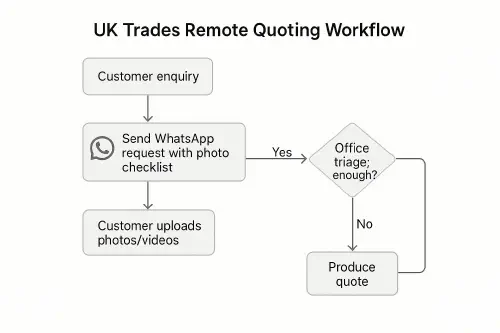
Decision flow: ServiceM8 take at acceptance; Jobber take at acceptance then issue progress invoice; Tradify copy quote to deposit invoice
Related articles
- Maintenance contract renewals playbook: WhatsApp reminders, e‑sign, recurring jobs and Direct Debit in Xero or QuickBooks
- Send a ServiceM8 invoice on WhatsApp with a Pay now link (fast UK setup)
- Tap to Pay on iPhone for trades: SumUp vs Dojo setup, fees and job‑system reconciliation
FAQ
- Can I take a deposit on the quote itself?
- ServiceM8 and Jobber can take payment right at acceptance. Tradify can’t; create a deposit invoice.
- How much should I ask for?
- For small jobs 10 to 30 percent; larger jobs use a staged schedule. See Deposits, staged payments and progress invoices for building jobs: what’s normal and how to set it up.
- Will this work with UK VAT and my accounts?
- Yes. Keep deposits in a liability until you invoice. Both Xero and QuickBooks handle prepayments and allocations correctly when you follow the flows above.
- Can I send the request on WhatsApp?
- Yes. Send the quote link or the deposit invoice link in WhatsApp. See WhatsApp payment reminders for trades and Send invoices on WhatsApp.
Ready to Transform Your Business?
Turn every engineer into your best engineer and solve recruitment bottlenecks
Join the TrainAR Waitlist