
Best photos for Google Business Profile for trades: shot list, sizes and a weekly posting plan
Jump To...
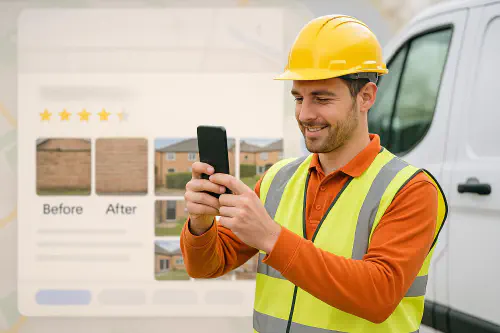
UK tradesperson taking before and after photos for a Google Business Profile
Quick answer
- Upload real, recent job photos every week. Focus on before and after, close‑ups of quality workmanship, team at work, vans and ID photos, certificates and memberships, and happy customer moments (with consent).
- Use clear, well‑lit images. Aim for square 720 x 720 where possible; JPG/PNG, 10 KB to 5 MB. Avoid heavy filters or text overlays.
- If photos sit as pending or get rejected, check for faces/plates without consent, heavy branding/text, or quality issues. See the fixes below.
- Stick to a simple, repeatable posting plan that takes 15 minutes a week.
Related reading in the Academy:
- Google Business Profile Q&A: turn common questions into booked jobs
- Google Business Profile service area setup: SAB vs hybrid, postcode examples and video verification
- Add WhatsApp to Google Business Profile: step-by-step for trades
What photos actually drive calls
For local search, photos act like proof. Customers want to see the exact type of work you do in their area.
Prioritise:
- Before and after sets for the same job and angle
- The fix or finish: close‑ups showing quality (e.g., neat pipework, clean cable management, perfect mastic)
- Team at work with PPE and tidy site
- Vans with clear branding parked near the job (avoid showing house numbers)
- Certificates, accreditations and memberships (Gas Safe card, NICEIC logo on van, manufacturer training certs)
- Customer context shots: thermostat on with temp, fuseboard labels, boiler pressure reading, finished bathroom grout lines
Tip: Add seasonal jobs to show relevance (frozen pipe fixes in winter, AC servicing in summer, roof/gutter work after storms).
Useful external guides: Google Help: Manage photos and videos and Tips for category‑specific photos.
Correct sizes, formats and quality
- Format: JPG or PNG
- File size: between 10 KB and 5 MB. For best quality and speed, aim for 100 KB to 1 MB.
- Resolution: Square photos 720 x 720 (minimum 250 x 250). Cover photos 1024 x 576 (16:9 ratio). For posts, 1200 x 900 (4:3 ratio) works well. Logos need 500 x 500.
- Keep images in focus, well‑lit, with natural colours. Avoid heavy filters, borders or big text overlays
Helpful references: BrightLocal: Photo size guidance and Chatmeter: Image size guide
Note on filenames: Renaming files with keywords is fine for your own organisation, but there’s no confirmed ranking boost from filenames alone. The important bit is posting genuine, high‑quality, recent work.
Fix: photos pending, not showing or rejected
If uploads sit as pending for ages or vanish, check the usual culprits:
- People and plates: Faces, children, car registrations or house numbers without consent can trigger moderation. Blur them or crop
- Overlays: Heavy text, watermarks or big logos can be flagged
- Quality: Too dark, blurry or low‑resolution images get knocked back
- Duplicates: Very similar photos may be suppressed
- Policy: No misleading before/after (e.g., using stock images). Keep it real
What to do:
- Re‑export at 720 x 720 or 1024 x 576, brighten slightly, reduce noise
- Crop out house numbers and number plates; or blur them before upload
- Remove big text overlays; keep any branding subtle in the scene (van livery, uniform)
- Try uploading a small batch instead of dozens at once
If it still fails, re‑read Google’s policy notes and try again: Google Help: Manage photos and videos.
Weekly posting plan for busy trades
A 15‑minute plan that compounds over time:
- Monday: 1 job before photo (wide, clear context)
- Wednesday: 1 detail shot from a current job (close‑up of quality work)
- Friday: 1 after photo matching Monday’s angle
- Monthly: 1 team/van/certificate photo, 1 seasonal job, 1 customer context shot (e.g., boiler pressure at 1.5 bar)
Batching tip: Capture sets on site, then upload in one go from the office on Friday.
Before and after: do it right
- Same angle and distance if you can
- Neutral lighting; clean the scene
- Add 1–2 detail photos that prove quality
- Avoid dramatic filters; let the work speak for itself
Privacy and GDPR on UK jobs
- Get permission if a person can be identified (face, uniform name badge). If in doubt, blur
- Avoid clear house numbers and vehicle registrations; blur or crop
- Don’t post documents with personal data in shot
- Keep any access codes, alarm panels and client‑sensitive kit out of frame
See ICO: Guide to the UK GDPR.
Shot lists by trade
Plumbers
- Boiler changeover: old unit (before), new install (after), close‑ups of copper, PRV, condensate, flue terminal, Benchmark page (no personal data), pressure reading
- Bathroom: room wide before/after, grout lines, silicone beads, traps, isolation valves
Electricians
- Consumer unit upgrade: board before/after, tidy cable dressing, labels, RCD/RCBO test results screen (no personal data)
- EV charge point: mounting, cable routing, charger close‑up, tidy finish, charger in use
Roofers
- Roof repair: close‑ups of cracked tiles before, replaced section after, flashing detail, gutter clear‑out evidence
General builders
- Extensions/refurbs: structural stages (footings, steels), insulation, plaster finish, snag close‑ups, exterior completion from the street with numbers cropped
Landscapers
- Patio/decking: wide before/after, levels, jointing detail, drainage, edge restraints
Upload and organise: simple flow
Here’s a simple flow to keep things tidy every week.
- On site: take 5–10 photos per job. Do one wide before, one detail before, then mirror them after
- Back at base: pick the best 3 per job
- Upload to your Google Business Profile and add a short caption in the post if relevant (e.g., “Emergency leak fix in LS14. New isolation valve and tidy pipework.”). Keep it factual; no personal data
- File the full set in your job folder for evidence and marketing reuse
Visual flow (capture to post)
Capture set on site -> Pick top 3 -> Check privacy (blur/crop) -> Export at 720x720 or 1024x576 -> Upload to GBP -> File full set by job
Helpful video: uploading photos step‑by‑step
If the embed doesn’t play in your browser, open the video directly: https://www.youtube.com/watch?v=p5UhGHowTFE
What are people saying on Reddit?
Real‑world pain points from recent threads:
- Upload issues and rejections are common; quality and privacy problems are the usual causes. See: https://www.reddit.com/r/googlebusinessprofile/comments/1j49lpg/unable_to_upload_any_photos_to_my_gbp/
- Sudden photo removals happen; keeping a clean, policy‑safe library helps you re‑upload with tweaks. See: https://www.reddit.com/r/googlebusinessprofile/comments/1gkmo7m/photos_deleted_from_gbp_pages_how_can_we_get_them/
- SEOs discuss photo impact on visibility; consistent, authentic posting is the recurring advice. See: https://www.reddit.com/r/localseo/comments/1l9pvgx/gbp_photos/
FAQ
What size should Google Business Profile photos be?
Square 720 x 720 is a reliable default. For cover images, 1024 x 576 works well. Keep files between 10 KB and 5 MB, in JPG or PNG. See Google’s photo guidance and BrightLocal’s size notes.
Why are my Google Business Profile photos not showing or stuck pending?
Usually moderation. Check for identifiable people or addresses without consent, blurry/dark images, heavy text or watermarks, or near‑duplicate uploads. Brighten, crop/blur, and re‑upload a few at a time.
Do before and after photos help ranking?
They help customers choose you and can improve engagement on your profile. Engagement is a positive signal. Keep them genuine and consistent.
Should I rename image files for SEO?
File names aren’t a confirmed ranking factor for GBP. It’s fine to name files sensibly, but prioritise quality, relevance and consistency.
How often should a small trade business post photos?
3 per week is a solid rhythm most firms can keep up. If that’s too much, aim for 1 per week but make it a consistent habit.
Ready to Transform Your Business?
Turn every engineer into your best engineer and solve recruitment bottlenecks
Join the TrainAR Waitlist