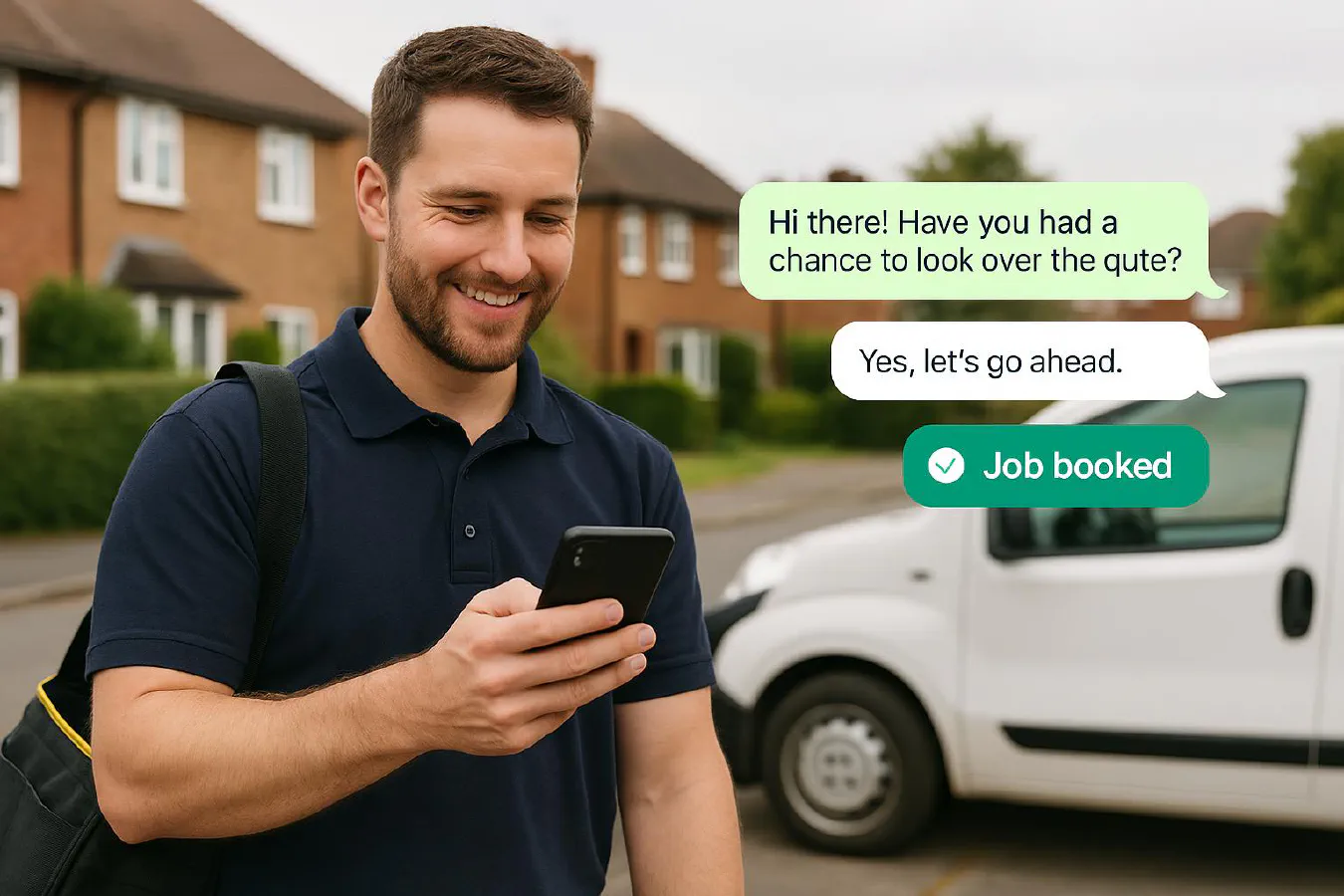
Best way to follow up a quote: WhatsApp templates, timing and automations that win the job
Jump To...
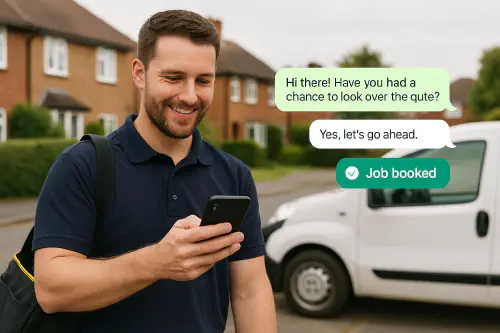
Engineer on a UK driveway using WhatsApp to follow up a quote, with booked job tick
Quick answer
- Follow up within 24 hours, then Day 3 and Day 7. After that, switch to a softer nudge at Day 14.
- Use short, helpful WhatsApp messages with a clear next step (approve, pick a slot, ask a question).
- Automate the sequence from your job system so no quote is forgotten.
- Always include an easy opt-out to stay on the right side of PECR.
When to follow up a quote
Trades buyers act fast when the pain is high. Your goal is to be the helpful pro who removes friction, not the pushy salesperson.
Suggested cadence
- T+24h: “Got the quote ok?” check plus quick value reminder
- T+3d: Objection buster plus a way to book
- T+7d: Scarcity or schedule prompt
- T+14d: Close the loop – last call for now
If it’s an emergency job (burst pipe, no heat), do T+2h and T+24h only – if they’ve gone cold after that, they likely solved it.
WhatsApp templates that get replies
Adapt these to your tone. Keep them short and useful. Add an opt‑out line.
First follow‑up (24 hours) “Hi Sarah, it’s Tom from Rapid Heat. Checking you got the boiler quote ok yesterday. Any questions on parts or timings? If you’re happy, I can hold Wed AM for you. Reply YES and I’ll book it in. To stop messages, reply STOP.”
Objection buster (Day 3) “Hi Sarah, quick one – the Vaillant option includes a 10‑year warranty when registered, which is why it’s a touch more. Happy to swap to the Glow‑worm to save 120 if you prefer. Want me to resend with that change? Reply YES. To stop, reply STOP.”
Scheduling nudge (Day 7) “Hi Sarah, next week’s diaries are filling. I can still do Wed AM or Fri PM for the install. Want me to pencil you in? Reply 1 for Wed, 2 for Fri. To stop, reply STOP.”
Last call (Day 14) “Hi Sarah, last check from me on the quote. If it’s not right, tell me what needs to change and I’ll sort it. If you’ve gone another way, no worries. I’ll close this out tomorrow. To stop, reply STOP.”
For B2B/corporate inboxes: use email as well as WhatsApp and add the job reference in the subject.
Set it on rails: automations
Pick one of these starting points depending on your tools.
- ServiceM8: Use the Quote Follow Up Automation to send an email/SMS after a quote is issued and again after X days if no status change. Add WhatsApp manual steps for richer replies. Guide: ServiceM8 Quote Follow Up Automation
- Jobber: Build a Workflows sequence triggered by “Quote sent.” Include a check that stops messages when the quote is approved or a job is booked. Guide: Jobber quote follow-up templates
- HubSpot/Zoho: Create a deal pipeline stage “Quote sent,” add delays and WhatsApp via Twilio/360dialog. Stop the sequence when the deal moves to “Won” or “Lost.”
- iPhone Shortcuts: If you’re small and on iPhone, set a Shortcut that creates a reminder 24h after you share a PDF and opens a WhatsApp template with placeholders ready to paste.
Pro tips
- Add buttons: Many WhatsApp providers allow quick replies like Approve, Ask a question, Pick a slot.
- Attach the quote again on Day 3; people lose emails.
- If you use Tap to Pay or card readers, offer to take the deposit by link to secure the date.
Keep it compliant (UK PECR + ICO)
- If you collected the person’s details during a sale or negotiations for a sale (eg they asked for a quote) and you gave a clear opt‑out, you can usually rely on the “soft opt‑in” for electronic messages about your own similar services. Include an opt‑out in every message and respect it promptly. See ICO guidance on electronic mail marketing and soft opt‑in: ICO: What are the rules on direct marketing using electronic mail?
- As of July 2025, Meta switched WhatsApp Business API pricing from “per conversation” (24-hour window) to per-message pricing, making costs more granular. Volume-based discounts now apply to utility and authentication messages – the more you send, the less you pay per message. Check your WhatsApp provider’s dashboard to track actual spend and set a budget.
- Pure service messages (eg appointment confirmations) are not marketing unless you add promotional content. Keep marketing out of service messages. See: ICO: How do we comply with the rules on sending marketing by electronic mail?
- For corporate emails (limited companies), PECR rules differ but still include the right to opt out. When in doubt, include an easy unsubscribe.
Small improvements that lift conversions
- Send quotes the same day you visit. Add 2‑3 photo annotations so the customer trusts the spec.
- Offer two price options: best value and budget. It reduces back‑and‑forth and speeds approval.
- Add a deposit link in the follow‑up so they can secure a date straight away. See our Tap to Pay guide: Tap to Pay on your phone
- Use voice notes where appropriate; they feel more personal and convert well for domestic work.
- Always propose two appointment slots; choices beat open questions.
What to track
- Quote sent to approved conversion rate by service type
- Time from quote sent to approval
- Replies per template (A/B test wording and times)
- Opt‑out rate (keep it well under 1 percent)
- Jobs lost reasons (price, timing, other)
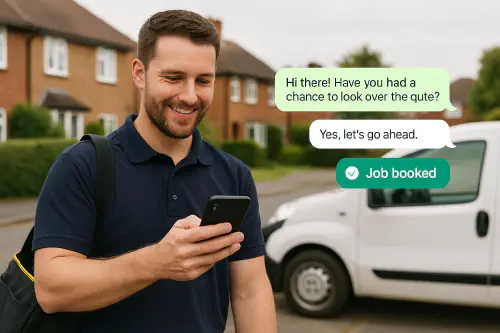
WhatsApp follow-up flow diagram
Simple flow to copy
- Trigger: Quote status = Sent
- Delay 24h → WhatsApp Template 1
- If Approved or Job booked → Stop
- Delay to Day 3 → WhatsApp Template 2 + attach PDF
- If Approved → Stop
- Delay to Day 7 → Template 3 with slots
- Delay to Day 14 → Template 4 and close loop
Related articles
- Estimate vs quote: what builders should send and how to avoid price disputes
- Automate supplier quotes and POs with Xero: compare prices, approve fast and avoid overpaying
- How to get customers to send pictures for a quote on WhatsApp (without sounding pushy)
FAQs
Is WhatsApp ok for business follow‑ups in the UK?
Yes, if the customer gave their number during a sale or quote request and you include an opt‑out each time. For details, read the ICO’s guidance on electronic mail marketing and soft opt‑in: ICO electronic mail marketing
How many follow‑ups is too many?
Four over two weeks is a good ceiling for domestic jobs. If they go cold after that, park it and re‑open only if they ask or there’s a genuine update.
Should I call instead?
A quick call after the first WhatsApp works well for urgent work. For planned jobs, messages are less intrusive and give the customer time to think.
What if they say the price is too high?
Offer a lower‑cost option or split the job into stages. Keep the quality clear. Don’t rush to discount; change scope first.
Do I need consent to send a feedback survey after a job?
A pure service survey about the job you did is usually not marketing. Don’t include promos in the same message or it becomes marketing. See ICO guidance: ICO: How do we comply with the rules on sending marketing by electronic mail?
Ready to Transform Your Business?
Turn every engineer into your best engineer and solve recruitment bottlenecks
Join the TrainAR Waitlist