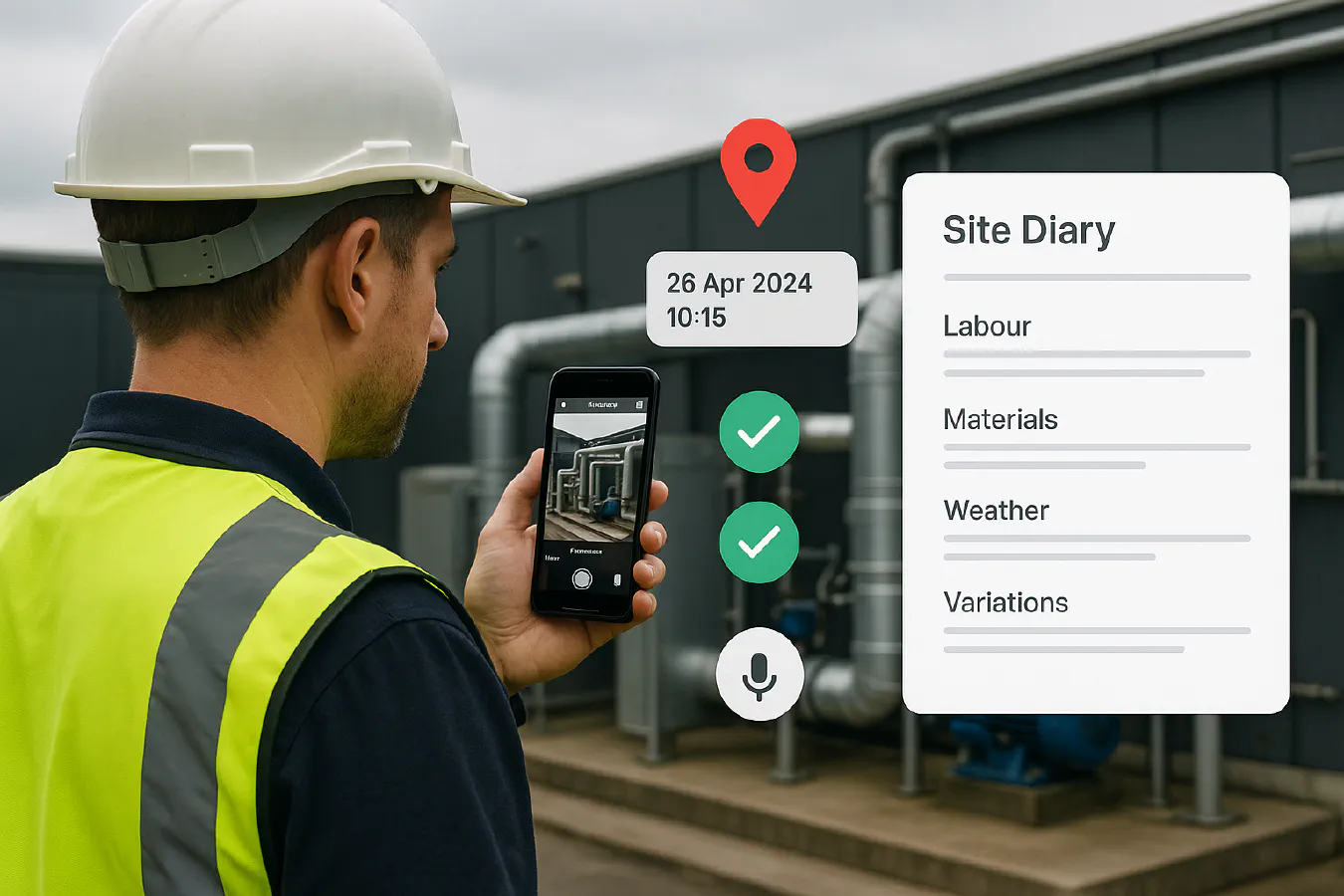
Build an AI site diary from photos and voice notes: compliant records without the paperwork
Jump To...
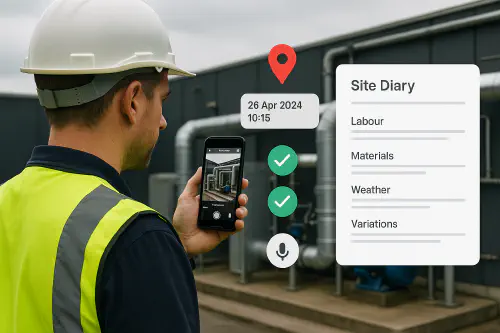
Engineer using a phone to capture site photos and voice notes, with AI site diary overlay
Quick answer
If you and your engineers already take photos and voice notes on site, you’re 80 percent of the way there. An AI site diary stitches those into a consistent daily record: who was on site, what was done, materials used, delays, instructions and weather. You’ll capture GPS and time from photos, transcribe voice notes, and have AI draft a diary you can review in minutes. Store the originals, hash them on upload, and export a PDF for the job file. The result is a diary that stands up in payment applications, variations and disputes.
Related reading: Construction site diary template: what to include, examples and a fast digital setup • Voice notes to job report: step-by-step for trades with templates and tools
Why trades are doing this now
- Clients and QSs expect proper contemporaneous records to approve variations and grant extensions of time. The Technology and Construction Court gives weight to consistent daily records.
- Labour is tight. Writing long diaries after hours kills productivity and misses detail.
- AI transcription and image reading are cheap and accurate enough in 2025, and the Building Safety Act stretches limitation on residential defects, so retention quality matters.
Useful context:
- Civil Procedure Rules (CPR) Part 32 and PD 57AC favour contemporaneous documents and clear witness evidence.
- SCL Delay and Disruption Protocol recommends agreeing what site records will be kept.
- ICO guidance applies when photos include personal data.
How the AI site diary works
- Capture
- Phone photos with GPS/time on, plus short voice notes per area or task. Take overview → mid-range → close-up. Include a reference (tape/marker) and location codes from drawings.
- Ingest
- Photos and notes auto-upload to a cloud folder per job/date. On upload, compute a SHA-256 hash and lock the originals. Keep derivatives separate.
- Transcribe and read
- Transcribe voice notes to text. Use image analysis/OCR to pull meter readings, plant IDs and labels from photos.
- Draft
- Feed all of that into an AI prompt that asks for a structured diary: Labour, Plant, Materials, Works Done vs Planned, Instructions/Variations, Delays and Causes, Weather, H&S notes, Photos referenced.
- Review and publish
- Supervisor skims the draft, adds anything missing, and exports a PDF and a native text copy. The PDF links to the original photos stored with their hashes.
Set-up step by step
1. Capture good evidence on the phone
- iPhone: in Photos, swipe up on a picture to see the map, date and camera details. Enable location tagging in Settings > Privacy & Security > Location Services > Camera > While Using the App, Precise On.
- Android: in Google Photos, open the image and tap the info icon to see date/time and location. In your Camera app, enable Save location/Location tags.
- Standardise clock sync to UTC to avoid BST/GMT confusion.
- Take 3 shots per item: overview, mid, detail. Add a marker or scale. Record vantage point on a marked plan.
2. Ingest to a secure, tamper-evident folder
- Use a cloud drive with version history and audit logs.
- On upload, calculate and store a SHA-256 hash of each original. Never overwrite originals. If you edit, save a new copy and log the change.
- Folder structure:
- Jobs/CLIENT-SITE/2025-09-23/Photos
- Jobs/CLIENT-SITE/2025-09-23/Voice-notes
- Jobs/CLIENT-SITE/2025-09-23/Diary-draft and /Final
3. Transcribe voice notes and read photos
- Transcription: smartphone voice notes can be auto-transcribed accurately. Keep the audio file as an original alongside the text transcript.
- Photo OCR: read labels on boards, meters, nameplates and packaging to auto-fill part numbers, serials and readings.
4. Generate the daily diary and PDFs
- Prompt your AI to produce a structured diary with headings: Labour, Plant, Materials, Works Done vs Planned, Instructions/Variations (with who authorised), Delays/Causes/Impact, Weather (actual on site), H&S, Photos with IDs.
- Include a reference list of photo IDs used, with filename, timestamp, GPS and a one-line description.
- Export a PDF/A for the job file and keep a native text/MD doc for search.
5. File, share and retain the record
- Share the PDF with your QS/client if needed, and attach to the job in your system.
- Keep originals and the diary in your project repository. Plan retention to cover contracts and (for residential) Building Safety Act extended limitation.
Templates: prompts and folder structure
Copy and adapt these to your jobs.
AI prompt starter
“You’re a site administrator creating a daily site diary for a UK construction job. Use the following inputs: [transcripts], [photo metadata list with GPS/time], [RFIs/instructions], [programme activity]. Output sections: Labour (numbers and trades), Plant, Materials, Works Done vs Planned, Instructions/Variations (with times and who said what), Delays (cause, effect, time lost), Weather (actual), H&S notes, Photos referenced (ID, timestamp, GPS, description). Keep it factual and neutral. Flag any missing data as ‘Unknown’ rather than guessing.”
Example photo schedule entry
P-0143 | 2025-09-23 10:42 UTC | Zone B riser, L2 | GPS 51.5074, -0.1278 | Isolation valve installed, orientation per drawing M-201, torque recorded.
Folder convention
JOBNAME_YYYY-MM-DD_P-####.jpg
JOBNAME_YYYY-MM-DD_V-####.m4a
Diary_YYYY-MM-DD.md and Diary_YYYY-MM-DD.pdf
Compliance notes that matter in the UK
- Courts favour contemporaneous records. Witness statements should refer to documents rather than narrate them in full. Keep originals and produce native files with metadata on disclosure.
- If you rely on photos but the taker can’t attend, consider a business records certificate and give notice to rely on the images.
- Photos may include personal data. Post site notices, minimise capture of people, and secure access. Respond to subject access requests within the legal timeframe.
Helpful sources:
- Civil Procedure Rules Part 32 and Practice Direction 57AC (witness statements in Business and Property Courts).
- Practice Direction 57AD (disclosure; metadata is part of a document).
- Society of Construction Law Delay and Disruption Protocol (what records to keep).
- ICO guidance on video and images in the workplace.
What are people saying on Reddit?
- Many small contractors report that WhatsApp and phone photos are their only site record until a dispute happens. Common asks: how to prove when/where a photo was taken; how to pull photo metadata on iPhone/Android; how to standardise diaries across crews. The setup above answers those.
FAQ
How do I see GPS and time on my photos?
- iPhone: open a photo in Photos and tap the Info button (or swipe up) to see the map and timestamp. Make sure Camera has Location Services enabled with Precise on.
- Android: in Google Photos, open the photo and tap the Info icon. If location is missing, enable Save location/Location tags in the Camera app settings.
Can AI make things up in the diary?
- It can if you let it. Use strict prompts and only feed it your transcripts, photo lists and programme items. Any field without evidence should be marked Unknown for a human to fill.
Will this pass an audit or help in a dispute?
- Stronger than ad-hoc notes because you keep originals, metadata and an audit trail. In the TCC, contemporaneous documents carry weight. For disclosure, produce native files with metadata preserved.
Do I need consent to take photos?
- For work evidence, you still need to follow data protection rules if people are in shot. Keep signage up, limit personal data, and secure storage. If in doubt, blur faces before sharing outside your team.
Can I plug this into my job system?
- Yes. Most job systems let you attach PDFs and links. Start simple with folders; later you can auto-create jobs and attach the diary via an integration.
Ready to Transform Your Business?
Turn every engineer into your best engineer and solve recruitment bottlenecks
Join the TrainAR Waitlist