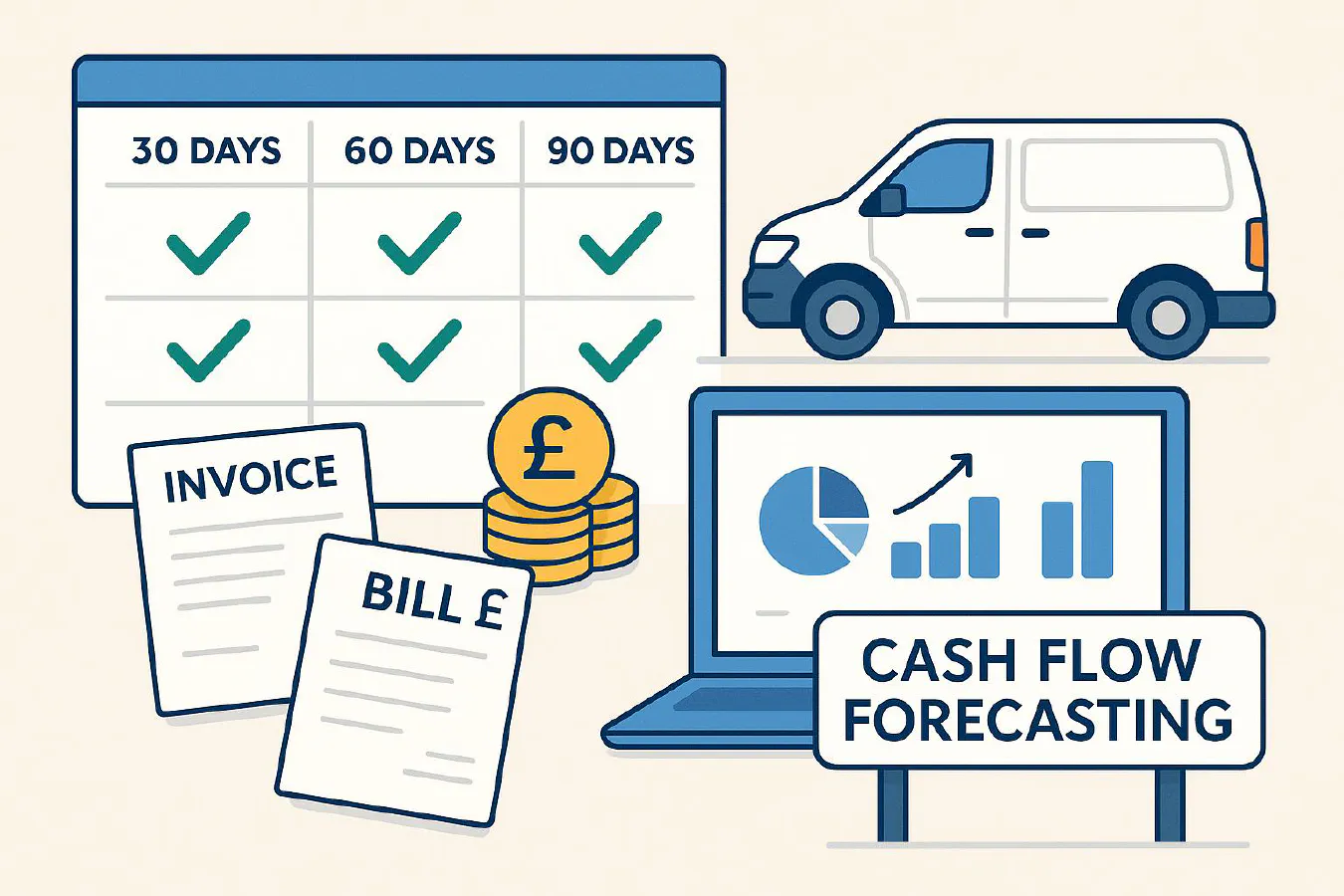
Cash flow forecasting for trades in Xero or QuickBooks: simple setup, open banking tips and a one‑page template
Jump To...
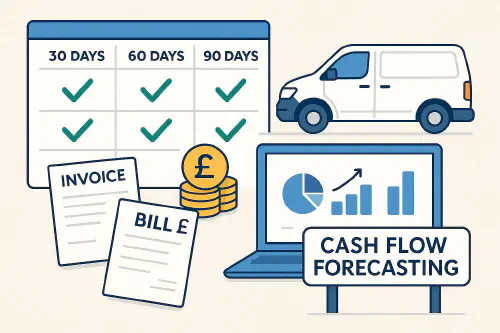
Cash flow board showing 30-60-90 day forecast, van and invoice icons, and a laptop with graphs
Quick answer
- Use the built‑in cash flow views in your accounting software for the next 7–90 days, then a simple one‑page sheet for month‑by‑month beyond that.
- Keep bank feeds clean and reconciled. Add realistic expected payment dates on invoices and bills.
- Connect an open banking provider or enable bank feeds to see balances in real time and set alerts/sweeping for VAT/PAYE.
Who this is for
- Sole traders to small contractors using Xero or QuickBooks in the UK.
- Anyone who wants a clear view of cash in and out for the next few weeks, without becoming an accountant.
What you’ll set up
- A 7–30 day projection inside Xero/QuickBooks for day‑to‑day decisions.
- A simple month‑by‑month forecast for the next 6–12 months (template below).
- Optional: open banking alerts and “sweep” rules to ring‑fence VAT and PAYE/CIS so you don’t spend tax money by accident.
Step-by-step: Xero short‑term cash flow
- In Xero, open Analytics. Short‑term cash flow shows projected bank balances from invoices and bills due over the next 7 or 30 days. Accuracy depends on reconciled feeds and expected dates.
- If you’ve Analytics Plus, extend to 60/90 days, add simple what‑ifs (delay a bill, bring a payment forward) and use suggestions.
- Useful links: Xero’s overview of Analytics and cash flow features explains views and requirements: Xero Analytics, Cash flow forecasting.
Quick health checks
- Reconcile all bank accounts to today.
- Add or adjust expected payment dates on big invoices and supplier bills.
- Turn on invoice reminders or GoCardless/Pay‑Now links to shorten payment times.
Step-by-step: QuickBooks Cash Flow Planner
- In QuickBooks Online (UK), open Cash Flow. The Planner projects up to 24 months in some editions; you can add hypothetical money in/out without affecting your books.
- Availability varies by plan and features (for example, Multicurrency can disable it). QuickBooks’ help docs describe what’s included and known limits: QuickBooks Cash flow, Use Cash Flow Planner.
Quick health checks
- Connect all active bank and card accounts and reconcile.
- Check which accounts are included in the Planner and switch off any you don’t want in the projection.
- Add expected dates on major invoices and supplier bills.
Open banking tips that actually help trades
- Alerts and sweeps: Use your bank’s alerts or an open‑banking tool to notify you when VAT/PAYE pots hit thresholds. Some providers support variable recurring payments (VRP) sweeping for set‑aside accounts.
- Faster customer payments: Pair invoices with instant “pay by bank” links (see our article on open banking payments) for same‑day settlement and lower fees than cards.
- Providers to research: TrueLayer, Yapily and Plaid publish UK coverage and let you operate as their “agent” so you don’t need your own FCA permissions to read data or initiate payments. Check their docs for AIS (read) and PIS (pay) coverage.
- Background reading: VRP status and roadmaps are updated by the Open Banking Implementation Entity.
A one‑page cash flow template
Copy this into Google Sheets or Excel. Update yellow cells weekly. Keep it simple.
| Month | Opening cash | Expected customer receipts | Supplier payments | Wages & subbies | Overheads | Tax set‑aside (VAT/PAYE/CIS) | Net in/out | Closing cash |
|---|---|---|---|---|---|---|---|---|
| Oct | 15,000 | 38,000 | 22,000 | 9,000 | 4,500 | 6,500 | -4,? | |
| Nov | ||||||||
| Dec |
Rules
- Opening cash equals last month’s closing cash.
- Net in/out = receipts minus all payments.
- Closing cash = opening cash + net in/out.
Construction specifics to factor in
- Payment timing: Model application/valuation dates, “due date,” “final date for payment,” and Pay Less Notice windows under the Construction Act. Late notices can force payment of the notified sum.
- Retentions: Forecast retention held and expected release dates (practical completion and defects expiry). Keep a separate line so you don’t count it as cash until it’s due.
- CIS and VAT reverse charge: CIS deductions and the VAT domestic reverse charge change your cash profile. Check the GOV.UK guidance for both before you set percentages.
- WIP and variations: Track committed vs incurred cost, and include expected variation approvals and timing.
Useful reading: RICS Cash flow forecasting (2nd ed., 2024) for construction method basics; Construction Act payment reminders; GOV.UK on CIS and VAT Domestic Reverse Charge.
Troubleshooting and accuracy tips
- Big swings? Check unreconciled bank items and overdue invoices. Old balances distort the view.
- Leads but no cash? Tie your forecast to booked jobs and deposits. For repeat services, see our playbooks on WhatsApp reminders and quote follow‑up.
- Clients pay late? Add invoice reminders and payment links; consider Direct Debit for maintenance contracts.
What are people saying on Reddit?
- Small business owners report short‑term tools are only as good as reconciliations and expected dates.
- Trades threads often mention pairing forecasts with simple automations: reminders, deposits, and payment links.
Related articles
- AI cash flow forecasting for trades: set it up with Xero or QuickBooks and GoCardless
- 13‑week cash flow for trades: simple UK template with CIS, VAT and retentions
- Xero and QuickBooks bank feeds: the simple setup for UK trades and how to fix the 90-day reconnect
FAQs
How often should I update the forecast?
Weekly for the next 30 days. Monthly for the 6–12 month view.
Do I need Float or another app?
Nice to have for scenarios and visuals. Start with built‑in Xero/QuickBooks views first and add an app if you outgrow them.
Can I automate VAT/PAYE set‑asides?
Some banks and open‑banking providers support sweeping and alerts. Check your bank and provider for variable recurring payment options.
What’s a good target cash buffer?
Aim for at least one month of operating costs. For emergency callouts or seasonal work, target 6–8 weeks.
Does this work if I’m on cash accounting for VAT?
Yes. Just remember reverse‑charge supplies don’t bring VAT cash in, so don’t rely on VAT to fund spend.
Ready to Transform Your Business?
Turn every engineer into your best engineer and solve recruitment bottlenecks
Join the TrainAR Waitlist