
Finance & Tax
CIS payment and deduction statements: what to include and how to send them in Xero and QuickBooks
TrainAR Team
4 months ago
5 min read
Jump To...

Laptop showing a CIS payment and deduction statement with UK tax month timeline and 19th deadline highlighted
Quick answer
- If you deduct CIS tax from a subcontractor, you must give them a “payment and deduction statement” for each tax month. UK tax months run 6th to 5th, so your deadline to issue statements is the 19th. You can email them if the subbie agrees and can save or print the PDF. See HMRC guidance on what must be included. gov.uk CISR12160 and Gov.uk certificate template
- Xero: enable CIS, record bills with CIS lines, file the CIS return, then email statements to each sub. Guidance: Xero Central – Send CIS Payment and Deduction Statements
- QuickBooks Online: turn on CIS, record CIS transactions, submit or mark the month as filed, then batch send statements from the CIS return screen or send individually from Reports. Guides: Run CIS reports in QBO and Submit a CIS return in QBO
What HMRC requires and the 19th deadline
- Who must receive a statement: every subcontractor you paid with CIS deductions that tax month. If paid gross, a statement is not required but is good practice.
- Deadline: within 14 days of the tax month end. Because tax months run 6th to 5th, the issue deadline is the 19th.
- Minimum contents to include:
- Contractor name and PAYE reference
- Tax month end date (for example, tax month ending 5 September 2025)
- Subcontractor name and UTR
- Verification number (only if not verified and you deducted at 30 percent)
- Gross amount paid, cost of materials, and the CIS tax deducted
- Format: must be in writing; electronic statements are fine if the subbie agrees and can print or save them. Sources: HMRC manual CISR12160, CISR72060, and the HMRC template.
Set up and send in Xero
- Turn on CIS in Xero and set suppliers as subcontractors with their UTR and CIS rate. Record bills with CIS applied to labour lines and materials set off correctly. Xero guide: About CIS in Xero.

Steps to send statements in Xero
- Complete your CIS Contractor monthly return in Xero.
- From the CIS Contractor page, open the tax month. Choose to file or mark as submitted as appropriate.
- Use the option to send Payment and Deduction statements to each subcontractor. Xero emails a PDF per subbie for that tax month. Reference: Xero Central – Send CIS Payment and Deduction Statements.
Optional video walkthrough:
Troubleshooting Xero
- Subcontractor missing from the list: check their contact is flagged as a CIS subcontractor and the bill dates fall within the HMRC tax month window.
- Wrong deduction: ensure labour lines use CIS codes and materials are set off on the bill. If the sub is unverified in Xero, the default may be 30 percent.
- Annual summaries: use Xero’s CIS reports to summarise per subbie for a full tax year.
Set up and send in QuickBooks Online
- In QBO, enable CIS, set each supplier as a subcontractor with UTR and CIS rate, and ensure emails are saved on their profile. See: Run CIS reports in QBO.
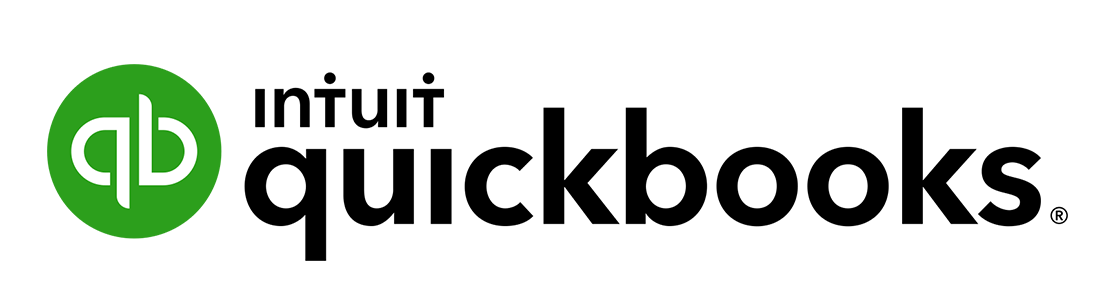
Method 1: send from the CIS return (batch)
- Go to Taxes then CIS.
- Open the tax month. Submit or mark as filed.
- Use the send statements screen to email PDF Payment and Deduction statements to selected subcontractors in one go.
Method 2: send from Reports (one-off or resend)
- Reports then Manage Construction Industry Scheme (CIS).
- Open CIS Payment and Deduction Statement.
- Set the date range to the HMRC tax month (for example, 6 May to 5 June).
- Filter by Supplier and email or export to PDF. Guides: Run CIS reports in QBO and Submit CIS return in QBO.
Troubleshooting QBO
- Subbie not showing: check the transaction dates fall in the HMRC tax month and that the month is included in the CIS return.
- Need a single subbie statement: use the Report method and filter by Supplier.
- Nothing to send: confirm CIS is turned on for that supplier and that labour lines are coded to CIS.
If a subcontractor is missing statements
- Ask the contractor first. HMRC expects contractors to issue within the deadline and to reissue if requested.
- If that fails, HMRC will accept written requests for copies. Since 1 July 2024, requests must be in writing by post according to the Association of Taxation Technicians. See ATT note and CISR72060.
Common mistakes and quick fixes
- Using calendar month instead of HMRC tax month. Always run 6th to 5th and issue by the 19th.
- Forgetting materials set off. Show materials separately so CIS is calculated on labour only.
- Emailing to the wrong address. Store a verified email for each subcontractor contact.
- Not verifying new subcontractors. If unverified, 30 percent may apply; verify with HMRC before payment.
- Confusing CIS with the VAT Domestic Reverse Charge. CIS is income tax withheld on labour; DRC is how VAT is accounted for on certain construction services. See our guides on Domestic Reverse Charge checklist and Mixed invoice DRC handling.
Light automations that save time
- Batch send on the same day you file CIS. In both Xero and QBO, sending statements is built into the monthly workflow.
- Auto-file and store PDFs. Save copies to a cloud folder by tax month and subcontractor so you can resend quickly when asked.
- Add a calendar reminder for the 19th. Use Google Calendar or Outlook to avoid missing the issue deadline.
- Use your job management tool to capture UTR and email at onboarding. Then sync to accounts so contacts are complete.
Useful links and templates
- HMRC: What you must do as a CIS contractor
- HMRC manuals: CISR12160 payment and deduction statement and CISR72060
- HMRC: Payment and deduction statement template
- Xero Central: Send CIS Payment and Deduction Statements
- QuickBooks Online: Run CIS reports and Submit a CIS return
- Related Academy guides: Release of retention and 13-week cash flow
Ready to Transform Your Business?
Turn every engineer into your best engineer and solve recruitment bottlenecks
Join the TrainAR Waitlist