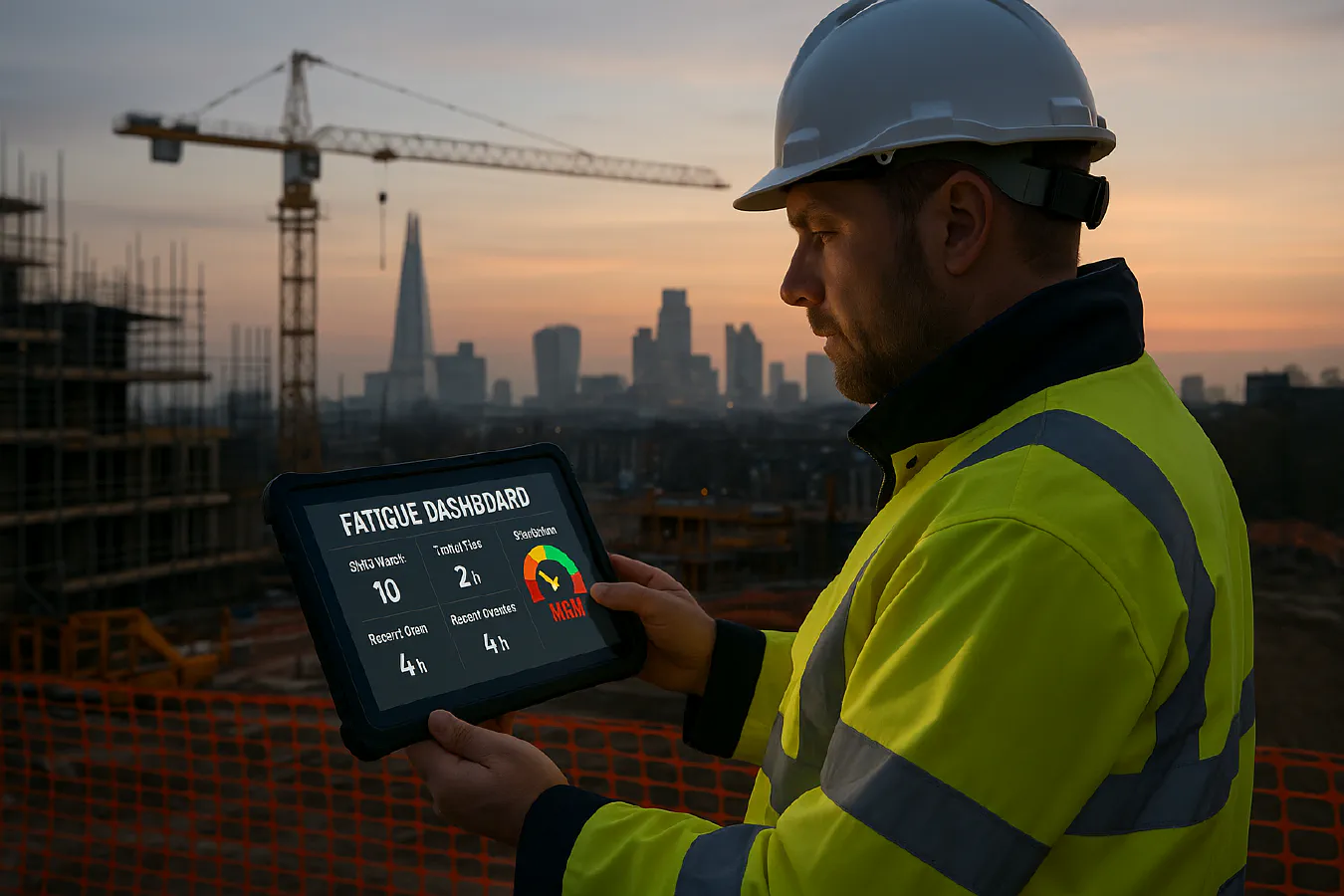
Construction fatigue risk management: RAG scoring, shift rules and a quick setup in Google Sheets
Jump To...
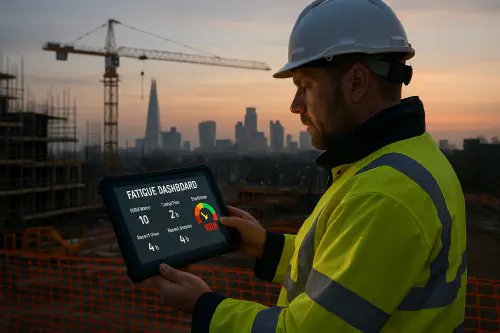
Site supervisor reviewing a digital fatigue dashboard at dawn on a UK construction site
Quick answer
- Fatigue is a foreseeable safety risk on construction sites and you must manage it like any other hazard.
- Follow a simple loop: set a policy, do a quick risk assessment, put controls in place, then monitor and review.
- You can start with a lightweight RAG score in Google Sheets that combines shift length, hours worked in the last 7 days, travel time and time of day. Use that to trigger on-site controls.
- For bigger teams or complex shift work, move to a formal Fatigue Risk Management System (FRMS) and a specialist tool.
What HSE expects in the UK
HSE makes it clear that employers must manage fatigue risks, not just rely on Working Time Regulations. Start with the human factors guidance on HSE Fatigue and use the Plan Do Check Act approach in HSG256 Managing shift work.

Note: HSE’s legacy Fatigue Risk Index Excel tool has been withdrawn. Many UK operators now use commercial successors such as FRMSc’s FRI. Network Rail explains the background here: Fatigue improvement programme.
When you need a formal fatigue risk management system
If you’re running safety critical work, nights, long travel times or complex rosters, a formal FRMS helps you demonstrate control. The Office of Rail and Road guidance is a practical blueprint that aligns with HSE’s Plan Do Check Act cycle: How to use this guidance and Fatigue Risk Management Systems. The principles transfer well to construction.
The workflow at a glance
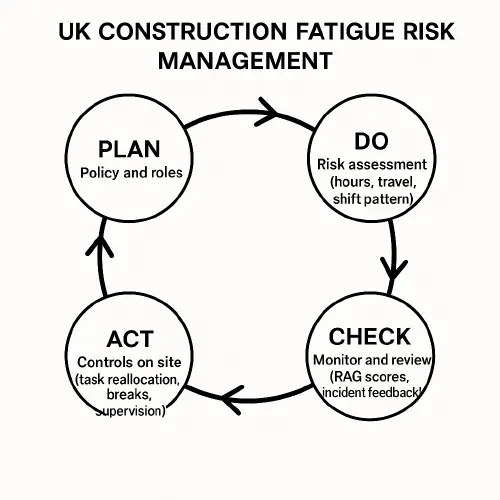
Plan Do Check Act loop for construction fatigue risk management
- Policy and roles
- Risk assess roster, shift length, travel time, overtime
- Controls on site and scheduling rules
- Monitor with a simple RAG score, investigate, review weekly
Step-by-step: build a simple system in 90 minutes
1) Set a short policy and roles
Copy and adapt:
- We assess fatigue risk for all site staff and subcontractors.
- Supervisors check a daily fatigue RAG report before allocating high risk tasks.
- If anyone flags red, we pause or reallocate tasks and record the control.
- We review incident data and RAG trends weekly.
2) Create a quick self check form
Use Google Forms or your time and attendance app to capture:
- Hours worked in last 7 days
- Last shift length
- Planned shift start time today
- Travel time to site today
- Overtime expected today
- Free text: anything that could increase fatigue
Route responses to a Google Sheet for scoring.
3) Score a simple RAG in Google Sheets
Create columns: hours7d, lastshift, travelmins, starttime, overtimehrs.
Example score formula (0 to 10). Adjust thresholds to suit your work and consult a competent person:
=MIN(10,
IF(A2>60,3,IF(A2>48,2,0)) + /* hours7d */
IF(B2>12,3,IF(B2>10,2,0)) + /* lastshift */
IF(C2>120,2,IF(C2>60,1,0)) + /* travelmins */
IF(HOUR(D2)<6,1,IF(HOUR(D2)>19,1,0)) + /* early/late start */
IF(E2>2,1,0) /* overtime */
)
Then set RAG:
=IF(F2>=6,"RED",IF(F2>=3,"AMBER","GREEN"))
Colour the row and sort RED to the top.
4) Create actions for each level
- Green: proceed, normal supervision.
- Amber: add a second person for high risk tasks, schedule an extra break, shorten shift where possible.
- Red: no safety critical or high risk tasks today. Reallocate work or reschedule. Supervisor records the control and notifies the PM.
5) Make it visible to supervisors
- Share the Google Sheet view-only link to supervisors.
- Optionally push a daily WhatsApp message at 06:30 with the top 10 RAG results. You can do this with a simple no code connector or export a PDF snapshot by email.
6) Review weekly and after incidents
- Check RAG trends and near miss reports.
- Tweak thresholds and shift rules.
- Record any follow up training or changes to method statements.
Shift rules that reduce risk
Use HSE’s HSG256 principles in plain English:
- Cap routine shifts to around 8 to 10 hours when doing high risk tasks. Keep extended shifts rare with extra controls.
- Limit consecutive night shifts. Build in proper rest days and avoid quick turnarounds from late to early.
- Plan travel. Long commutes add to fatigue even if the working day looks legal.
- Stagger high risk tasks away from the early hours and late evenings.
Further reading: HSG256 Managing shift work.
Controls on site when someone flags amber or red
Practical examples supervisors can apply on the day:
- Pair up for hot works, working at height, plant interface, live services.
- Move the person to lower risk tasks or preparation work.
- Add a dedicated second check for permits to work and isolations.
- Increase break frequency and hydration checks.
- On long nights, rotate tasks every 2 hours where possible.
Evidence to keep for audits
- The fatigue policy, named roles and last review date.
- The current RAG scoring sheet or app configuration and change log.
- Daily RAG summaries, plus supervisor notes when amber or red controls were used.
- Weekly reviews, incident investigations and what you changed as a result.
Tooling options and automations
- MSite Fatigue Management monitors hours, travel and rest and flags risk in real time: MSite fatigue management.
- Paperless Construction logs travel time, shift length and produces colour coded alerts you can export for audits: Paperless Construction fatigue management.
- Crossrail learning legacy shows how a major programme ran fatigue controls and even trialled wearables: Fatigue toolkit and Fatigue management.
- Insurer guidance on why this matters and common controls: AXA XL on fighting fatigue.
Templates: supervisor script and daily checklist
- Script: “I have checked today’s fatigue RAG. Anyone showing amber or red, come and see me. We will buddy up or move tasks. If you feel tired or not right, say so. No one gets penalised for flagging fatigue.”
- Daily checklist:
- RAG report checked before work starts
- Amber or red controls recorded
- Breaks and rotation planned for nights or hot work
- Travel times for tomorrow discussed
- Any near misses noted and sent to the PM
Related Academy guides
- Lone worker check in system with QR and WhatsApp, intervals and HSE rules: Read the guide
- Construction site induction video: script, kit and a simple process that meets CDM: Read the guide
FAQs
Do Working Time Regulations alone keep me compliant?
No. HSE expects you to manage fatigue as a risk. That means assessing your actual patterns, travel and tasks, then putting controls in place, not just staying inside legal hour limits.
Should I count commuting time in my fatigue assessment?
Yes. Long travel increases fatigue even if it’s not counted as working time. Build travel into your scoring and planning.
Can subcontractors be included in my fatigue checks?
Yes. Make the policy apply to everyone on site. Ask agencies and subcontractors to provide hours worked in the last 7 days and expected travel time, and apply the same controls.
What if someone refuses to complete a self check?
Don’t force medical information. Keep it simple and focused on recent work and travel. If you still lack information, err on the side of caution and avoid allocating high risk tasks until you’ve enough to assess.
When should I move to a specialist FRMS tool?
If you’ve multiple sites, night work, complex rosters or frequent amber and red flags, a dedicated tool will reduce admin and give you stronger evidence. See MSite and Pape…
Ready to Transform Your Business?
Turn every engineer into your best engineer and solve recruitment bottlenecks
Join the TrainAR Waitlist