
Construction site diary template: what to include, examples and a fast digital setup
Jump To...
Who this is for
- Site managers, supervisors and subcontractor leads who need a solid daily record.
- UK trades working under JCT or NEC looking to protect themselves on extensions of time, late variations and dayworks.
- Businesses moving from paper to a digital site diary that works offline and is easy for the team to use.
Quick answer
A good site diary captures the facts of the day in a consistent, chronological way. Keep it short, neutral and done the same time every day. Include weather, labour and plant on site, deliveries, work completed by area, instructions and RFIs, variations and dayworks, visitors, incidents, photos and anything that stopped work. Make sure entries are timestamped and backed up.
If you’re on JCT or NEC, contemporaneous diaries are key for EOT, loss and expense and compensation events. They also help you get paid for late variations and dayworks. See UK contract notes.
Free construction site diary template (printable + Excel)
Copy these headings into your Word, Google Docs or Excel sheet. Print for paper use, or save as an Excel tab you duplicate daily.
Project:
Job number:
Location/plot:
Date (dd/mm/yyyy):
Diary by:
Entry time (hh:mm):
Weather (all day + by shift): temperature, wind, rain, conditions
Labour on site (company, role, headcount, hours):
Plant/equipment (on hire, used, idle):
Deliveries (what, supplier, time, qty, location):
Work completed (by area/element, qty, reference to drawings/spec):
Inspections / test results:
Instructions / RFIs (number, by whom, time received, action):
Variations (ref, who instructed, time, agreed? evidence attached):
Dayworks (labour/plant/materials, hours, signed by):
Delays / disruptions (cause, start/finish, area, photos, who informed):
Visitors (client, designer, inspector, HSE):
Incidents / near misses / non-conformances:
Photos captured (filenames or album link):
Notes / risks for tomorrow:
Sign-off (name, role, signature):
Tip: make “Photos captured” a live link to a dated folder in your cloud drive so you never lose the evidence.
What to record daily
- Weather by shift. If heavy rain or wind stopped work, note the times and the area affected.
- Labour by company and trade, with hours. Include visitors and inspectors.
- Plant on hire, used or idle. Idle plant is useful when proving disruption.
- Materials delivered and where stored.
- Work done by area, measurement or count. Keep it factual and neutral.
- Instructions received and when you acted. Include RFI and drawing numbers.
- Variations and dayworks with who authorised and any signatures.
- Delays, stoppages and the root cause. Attach photos and who you informed.
- Incidents, non-conformances and temporary works checks.
Consistency beats length. Five precise bullet points beat a paragraph with no times, names or numbers.
UK contract notes: JCT, NEC and adjudication-proofing
- JCT: Diaries support extension of time and loss and expense. Cross reference entries to notices and programme effects. If you need the exact notice wording, see our JCT extension of time notice template.
- NEC: Link diary entries to Early Warnings, Compensation Events and any accepted programme impacts.
- Variations and dayworks: Keep signed sheets for labour, plant and materials and reference them in the diary. Photograph extra works before, during and after. Get signatures on the day wherever possible.
- Disputes and adjudication: Keep entries neutral, timestamped and backed up. Avoid opinion. Record facts, sources and who said what, when.
Worked examples you can copy
Example 1. Weather delay on roof works
- 08:00–10:30 persistent rain, wind gusts 40 mph on roof, works stopped for safety. Photos in folder 2025-09-16/roof-weather. Notified client’s PM 08:15 by phone, confirmed by email 08:25. Re-sequenced to internal first fix in Zone B.
Example 2. Late variation instruction
- 14:10 Client instructed change to door hardware on Plot 12 via RFI R-143 response. Materials not on site. Placed urgent order 14:45, ETA 2 days. Impact: joiners moved to Plot 11. Photos and RFI saved. Variation ref V-021 created.
Example 3. Dayworks
- Dayworks DW-009: 2 x carpenters, 4 hours each for additional trims in Lobby A. Plant: cordless fixers x2. Materials: trims 20 m. Signed by Client Rep at 16:20, copy attached. Diary updated with totals.
Digital options that UK trades actually use
Paper works, but digital is faster, searchable and safer for evidence. These options are commonly used and have UK teams or templates.
Work Wallet site diary lets you record daily site conditions, attach photos and auto log details.
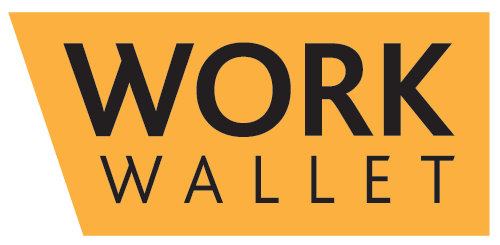
Sitemate site diary template provides a clean daily log you can export as PDF.
PlanRadar supports digital records, photos and audit trails that help with the Building Safety golden thread.

Prefer a quick video explainer? This 4 minute guide is a solid overview of what a site diary is and what to include.
Set up a digital site diary in 30 minutes
- Decide where today’s photos live
- Create a project folder in your preferred cloud drive with a daily subfolder naming pattern like 2025-09-16/roof-weather, 2025-09-16/zone-b-first-fix.
- Make a one-page daily template
- Use the headings above in Excel or Google Sheets. Freeze the top row. Add drop-downs for weather and trades to speed entry.
- Add a quick capture route
- Put the sheet link and the photos folder link in your site WhatsApp group description or a pinned Teams message so anyone can find it fast.
- Pick a cutoff time
- Fill the diary at a set time daily, for example 16:30. Keep it consistent.
- Backups and permissions
- Restrict edit access to the site lead. Everyone else can view and upload photos to the day’s folder.
- Optional: move to an app
- If connectivity is poor, choose an app with offline capture and automatic sync when back online. Test the audit trail and export to PDF before rolling out.
Keep photos, messages and files admissible later
- Photos and videos. Keep original files with timestamps. Avoid sending only through apps that strip metadata. Save to the project photo folder first, then share the link.
- WhatsApp and SMS. When instructions arrive by message, screenshot and export the chat at the end of the week and file it by date. Note who said what, when, in your diary.
- Signatures on dayworks. Get signatures the same day. Photograph signed sheets and file them alongside that day’s diary.
- Edits and audit trail. Avoid deleting or rewriting entries. If you correct a diary, add a note with time, by whom and why.
Related reading in the Academy:
- JCT extension of time notice template: clause numbers, examples and what to attach
- Voice notes to job report: step-by-step for trades with templates and tools
- O&M manual for construction: what to include, UK checklists and a fast handover process
- Toolbox talk attendance QR code: set it up with Google Forms and Sheets
Useful links and references
- What a site diary should include, with a clear plain English overview: LetsBuild guide
- Free, ready-to-use daily log format you can export as PDF: Sitemate template
- Site diary software built for UK teams: Work Wallet site diary
- The case for digital diaries and audit trails: PlanRadar overview
- Video explainer: A Guide to Construction Site Diaries by Aphex
FAQ
What is a site diary in construction?
A daily, chronological record of site conditions, people, plant, deliveries, work done, instructions, delays, incidents and photos. It’s used to manage the job and to evidence claims or defend disputes.
Ready to Transform Your Business?
Turn every engineer into your best engineer and solve recruitment bottlenecks
Join the TrainAR Waitlist