
Construction site induction video: script, kit and a simple process that meets CDM
Jump To...

Foreman filming a simple site induction video on a smartphone outside a site cabin with storyboard overlay and QR poster
Quick answer
You can meet UK CDM 2015 induction duties and save time by filming a short, site‑specific video, uploading it to a private link, and capturing attendance via a QR code form. Keep it specific to your site risks and controls, 5–7 minutes long, and refresh when things change. Link it to your Construction Phase Plan and site rules. See HSE’s guidance on site rules and inductions and CDM regs 13 and 15 on legislation.gov.uk and regulation 15.
What HSE and CDM actually expect
- Principal Contractor must ensure a suitable site induction is provided for the construction phase (CDM 2015, reg. 13). Contractors must make sure their workers receive a site‑specific induction (reg. 15).
- Everyone who works on site needs an induction. Visitors get a proportionate briefing and can be escorted.
- Make it site‑specific: hazards and controls, emergency arrangements, who is in charge, reporting, and how you’ll keep people updated (toolbox talks etc.). HSE guidance: site rules and induction.
- Cover relevant “particular risks” in CDM Schedule 3 where they apply (eg working at height, deep excavations, mobile plant, electricity, lifting operations). Schedule 3 list: legislation.gov.uk.

Tip: Your video is part of your induction. You still need a sign‑in and a short Q&A to confirm understanding. Use toolbox talks for ongoing updates. For a simple talk workflow, see Toolbox talk attendance QR code.
The simple workflow
- Decide the 5–7 risks and rules that actually matter on this site.
- Write a one‑page script with plain English and site‑specific details.
- Film on the site with a smartphone and a clip‑on mic.
- Edit quickly, add captions, export 1080p.
- Host as an unlisted link and print a QR poster.
- Scan to watch, then complete a short Google Form to record attendance and 3–5 quiz checks.
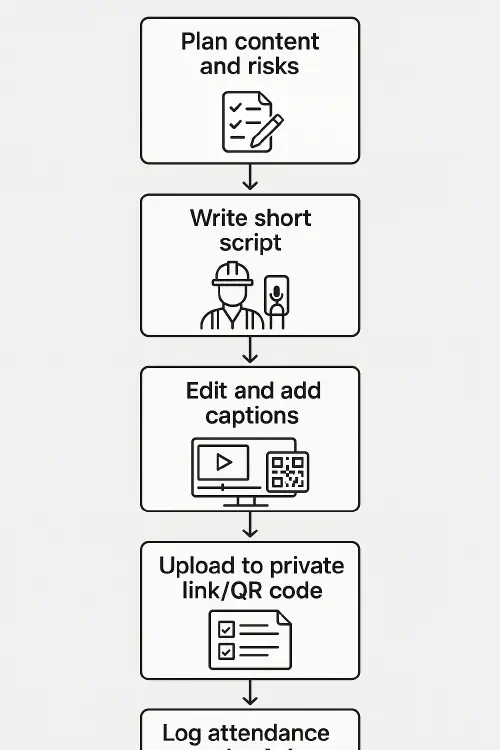
Flowchart of site induction video workflow from plan to QR to logging attendance
Useful related guides:
- On access control and recording checks: QR code site induction and CSCS Smart Check
- New starters and compliance: Subcontractor onboarding checklist
- RAMS background: RAMS for UK construction
Write a 5–7 minute script
Aim for 500–800 words. Use short sentences. Include only what’s needed for this site today.
- Project and who is in charge: site manager, supervisors, first aiders.
- Site access, signing in, PPE and permits that apply.
- Top 5 risks on this job and the controls people must follow.
- Emergency procedures: alarms, muster points, who to call.
- Reporting: near misses, accidents, unsafe conditions.
- How you’ll update people: toolbox talks, notices, change briefings.
Paste this into Notes or Google Docs and time yourself reading it. If it runs over 7 minutes, cut it.
Free one‑page script starter you can copy
- Welcome, site name and client. Introduce the site manager and supervisors.
- Access: sign‑in procedure, deliveries, visitor rules, parking.
- PPE: specify what’s mandatory and any hot works or permits.
- Key risks here: eg excavations by the east fence, lifting over the car park 10 to 12, MEWPs in the warehouse, live LV boards in Unit B, public interface at the footpath.
- Controls: exclusion zones marked in red, banksman for plant, lock‑off procedure, edge protection at rooflights, daily plant checks.
- Emergencies: alarm tone, muster point by the main gate, first aid station in the cabin, nearest A&E.
- Reporting: tell the supervisor immediately; near misses go in the form on the noticeboard QR.
- Updates: daily 08:00 briefing; toolbox talks every Wednesday; look out for blue notices for changes.
Record with a smartphone and good audio
- Phone on a tripod at eye level; film horizontally in 1080p. Clean lens.
- Clip‑on or wireless lav mic near your collar to kill wind and generator noise.
- Stand near the cabin door or site noticeboard to give context. Pan to show muster point map for 3 seconds.
- Keep each take under 60 seconds and pause between takes.
- Safety: don’t film inside live work areas. Keep plant and public out of shot unless controlled.
Pro tip: Shoot a 5–10 second B‑roll for each key point (eg exclusion zone tape, emergency muster sign) to cover jump cuts.
Edit, caption and host it
- Edit on your phone or desktop. Add simple titles for each section; no music.
- Add open captions for noisy environments and workers with English as a second language.
- Keep your export under 300 MB, 1080p, MP4.
- Host as Unlisted on YouTube or in your company SharePoint/Google Drive.
- Print a QR poster with the link and put it on the cabin door and sign‑in desk.
Example external resources:
Example video that explains induction tips
Log attendance and a quick quiz
- Use a simple Google Form with fields: name, company, CSCS number, supervisor, date, and 3–5 multiple‑choice questions linked to your video.
- Put the form QR next to the video QR. Ask workers to show the “Submitted” confirmation to the sign‑in desk.
- Export responses to Google Sheets and keep a daily tab for audits.
- For a step‑by‑step QR workflow, copy this guide: Toolbox talk attendance QR code.
Compliance note: CDM Reg 13/15 expects “suitable” inductions reflecting your Construction Phase Plan. If risks or layout change, re‑issue the video or add a short update briefing. Link your induction to your displayed site rules and emergency plan.
Templates and examples
- Induction video outline: copy the script starter above and tailor the risk list to your CPP.
- QR induction setup: see QR code site induction and CSCS Smart Check.
- Wider onboarding: Subcontractor onboarding checklist and Right to work checks.
—
FAQ
Is a video induction enough on its own?
Usually no. Video is a great way to deliver consistent, site‑specific information. You still need to confirm understanding and keep a record. Do a short Q&A, capture a signature or form submission, and re‑brief when things change. See HSE guidance on site rules and induction.
Who is responsible for providing inductions?
The Principal Contractor must ensure a suitable induction is provided (CDM 2015 reg. 13). Contractors must make sure their workers receive a site‑specific induction (reg. 15).
How long should a construction site induction video be?
Aim for 5–7 minutes. If you need more, split content into short sections workers can rewatch.
Do visitors need a full induction?
Not usually. Give a proportionate briefing on key hazards and controls and escort them. Keep a record of the briefing.
What should be covered?
Site‑specific hazards and controls, emergency arrangements, who to report to, reporting accidents and near misses, PPE/permits that apply, and how you’ll brief changes. Include any CDM Schedule 3 “particular risks” that apply.
How do we evidence it for audits?
Keep the script version/date, video link, QR poster copy, and Google Sheet attendance with quiz results. Re‑issue after major changes.
Ready to Transform Your Business?
Turn every engineer into your best engineer and solve recruitment bottlenecks
Join the TrainAR Waitlist