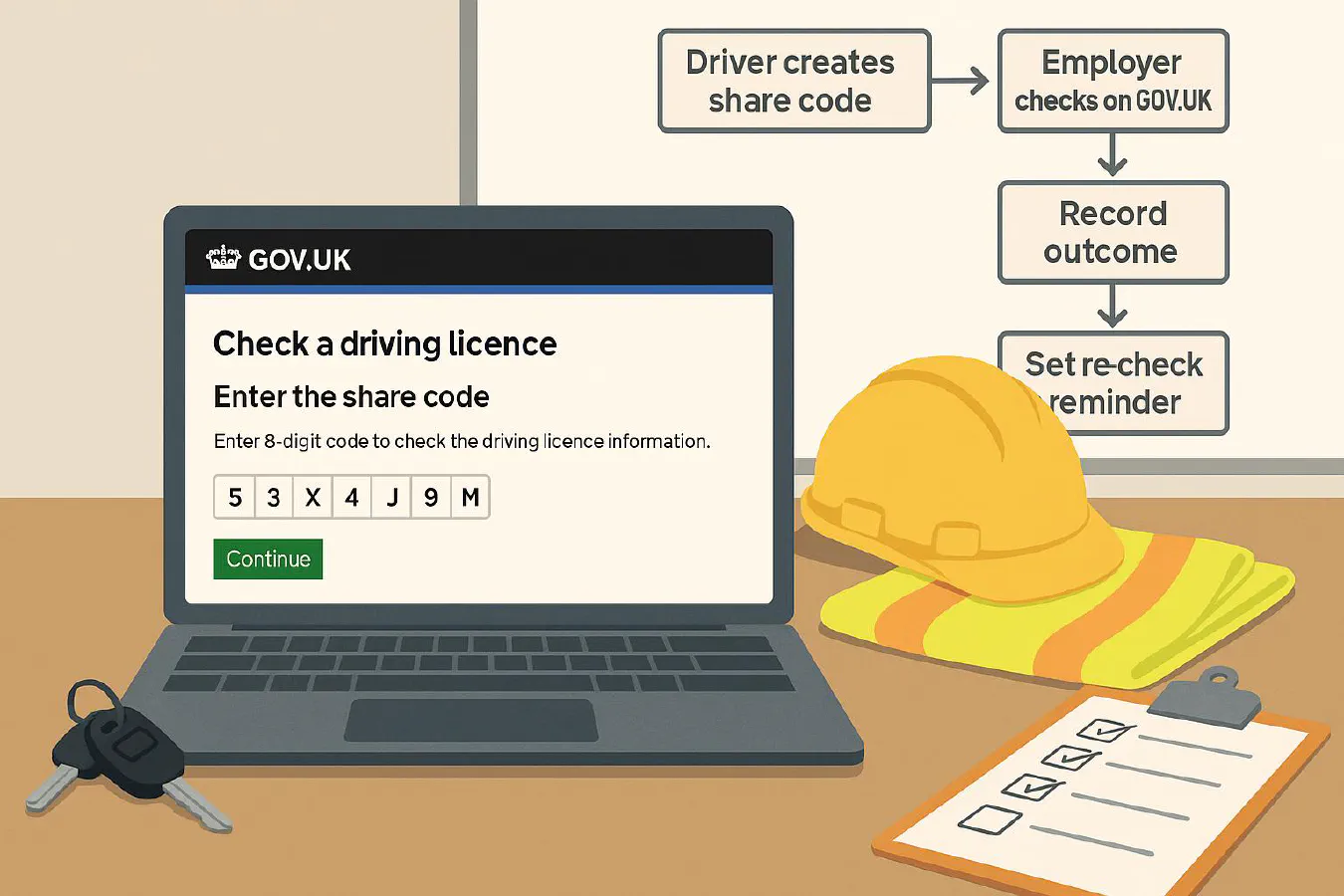
DVLA licence checks for employers: how to get a share code and set re-check reminders
Jump To...
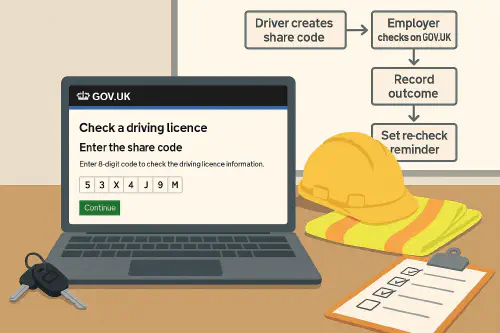
Site office desk with laptop on GOV.UK-style DVLA check screen, hard hat and van keys
Quick answer
- To check a worker’s driving licence, ask them to generate a DVLA “check code” and give you the last 8 characters of their licence number. Use the official Check someone’s driving licence information service to view entitlements and points. The code is single-use and expires in 21 days.
- Keep a simple record that a check took place (date, outcome, any restrictions) and schedule re-checks based on risk. Many fleets re-check every 6 months for standard van drivers and quarterly for higher-risk drivers.
- If you process information about endorsements or disqualifications, that’s criminal offence data. Follow ICO guidance on lawful basis, Schedule 1 conditions and retention.
Who this is for
- Owners, ops managers and HR in trades and construction who supply vans or allow staff to drive for work.
- Principal contractors who need a light-touch process for subcontractor drivers attending site.
How the DVLA share code check works
- Workers generate a one-time code via View or share your driving licence information. They’ll need their licence number, National Insurance number and postcode.
- You, as the employer, use Check someone’s driving licence information with the code and the last 8 characters of the licence number.
- Codes can only be used once and expire after 21 days, but drivers can create multiple active codes if needed.
What you can see in the check
- Licence validity and categories they’re allowed to drive
- Start/end dates for each entitlement
- Penalty points and any disqualifications/restrictions
Step-by-step: run your first check
- Ask the worker to generate a code
- Send them this link: Generate your DVLA check code
- They click Create a code and share the 8-character code with you
- Run the check
- Go to Check someone’s driving licence information
- Enter the code and the last 8 characters of their licence number
- Record the outcome (keep it minimal)
- Log: date of check, who checked, result (valid/any restrictions), next review date
- Only store what you need for your purpose
- Book the next reminder
- Low/medium risk: 6 months
- High risk (points on licence, new drivers, high mileage, towing/plant): 3 months
Short video: creating a DVLA share code
How often to re-check (risk-based schedule)
A sensible, lightweight schedule most SMEs use:
| Driver profile | Typical mileage/role | Suggested re-check cadence |
|---|---|---|
| Occasional drivers (site visits, pool car) | Low | Annually |
| Van drivers on jobs | Medium | Every 6 months |
| High-risk (points on record, towing plant, night work, new starters) | High | Every 3 months |
Notes:
- Also re-check after any incident or if insurance asks.
- Keep the schedule flexible. If a driver accumulates points, move them to a higher-risk cadence.
Data protection and record keeping
You’ll likely rely on legitimate interests and/or legal obligation for roles that require driving. If you capture details of endorsements/convictions, that’s “criminal offence data” and you must meet a DPA 2018 Schedule 1 condition and, where required, keep an Appropriate Policy Document.
Helpful ICO guidance:
- Employment records: principles and retention
- Collecting and keeping employment records
- Criminal offence data: what it’s and conditions for processing
Practical tips:
- Minimise: record that a check occurred, the date and high-level outcome. Avoid storing full screenshots unless truly necessary.
- Retention: define how long you keep check logs (for example, employment plus 6 years or aligned to your insurance/audit needs). Delete when no longer needed.
- Transparency: tell workers what you collect, why and for how long (staff privacy notice).
Automate reminders and evidence capture
You don’t need specialist software to get started.
Option A: Calendar-only
- Create a shared “Driver checks” calendar
- Add each driver as an all-day event on the next due date; set a 2-week reminder
Option B: Form + sheet + reminders (10 minutes)
- Build a simple Google Form with fields: Driver name, licence last 8, date checked, outcome, next due date, checker
- Responses land in Google Sheets
- Use Google Calendar or a task tool to auto-create a reminder based on next due date (Zapier/Make can do this)
Option C: Add to your onboarding checklist
- Gate vehicle allocation until a check is logged
- Auto-ask new starters for a DVLA code in their welcome email
Cross-links you might find helpful:
- For site access logistics, see Site sign-in on construction jobs: QR code vs kiosk and how to set it up
- For building solid people processes, see Construction performance reviews: templates, KPIs and how to run them on site
Troubleshooting: common issues with share codes
- Code expired or already used: ask the driver to generate a fresh one (codes are single-use, 21-day expiry).
- Name/address mismatch: the driver should check their details on the DVLA service; the postcode must match their licence.
- Northern Ireland licences: use local guidance via nidirect.
- Can’t access the service: the GOV.UK page explains a postal option (form D888/1) if online checks aren’t possible.
What are people saying on Reddit?
Recent threads show a common pain point: codes expiring or being rejected by platforms, and confusion about the exact digits required. Worth knowing if your team also does gig work or holds multiple codes.
- https://www.reddit.com/r/UbereatsUK/comments/1mvqpit/dvla_check_code_problems/
- https://www.reddit.com/r/UbereatsUK/comments/1m8xt5b/its_been_2_days_uber_rejecting_my_dvla_electronic/
- https://www.reddit.com/r/AmazonFlexUK/comments/1h4u2ky/application_help_dvla_check_code/
Handy resources
- Official: Check someone’s driving licence information
- Official: View or share your driving licence information
- ICO: Employment records and retention
FAQ
Can an employer check a driving licence?
Yes, if driving is part of the role. You need the worker’s consent to generate and share a DVLA code. Use the official GOV.UK checker.
How often should we re-check?
Base it on risk. Many firms do 6-monthly for van drivers and quarterly for higher risk. Always re-check after incidents.
What do we have to keep for records?
Keep it minimal: date checked, outcome, any restrictions relevant to the role, and the next due date. Avoid storing unnecessary personal data.
Is information about points special-category data?
It’s criminal offence data. Identify a DPA 2018 Schedule 1 condition and maintain an Appropriate Policy Document if required (see ICO guidance).
What if a worker refuses to provide a code?
Explain it’s a safety and insurance requirement. If driving is essential, you can’t allocate driving duties until you’ve a valid check.
Ready to Transform Your Business?
Turn every engineer into your best engineer and solve recruitment bottlenecks
Join the TrainAR Waitlist