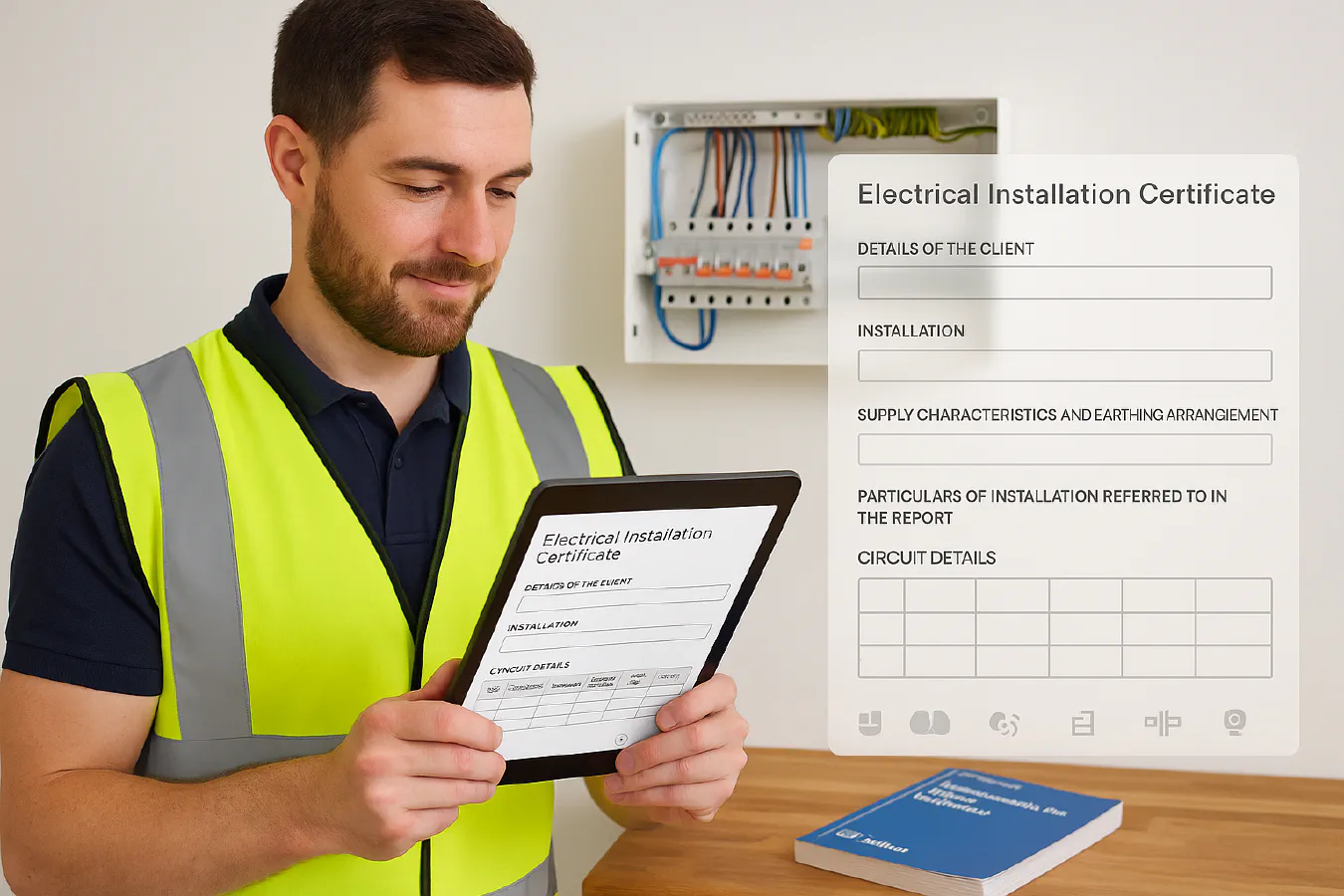
Electrical certificate software for UK electricians: best options, setup, and a no‑double‑entry workflow
Jump To...
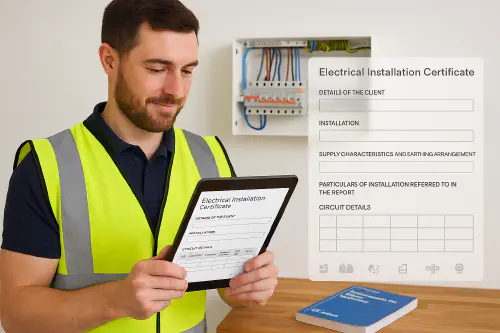
Engineer using a tablet to complete an electrical certificate on site
Quick answer
- If you need official NICEIC‑branded certificates, pick either the NICEIC Online system or Clik’s NICEIC Cert Software. For teams that work offline on iOS/Android with a Windows office base, Clik is popular. See NICEIC certification overview.
- If you’re NAPIT, FastTest offers multi‑platform apps, EICR Codebreakers integration and cloud sync. See NAPIT FastTest.
- If you want a low monthly per‑user model with unlimited certs and fast EICR entry on mobile, Megger CertSuite is strong. See Megger CertSuite Installation.
- Solo iPad users often like iCertifi for fully offline working and quick EICR/EIC/MEIWC generation. See iCertifi app.
- Need free to start? EDIS has a free tier suitable for light use and trials. See EDIS free tier.
What to look for in UK cert software
- Compliance: BS 7671:2018+A2:2022 with Appendix 6 model forms, and awareness of A3:2024 (see IET model forms and updates).
- Certificate range: EIC, EICR, MEIWC, EV, emergency lighting (BS 5266), fire (BS 5839), PAT, and others you actually issue.
- Offline first: Field apps must work without signal and sync later.
- Photos and evidence: Add images next to the relevant section (supply characteristics, bonding, DB, defects).
- Team workflow: Assign to engineer, QS review/sign, lock, re‑issue if needed.
- Export and sharing: Branded PDFs, CSV where needed, and easy email.
- Storage and search: Cloud archive with sensible naming.
- Cost model: Subscription per user vs per‑certificate credits vs hybrid.
Best options right now
Clik NICEIC Cert Software
- Create official NICEIC certificates, desktop + mobile, works offline and syncs via Clik Cloud. Buy e‑cert numbers from the NICEIC shop. Pricing notes and features on NICEIC shop and Clik’s help centre.
NAPIT FastTest
- Windows app plus mobile licences, cloud sync, wide cert range (incl. EV/PV) and EICR Codebreakers tie‑in. See FastTest.
Megger CertSuite
- Cloud app with iOS/Android, unlimited certs per user, offline mode, and Bluetooth import from Megger testers. See CertSuite Installation.
iCertifi (iOS)
- Fully offline on iPhone/iPad, quick EICR/EIC/Minor Works, email PDF/CSV, optional Cloud Pro sync for QS workflows. See iCertifi site and App Store.
EDIS (free tier)
- Web based, free plan suitable for trial/small volumes; BS 7671 forms with exports. See EDIS free electrical certificates.
Electraform (pay‑as‑you‑go credits)
- Browser based UK platform with many certificate types, paid by credits, additional users at no extra licence cost. See Electraform.
Tysoft EasyCert
- Established option for desktop + mobile workflows and on‑site capture. See Tysoft EasyCert.
No double entry workflow: field → QS → client → archive
Aim: engineers complete certs once on site, QS reviews and signs, clients get PDFs automatically, and everything archives with sensible names.
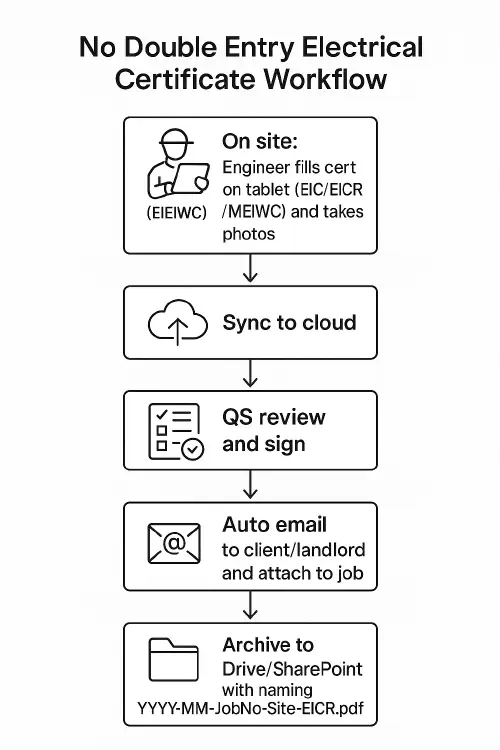
Flowchart of a no double entry certificate process for UK electricians
Suggested setup
- Devices: give each tester a tablet or phone that runs your chosen app offline.
- Templates: pre‑build EIC/EICR/MEIWC templates with your logo, QS, and defaults.
- Photos: require photos at key points (supply characteristics, CPC/bonding, DB labels, defects, remedials) to speed QS review.
- Sync rules: agree when to sync (end of day or after each job) so QS can review quickly.
- QS checklist before signing: verify identification tests, continuity, IR, Zs vs Max Zs, RCD times, SPDs/AFDDs and observations coding.
- Naming for archive: YYYY‑MM‑JobNo‑Site‑CertType.pdf.
Set up smart automations
You don’t need to code. Use Zapier/Make or your platform’s built‑in automations.
- Email on completion: when a certificate is marked “Complete” or “Signed,” auto email the branded PDF to the client/landlord, CC the office, and attach to the job record. See our guide to automating PDF sends for pattern ideas.
- Drive/SharePoint archive: when a new certificate PDF lands in a folder, rename to the standard pattern and move into a year/month/site structure.
- Reminder workflows: add expiry reminders for EICR or landlord obligations using Google Calendar or Microsoft 365. Useful background: Gas safety and EICR reminders for landlords.
- Two‑way messaging: use WhatsApp Business with templates to confirm appointments and deliver PDFs for residential clients. See our WhatsApp booking bot playbook for patterns you can adapt.
Common pitfalls and how to avoid them
- Using old forms: download the latest IET model forms and keep to A2:2022 plus Amendment 3:2024 updates. See IET model forms and updates.
- No offline plan: make sure your field app works with no signal and can capture photos and signatures.
- Double entry: don’t transcribe from paper. Move data capture to the device in the hands of the engineer.
- Poor evidence: insist on photos at key steps; it cuts QS time and protects you in disputes.
- Messy filenames: standardise naming and storage so the office can find documents in seconds.
What are people saying on Reddit?
Engineers report the biggest headache is double entry and clunky workflows. A recent thread had QSs processing 20–30 EICRs a week from handwritten sheets into software, with comments recommending moving to tablets and systems like FastTest or EasyCert to capture in the field, add photos by section, and sync for QS sign‑off. Read it here: EICR Volume and Paperwork workflow.
FAQs
Do I need NICEIC‑branded certificates?
If you’re an NICEIC Approved Contractor/Domestic Installer and want official branding, use the NICEIC Online system or Clik’s NICEIC Cert Software. Otherwise, any BS 7671‑compliant software that produces the Appendix 6 model forms is acceptable.
Which option is best for a small team that works offline?
For iPad/iPhone only, iCertifi is quick and fully offline. For mixed devices and team sync, Megger CertSuite or NAPIT FastTest offer strong offline plus cloud workflows.
Can I attach photos to the exact section of the certificate?
Yes in most modern tools. NAPIT FastTest and CertSuite let you attach images to specific sections; this speeds QS review and client understanding.
How do I avoid entering the same data twice?
Capture in the field on the device. Use templates with defaults, require photos, then sync for QS sign‑off. Automate emailing and archiving so the office isn’t downloading and re‑filing PDFs manually.
Where can I get the latest forms and guidance?
See the IET’s free model forms and their page on updates to BS 7671. For Building Regulations context in England and Wales, check Approved Document P.
Ready to Transform Your Business?
Turn every engineer into your best engineer and solve recruitment bottlenecks
Join the TrainAR Waitlist