
Email supplier invoices into Xero, QuickBooks or Sage: fast setup for trades
Jump To...

Supplier emails and PDF bills being auto-routed into Xero, QuickBooks and Sage from a UK site office
Quick answer
- You can forward supplier invoices directly from your inbox into your accounting software to create draft bills. It takes 10 minutes to set up.
- Supported today:
- Xero: unique “email to bills” address creates a draft bill from the PDF.
- QuickBooks Online: send to your @qbodocs.com address to create a bill/expense.
- Sage Accounting: AI Capture generates a draft purchase invoice from email attachments.
- If you need line-item extraction, bulk approvals and team workflows, add Dext/AutoEntry/Hubdoc on top.
Why this matters for UK trades
- Fewer missed invoices and fewer late payment fees.
- Cleaner VAT records for MTD: the PDF stays attached to the bill.
- Less data entry, more time on quoting and site.
How it works
- Your software gives you a unique email address. Forward supplier emails with the PDF attached.
- It OCRs the document and creates a draft bill you can code and approve.
- Best practice is to forward from an accounts inbox (e.g. invoices@yourfirm.co.uk) and add simple subject line rules for jobs/POs.
Simple flow
- Supplier sends invoice to accounts inbox
- You forward to the software’s special address
- Draft bill appears with PDF attached
- You check VAT, account code, job ref and approve
Xero: email bills to your organisation
- Official help: Email PDF bills into your Xero organisation
- Where to find your address: Business > Bills to pay > Automate bill entry > Copy email.
- Send the supplier email with the invoice attached as a PDF. Xero will create a draft bill with the file attached.
- Tips:
- Attachments only. If the bill is in the email body, print to PDF first.
- One PDF can contain multiple pages for one bill; if the PDF has several different bills, Xero won’t split them.
Optional video walkthrough:
Xero: Emailing or adding bills and receipts into Xero (Systemizr)
QuickBooks Online: email receipts and bills
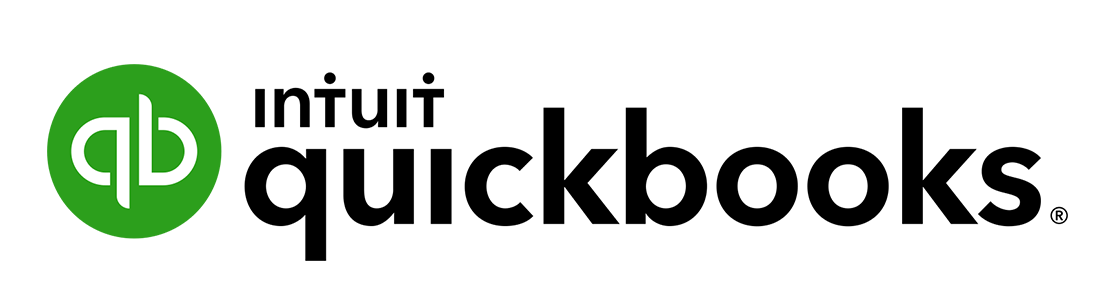
- Official help (UK): Email receipts and bills to QuickBooks Online
- You’ll get an @qbodocs.com email. Forward supplier invoices there and review them under Transactions.
- Tips:
- Add your @qbodocs.com address to your supplier’s CC list so bills flow in automatically.
- Use clear subjects like “PO 1234 – ACME – Boiler install – Job 8769”.
Sage Accounting: AI Capture email-in

- Official help: Upload purchase documents using AI Capture and Purchase automation (AI Capture)
- In Sage Accounting, copy your unique email from Purchases > Purchase Invoices > New invoice > Upload file. Forward PDFs to this address to create drafts.
- Limits: up to 25 files per send, 20 MB each. Supported file types include PDF/JPG/PNG/TIFF.
When to use Dext, Hubdoc or AutoEntry
Sometimes the built-in email-to-bills is enough. If you need more control, consider these add-ons.
- Dext Prepare
- Overview/pricing: Dext Prepare UK pricing
- Strengths: good extraction, optional line-item capture, supplier rules, approvals and a dashboard to code before posting to accounts.
- Hubdoc (for Xero)
- Included with many Xero Business plans. Use it if you want a Xero-native capture app with supplier rules and auto-publish.
- Learn more: search Xero Central for Hubdoc setup and use.
- AutoEntry (by Sage)
- Strong at supplier statement and line-item extraction. Direct integrations with Xero/QBO/Sage.
Quick comparison
| Need | Built-in email-to-bills | Dext / AutoEntry / Hubdoc |
|---|---|---|
| Fast set-up | Excellent | Good |
| Approvals & team workflow | Basic | Strong |
| Line-item extraction | Limited | Available |
| Supplier rules | Basic | Strong |
| Best for | Small teams, simple bills | Growing teams, complex invoices |
Note: features and pricing change. Check vendor pages above for the latest.
Set-up checklist and naming tips
- Create a shared inbox for suppliers: accounts@yourfirm.co.uk
- Save your unique email-to-bills address in your address book as “Xero Bills”, “QBO Docs” or “Sage AI Capture”.
- Ask key suppliers to CC your special address automatically.
- Subject format to help search later: Supplier – PO/Job – Site – Month (e.g. ACME – PO1234 – Dalston – Sep).
- Always forward the PDF attachment; avoid screenshots where possible for best OCR.
- In your accounting tool, add supplier defaults: account code, VAT rate, tracking/category/job to reduce edits.
Troubleshooting
- Nothing appears in drafts
- Check you used the correct special email address.
- Ensure the invoice is an attachment, not just in the email body.
- Wait a few minutes; these systems queue documents.
- For Xero, check the status page or Xero Central discussions if delays persist.
- Wrong VAT or account code
- Set supplier defaults in your accounting software.
- For complex suppliers, consider Dext/AutoEntry for pre-approval coding.
- Multi-bill PDFs
- Split into separate PDFs before forwarding. Most built-in tools won’t split multiple invoices inside one PDF.
What are people saying on Reddit?
- Practitioners compare extraction tools on real invoices, noting strengths in line-item capture and where built-in email-to-bills falls short for coding and approvals. See thread: https://www.reddit.com/r/xero/comments/1m7oqn7/i_tested_the_11_most_well_known_xero_invoice/
Related articles
- Chase unpaid invoices: scripts for email, SMS, WhatsApp and phone plus simple automations that work
- Screwfix receipts into Xero: the simplest way to get VAT and job costs right
- Set up a purchase order approval flow for trades: Xero, QuickBooks and ApprovalMax (UK-friendly steps)
FAQ
Can I email bills to Xero?
Yes. Xero provides a unique “email to bills” address that creates a draft bill from attached PDFs. See Xero’s guide: Email PDF bills into your Xero organisation.
Does QuickBooks Online support email-in for bills in the UK?
Yes. QuickBooks gives you an @qbodocs.com address to forward receipts and bills. Official help: Email receipts and bills to QuickBooks Online.
Can I email purchase invoices into Sage Accounting?
Yes. Sage Accounting’s AI Capture provides a unique email address to send supplier documents and creates draft purchase invoices. See: Upload purchase documents using AI Capture.
Should I add Dext/AutoEntry/Hubdoc on top?
If you want line items, supplier rules, multi-user approvals and a coding dashboard before posting to accounts, add an AP capture app. For simple supplier bills, built-in email-to-bills is often enough.
Will the PDF stay attached for audit and VAT?
Yes. Xero, QuickBooks and Sage attach the PDF to the bill, which is useful for VAT evidence and audits. Always double-check the attachment appears before approving.
Ready to Transform Your Business?
Turn every engineer into your best engineer and solve recruitment bottlenecks
Join the TrainAR Waitlist