
Emergency lighting testing log: UK checklist, free template and how to stay compliant
Jump To...

Clipboard with emergency lighting test log, keyswitch and exit sign in a UK setting
Quick answer
- Keep a simple logbook of every emergency lighting test, defect and fix. This is expected under the Fire Safety Order and British Standards.
- Minimum routine (England guidance; similar across UK nations):
- Daily visual indicator check for central battery systems (not needed for self‑contained fittings)
- Monthly short functional test on all luminaires and exit signs
- Annual full‑duration test (often 3 hours) on all fittings
- Reference on paperwork: BS EN 50172 / BS 5266‑8 and BS 5266‑1. See also Home Office fire risk assessment guides and the Fire Safety Order.
Helpful background: Fire safety risk assessment: offices and shops • Regulatory Reform (Fire Safety) Order 2005, Article 14 and 17 • Overview of BS 5266‑1 at BSI
Who needs an emergency lighting log
If your premises require emergency lighting for safe escape, you should keep test records. That includes most non‑domestic buildings and common parts of HMOs. Responsible persons (building owners, employers, or those in control) must maintain systems and keep evidence of maintenance.
For sleeping accommodation, assembly venues and higher‑risk sites, check the relevant nation‑specific fire risk assessment guide and consider additional competent‑person checks at six‑monthly intervals.
What to record in the log
Record, for each test:
- Date and time of the test
- Area/zone and fitting IDs or locations
- Type of test (monthly functional, annual duration, indicator check)
- Results: pass/fail, faults found
- Remedial actions taken and date fixed
- Tester name and signature
Include a simple system schematic, test switch locations and any spares/battery types used. Store purchase receipts and certificates with the log.
Testing frequency at a glance
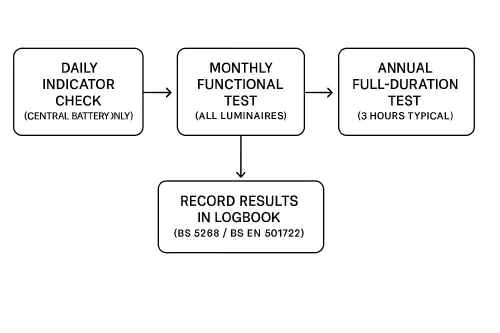
Flow diagram showing daily, monthly and annual emergency lighting tests per BS 5266 / BS EN 50172
- Daily: Visual indicators on central battery systems; note defects.
- Monthly: Simulate mains failure and check every luminaire/sign operates and is clean/intact; then restore power.
- Annually: Full rated duration test for each unit (commonly 3 hours). Do this when it won’t compromise safety and allow 24 hours for recharge.
Useful references: Home Office fire risk assessment guides • BAFE emergency lighting guidance
Free template
You can buy printed logbooks from wholesalers (e.g., Kewtech EM1 LOG at Tester.co.uk or CEF). Prefer a spreadsheet? Copy this structure into Google Sheets or Excel:
- Sheet 1: Register (Fitting ID, Location, Type, Wattage, Battery, Install date, Rated duration)
- Sheet 2: Monthly tests (Date, Zone, Tested by, Pass/Fail, Fault notes, Work order ref)
- Sheet 3: Annual tests (Date, Zone, Duration achieved, Remedials, Signed)
- Sheet 4: Faults and rectification log (Fault ID, Reported, Action, Completed)
Automation tip: Add conditional formatting to flag overdue monthly checks and missed annuals. Use a simple reminder in Google Calendar.
Step-by-step: run the tests and fill the log
- Prepare
- Walk the escape routes. Confirm you can safely isolate and test. Warn occupants if needed.
- For monthly tests, locate fishtail key switches or local test switches.
- Monthly functional test
- Insert the key in the test switch to simulate a mains failure. Check every luminaire and exit sign in that zone illuminates.
- Note defective units, damaged diffusers, wrong legends or blocked signs. Restore power.
- Record results immediately in the log and raise work orders for faults.
- Annual full‑duration test
- Plan for low‑risk hours. Run the test for the full rated period (often 3 hours). Check that illumination levels are maintained throughout.
- Restore supply. Allow batteries to recharge (typically 24 hours). Record and rectify any failures.
- After remediation
- Re‑test failed units and close out the fault log with date and signature.
Good practice links: How to test your emergency lighting (Magg Fire Services) • Ansell on auto‑test records
Common faults and fixes
- Failed battery not holding duration: replace with correct spec; verify charger.
- LED on but very dim on test: battery or driver issue; check wiring.
- Exit sign obscured by shelving or new partition: reposition to maintain line of sight.
- Wrong legend direction after layout changes: update to correct arrow direction per route.
- No test switch available: fit a key‑switch or local isolation to allow safe testing.
Proof for inspectors
Fire safety officers and insurers will expect to see:
- A current log with monthly and annual entries
- Faults raised and closed out promptly
- Any commissioning certificates and system drawings
- Clear reference to BS 5266‑1 and BS EN 50172 on the cover or first page
Keep a digital back‑up of the log. If using automatic test luminaires, export and retain reports.
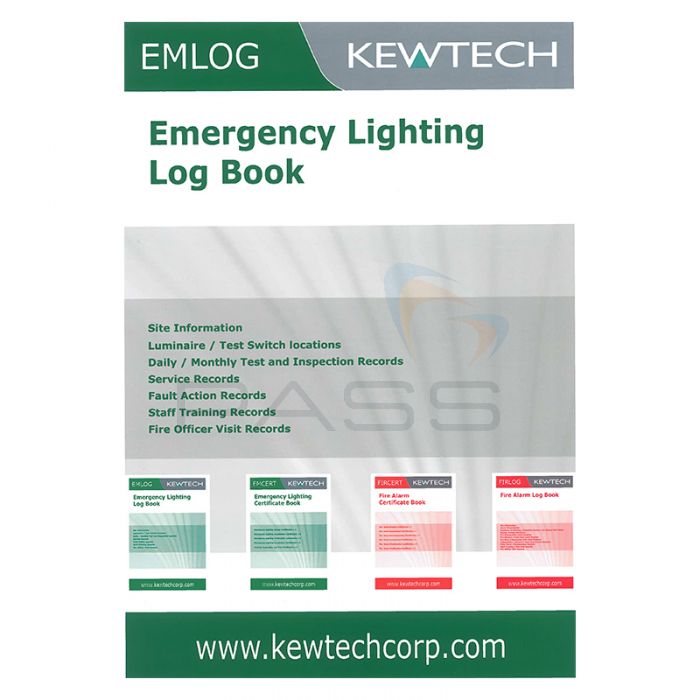
Related articles
- Hot works permit template: UK checklist, fire watch times and how to use it on site
- EICR codes explained: C1, C2, C3 and FI with real examples
- EV charger installs playbook: WhatsApp quotes, site‑survey checklist, deposits and OZEV grant (installer pack)
FAQs
- How often should I test emergency lighting? Monthly functional tests and an annual full‑duration test are the common minimums. Some sites also do six‑monthly competent checks.
- Do homes need emergency lighting logs? Not typically, but HMOs and non‑domestic common areas do. Always check your fire risk assessment.
- Can I rely on auto‑test fittings? Yes, but you must keep the auto‑test records and still meet the annual duration test requirement.
- What if a unit fails the annual test? Record it, fix the fault and re‑test. Keep evidence with dates.
- What standard should I quote on my log? BS EN 50172 / BS 5266‑8 and BS 5266‑1.
Ready to Transform Your Business?
Turn every engineer into your best engineer and solve recruitment bottlenecks
Join the TrainAR Waitlist