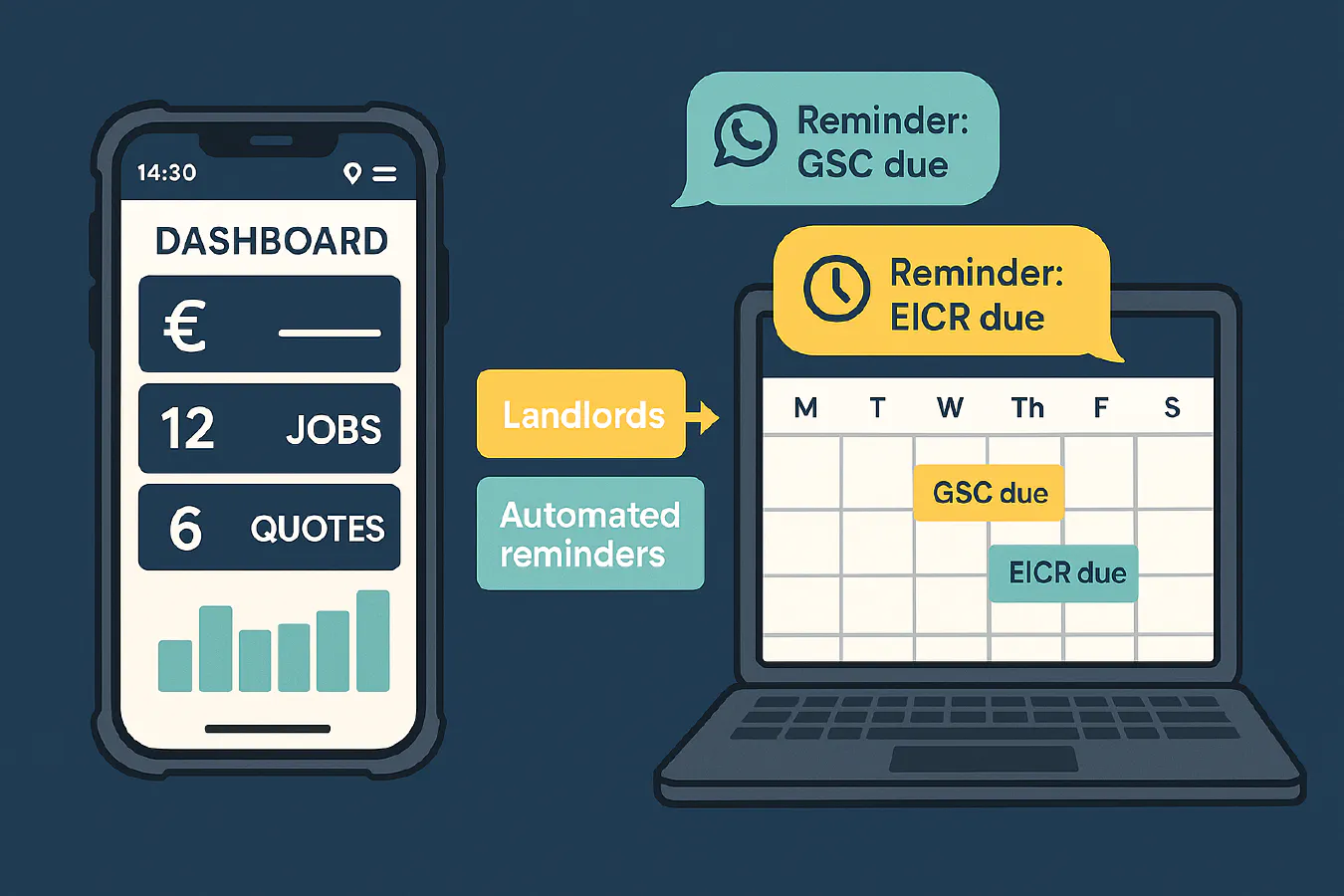
Gas safety and EICR reminders for landlords: simple automation for trades
Jump To...
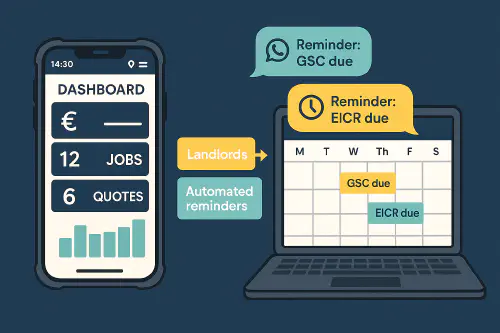
Dashboard view showing calendar entries for GSC and EICR due, and WhatsApp reminder bubbles
Quick answer
Set up a single source of truth for expiry dates, automate reminders at 60, 30, 14 and 7 days, and give clients one tap to book. For most small firms, a Google Sheet tracker plus Google Calendar and an automation tool will do the job. If you already use Gas Engineer Software, Commusoft, ServiceM8, Jobber or Tradify, you can run reminders inside your job system and still send WhatsApp updates.
What you will set up
- A live list of properties and certificates with due dates (GSC CP12 yearly, EICR typically every 5 years).
- Auto reminders via WhatsApp/SMS and email.
- Calendar holds so your planner sees upcoming work at a glance.
- A simple booking link or reply flow so landlords can confirm without back‑and‑forth.
Flow overview
Landlord list → Due date rules → Reminders (60/30/14/7 days) → Booking link → Job created → Next due set
Legal timing basics you must know
- Gas Safety Record for landlords: annual check, with MOT‑style flexibility to do it up to 2 months early without shortening the 12‑month cycle. Keep records for at least 2 years and give a copy to tenants within 28 days. Electronic records are fine. See the HSE guidance and examples on what the record must contain at HSE gas safety check records.
- EICR in England: inspection and testing at least every 5 years, or sooner if the report says so. Provide copies to tenants within 28 days and to the local authority on request. See GOV.UK electrical safety standards guidance for landlords.
- Wales: EICR required under Renting Homes FFHH rules. Latest report must be provided shortly after occupation and at least every 5 years unless sooner specified. See Welsh Government FFHH guidance for landlords and the 2022 Regulations.
- Scotland: Electrical safety is part of the Repairing Standard. EICR at least every 5 years (and before a tenancy), with good practice around interim visual checks and PAT where appliances are provided. See Scottish Government Repairing Standard guidance and Housing (Scotland) Act 2014.
If a tenant refuses access for a gas safety check, follow a documented access process. See our playbook: Tenant refusing access for gas safety check: what UK engineers and landlords must do.
Choose your stack
Option A: Sheet plus Calendar (fast, low cost)
- Best for: small teams, getting started within an hour.
- Tools: Google Sheets, Google Calendar, and Make.com or Zapier for automations. Optional: WhatsApp via a provider or SMS.
Option B: Use your job system’s built‑ins
- Gas Engineer Software: has automated service and gas safety check reminders out of the box. See their guide: Setting up automated service and gas safety check reminders.
- Commusoft, Jobber, ServiceM8, Tradify: use recurring jobs, service plans or follow‑ups. You can still send WhatsApp confirmations using the guides below:
- ServiceM8 to WhatsApp Business UK: automate booking confirmations
- Jobber to WhatsApp (UK): automate booking confirmations
- For broader reminder scripts, see WhatsApp appointment reminders for trades
Option C: Automation platform for scale
- Best for: multiple portfolios or letting‑agent contracts. Layers in retries, status dashboards and audit trails.
- Tools: Make.com or Zapier, Google Sheets/Drive, your CRM/job system, and a WhatsApp/SMS provider.
Step-by-step: Sheet plus Calendar build
- Create the tracker
- In Google Sheets, make columns: Property, Postcode, Landlord name, Contact email, Contact mobile, Certificate type (GSC or EICR), Last done date, Due date, Reminder 60, Reminder 30, Reminder 14, Reminder 7, Status, Notes.
- Formula examples:
- GSC due date: =EDATE([@[Last done date]],12)
- EICR due date: =EDATE([@[Last done date]],60)
- Status colour: use conditional formatting
- Red if Due date < TODAY()
- Amber if Due date <= TODAY()+30
- Green otherwise
- Add calendar holds
- Create a dedicated Google Calendar called “Compliance reminders”.
- Use Make.com or Zapier to create an all‑day event titled e.g. “GSC due: 22 Smith St BN1 1AA” starting 30 days before Due date. Add the landlord’s email address as a guest if appropriate.
- Send reminders automatically
- Triggers: run daily at 07:30.
- Logic: for each row, if TODAY() is 60, 30, 14 or 7 days before Due date and the corresponding Reminder flag is blank, send messages and write the timestamp back into the Sheet.
- Channels:
- Email: send from your business domain for deliverability.
- SMS: any reliable UK SMS provider works.
- WhatsApp: use your chosen provider or Business API. Message template examples are below.
- Safety: throttle to, say, 60 messages per minute to avoid rate limits.
- Booking and tracking
- Include a booking link (Jobber/ServiceM8/Tradify online booking, or a simple form). If you don’t have one, a quick alternative is a WhatsApp “reply 1 to book” flow which alerts the office.
- On confirmation, auto‑create a job in your system and add a Calendar event on the tech’s diary.
- After completion, write the new Last done date and next Due date back to the Sheet.
- Weekly overview
- Email a “due in 30 days” list to your planner every Monday at 08:00. Attach the Sheet or include a table in the email body.
Automation shape (pseudo)
Daily 07:30 → Read Sheet → For each row
if due -60/-30/-14/-7 and not sent → send WhatsApp/SMS/email → mark sent → ensure Calendar hold exists
if job completed → update Last done, compute next Due, clear Reminder flags
WhatsApp and SMS message templates
- 30 days before
- WhatsApp/SMS: “Hi {name}, your {certificate} for {property} is due on {date}. Reply 1 to book, 2 for a callback, or use this link to pick a slot: {booking_link}. Thanks, {company}.”
- 14 days before
- “Reminder: {certificate} at {property} due on {date}. Please reply 1 to book or use {booking_link}. If tenants need notice, let us know.”
- 7 days before
- “Final reminder: {certificate} due on {date}. We can attend {window}. Reply 1 to confirm.”
- After booking
- “Confirmed for {date} {window}. Engineer photo and ETA will follow on the day.” For ETA and confirmations via WhatsApp, see our guides linked above.
Tip: If you already send appointment reminders, reuse your tone and footer. See WhatsApp appointment reminders for trades.
Data protection and consent
- Keep the data you actually need: property address, landlord contact, due dates and evidence of reminders sent.
- Offer easy opt‑out in every message (e.g., “Reply STOP to opt out”).
- Store records of what was sent and when for audit purposes.
- If you use WhatsApp/SMS providers, ensure a Data Processing Agreement is in place and UK data residency is understood.
Troubleshooting and gotchas
- Duplicate reminders: always mark a reminder as sent back into your tracker to prevent repeats.
- BST and GMT: if you sync calendars with Outlook and a job system, you can get offset issues. See our guide: Outlook ↔ ServiceM8/Jobber/Tradify (UK): stop duplicate calendar entries and fix BST/GMT shifts.
- Tenants and access: confirm access windows early. If there’s a refusal, follow the HSE‑style paper trail and our access playbook linked above.
- Landlords self‑serve reminders: you can also point clients to the official Gas Safe Register set a reminder as a back‑up.
Useful links and further reading
- HSE: gas safety check records and retention requirements: HSE guidance
- England EICR overview and landlord duties: [GO…
Ready to Transform Your Business?
Turn every engineer into your best engineer and solve recruitment bottlenecks
Join the TrainAR Waitlist