
Geofencing timesheets on construction sites: auto clock in, stop buddy punching and stay compliant
Jump To...
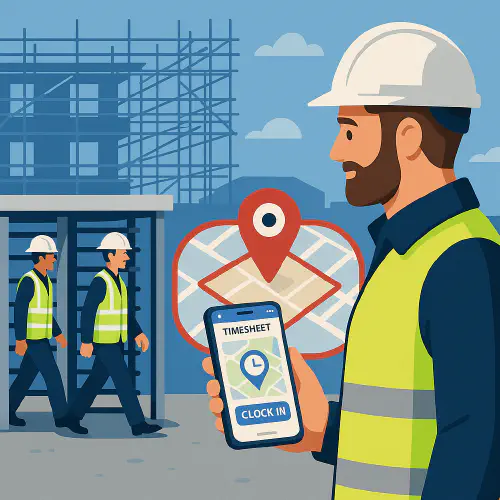
Site manager using a geofencing timesheet app at a UK construction site
If your team still signs a paper sheet or texts start times, you’re likely losing hours every week. Geofencing timesheets use a virtual boundary around your site so clock in starts automatically when an engineer arrives and stops when they leave. Set it up once and it runs in the background.
Who this is for
- Small to mid sized contractors who want accurate hours without admin.
- Subcontractors who move between multiple sites each week.
- Office managers who need cleaner payroll data in Xero or QuickBooks.
Quick wins
- Stop buddy punching. Phones must be physically within the site fence to clock in.
- Clean job costing. Hours land against the right site or work order automatically.
- Fewer texts and phone calls. No more chasing start and finish times.
How geofencing timesheets work
- You draw a geofence around a site address inside your time tracking app.
- When a worker’s phone enters that area during working hours, the app starts a shift timer. When they leave, it stops. Some apps only remind the user to clock in, others can auto start and stop.
- Time entries sync to your job management and accounting software for payroll and job costing.
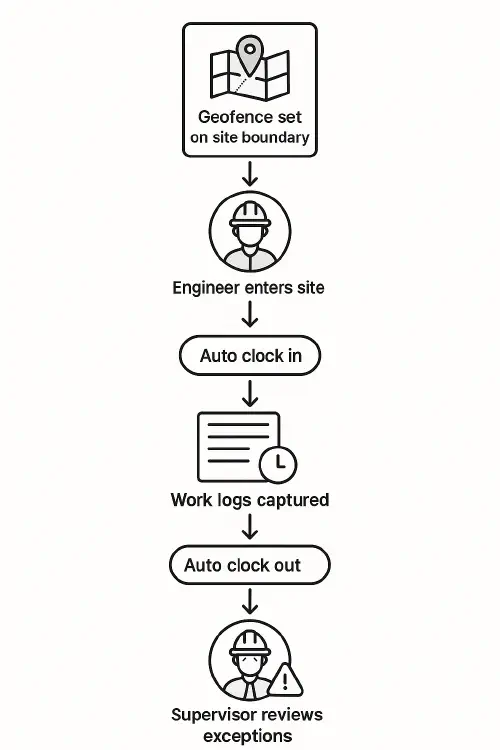
Flowchart showing geofence set, auto clock in and clock out, and supervisor review
Set it up step by step
- Pick your app
- If you mainly want timesheets and job costing, choose a time tracking app with geofencing.
- If you want site access control and T&A, look at construction systems with geofenced clocking and turnstiles.
- Create sites
- Add each project with a precise address or what3words and draw a fence big enough to cover entrances and welfare cabins but not the public road.
- Set working hours so tracking pauses outside shifts and during breaks.
- Add teams and rules
- Assign operatives to the correct site or crew. Decide whether the app auto clocks in or only prompts.
- Set overtime rules, break deductions and default cost codes.
- Test on one site first
- Walk the boundary with two phones. Check you get a nudge at the gate, not in the street.
- Check that time entries arrive in your job management or exports cleanly.
- Roll out
- Brief the team. Show how to pause tracking on private time. Explain what data you collect and why.
- Start with a weekly review of exceptions and stuck timers. After two weeks, move to spot checks.
Recommended apps for UK trades
These examples are commonly used by UK field teams. Always trial first on your devices and network coverage.
TimeKeeper UK timesheets with geofencing

Job based GPS timesheets and optional geofences. UK focused support and pricing.
timekeeper site: https://www.timekeeper.co.uk/
Chime Construction Software time and attendance with geofence access control

Clock in only when physically on site. Options for turnstiles and access control.
chime site: https://www.chimesoftware.co.uk/
QuickBooks Time for mobile crews with GPS prompts
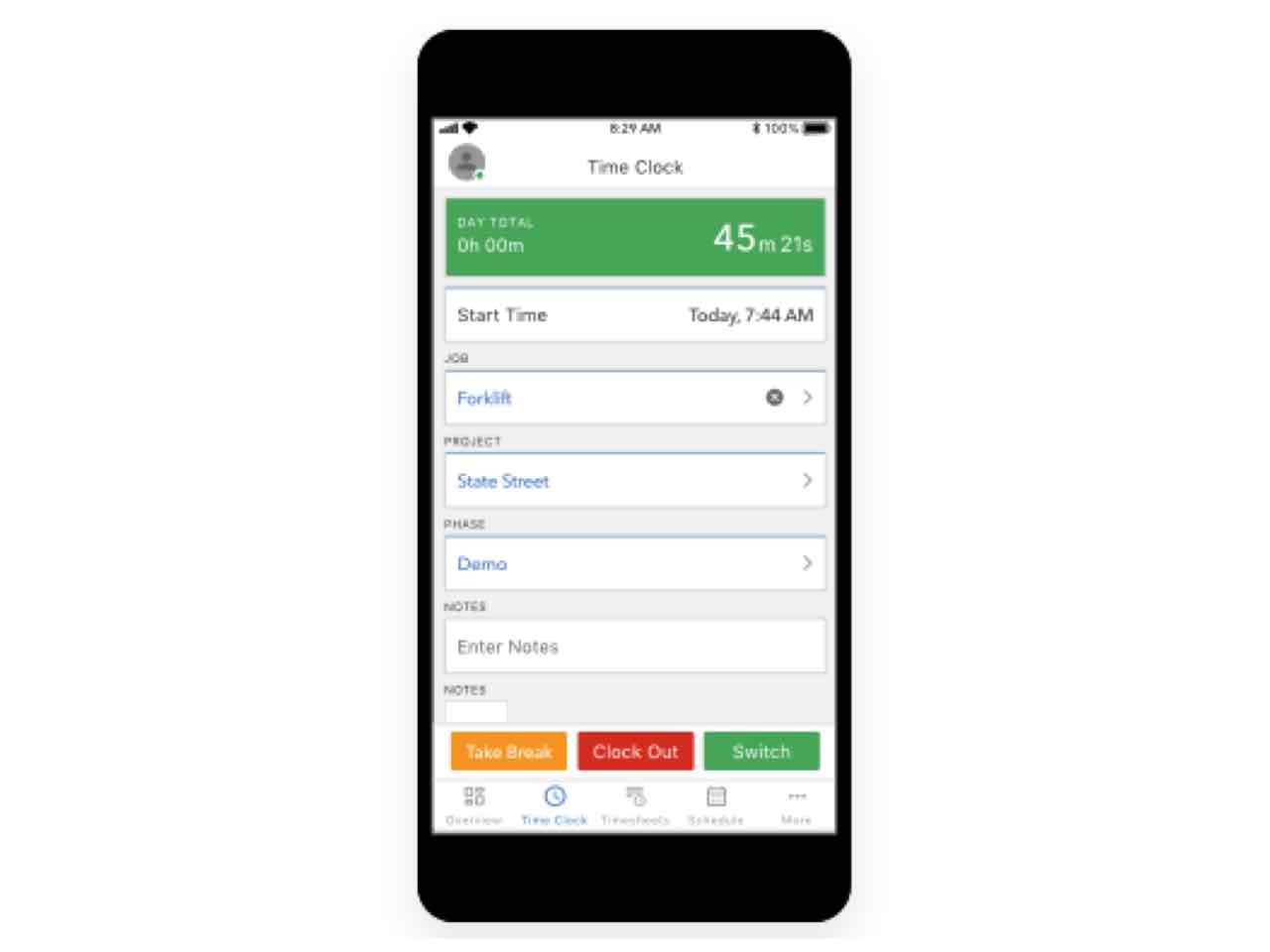
App prompts to clock in when near a job. Integrates to QuickBooks for payroll and job costing.
quickbooks time UK: https://quickbooks.intuit.com/uk/time-tracking/
Tip: if your sites have weak signal, first improve connectivity. See our guide to portable connectivity for sites: https://academy.trainar.ai/starlink-for-building-sites-setup-power-from-a-van-best-plans-and-cctv-tips
Privacy and UK legal basics you must get right
You can use geofencing for time and attendance, but you must follow UK data protection rules.
- Be transparent. Tell workers what you collect, when, why, how long you keep it and who can see it. Share a one page policy and add in app guidance.
- Lawful basis. Consent is rarely appropriate at work. Most firms rely on legitimate interests and show the monitoring is necessary and proportionate.
- Limit to working time. Provide a clear pause or off switch and avoid tracking during breaks or private use.
- Do a DPIA. A Data Protection Impact Assessment shows you’ve considered risks and mitigation.
- Avoid solely automated penalty decisions. If you dock pay based only on an automated flag, Article 22 may apply. Add human review before decisions.
- Biometrics. If you pair GPS with facial or fingerprint clocking, that’s special category data. Offer a real alternative and keep it necessary and proportionate.
Helpful regulator guidance
- ICO monitoring workers overview: https://ico.org.uk/for-organisations/uk-gdpr-guidance-and-resources/employment/monitoring-workers/data-protection-and-monitoring-workers/
- ICO when you need a DPIA: https://ico.org.uk/for-organisations/uk-gdpr-guidance-and-resources/accountability-and-governance/data-protection-impact-assessments-dpias/when-do-we-need-to-do-a-dpia/
- ACAS on consulting staff about monitoring: https://www.acas.org.uk/managing-staff-who-work-from-home/monitoring-performance
- HSE site rules and induction: https://www.hse.gov.uk/construction/safetytopics/site-rules-induction.htm
Costs and ROI
Typical costs
- Time tracking apps: about 3 to 10 pounds per user per month depending on features.
- Construction T&A with access control: from low hundreds per month plus hardware if you add turnstiles.
Where you save
- Time theft and buddy punching. Even 15 minutes per operative per day adds up fast.
- Admin time. No re keying, no chasing missing times.
- Better pricing. Accurate labour on jobs improves quote accuracy and margins.
Back of the envelope
- 10 operatives reclaiming 10 minutes each day at 20 pounds per hour is about 33 pounds per day, over 700 pounds per month. Most tools pay for themselves quickly.
Common pitfalls and fixes
- Fence too small or in the wrong place. Draw the fence to cover gates and welfare. Test with two phones.
- Always on tracking. Configure to working hours and provide a visible pause toggle.
- Dead phones. Enforce a simple rule. No charged phone, no clock in, notify supervisor.
- Poor signal. Use dual SIM data routers or temporary connectivity solutions on larger jobs. See our site connectivity guide above.
- Payroll mismatches. Agree rules for travel time, breaks and overtime before rollout. Test exports into payroll.
Simple workflow diagram
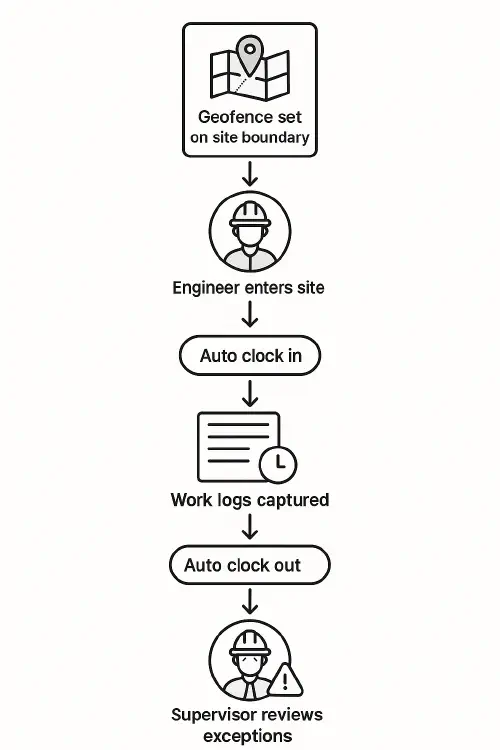
Geofencing timesheet workflow from geofence set to supervisor review
Video demo
A quick look at how geofencing time clocks work in practice.
If the video doesn’t play in your browser, watch it on YouTube: https://www.youtube.com/watch?v=ZMQPJAQpDlc
Helpful links
- ICO monitoring workers hub: https://ico.org.uk/for-organisations/uk-gdpr-guidance-and-resources/employment/monitoring-workers/data-protection-and-monitoring-workers/
- ACAS guidance on monitoring: https://www.acas.org.uk/managing-staff-who-work-from-home/monitoring-performance
- HSE fire and evacuation basics for construction: https://www.hse.gov.uk/construction/safetytopics/generalfire.htm
- TimeKeeper UK GPS timesheets: https://www.timekeeper.co.uk/gps-timesheets
- Chime geofencing time and attendance: https://www.chimesoftware.co.uk/construction-software/a04Sr000009K4ByIAK/geofencing-time-and-attendance
- QuickBooks Time UK: https://quickbooks.intuit.com/uk/time-tracking/
- Related reading in the Academy. Skills based rota to lift first time fix: https://academy.trainar.ai/assign-the-right-engineer-every-time-a-simple-skillsmatching-rota-that-lifts-firsttime-fix
Ready to Transform Your Business?
Turn every engineer into your best engineer and solve recruitment bottlenecks
Join the TrainAR Waitlist