
GoCardless to Xero UK how to reconcile payouts properly with a clearing account and get VAT on fees right
Jump To...
UK trades firms using Direct Debit love the low admin of GoCardless. The sticking point is usually Xero reconciliation and fee VAT. This step by step guide shows a clean UK setup that balances first time, covers failed payments and refunds, and makes your VAT return accurate.

Desk with Xero open showing GoCardless clearing and payout flow
What you will set up
- A GoCardless clearing bank account in Xero for all Direct Debit receipts
- Fees posted to a GoCardless Fees expense with the correct UK VAT
- Net payouts coded as Transfers to your real bank so everything matches your feed
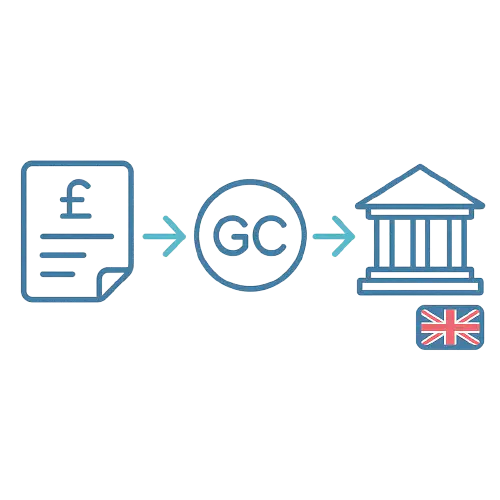
Direct Debit flow from invoice to clearing to bank
Prerequisites and official references
- GoCardless for Xero reconciliation overview: https://support.gocardless.com/hc/en-gb/articles/360001282889-How-reconciliation-works-in-GoCardless-for-Xero
- Reconciliation settings screen: https://support.gocardless.com/hc/en-gb/articles/360001286805-Reconciliation-settings-in-GoCardless-for-Xero
- VAT on GoCardless fees for UK merchants: https://support.gocardless.com/hc/en-us/articles/360017280960-VAT-on-fees
- UK pricing and fee structure: https://gocardless.com/pricing/
Step 1 Create two accounts in Xero
- GoCardless Clearing bank account
- Accounting > Bank accounts > Add bank account > Add it anyway
- Name: GoCardless Clearing (GBP); Type: Bank; Currency: GBP; don’t connect a bank feed
- GoCardless Fees expense account
- Accounting > Chart of accounts > Add Account
- Type Expense; Name GoCardless Fees; Code e.g. 6255
- Default tax rate:
- VAT registered: 20 percent VAT on Expenses
- Not VAT registered: No VAT
Step 2 Map the GoCardless for Xero integration
- In GoCardless > Xero settings > Reconciliation settings:
- Payout bank account: select your real business current account
- Direct Debit interim account: choose GoCardless Clearing (GBP)
- Fees account: select GoCardless Fees (the expense you created)
- Save and run a test collection for a small invoice to see the postings
Tip: The interim Direct Debit account must be different from the payout account. If your Direct Debit account balance keeps rising, you likely have not marked the transfer as reconciled there. See support note: https://support.gocardless.com/hc/en-gb/articles/360031669593-Statement-balance-discrepancy-GoCardless-for-Xero
Step 3 Daily and payout workflow
- Customer pays by Direct Debit
- Xero marks the invoice Paid to GoCardless Clearing for the gross amount
- Fees
- The integration posts a Spend Money from GoCardless Clearing to GoCardless Fees with VAT where applicable. Attach the monthly GC VAT invoice for audit
- Payout hits your real bank
- In your bank feed, match the line to the Transfer from GoCardless Clearing
- In the GoCardless Clearing account, open the matching transfer and Mark as reconciled
Result: Clearing movements per payout = gross receipts minus fees minus transfer to bank equals zero. If not zero, check missing fees or unmatched transfer.
UK VAT on GoCardless fees
- GoCardless has charged UK VAT on fees since 1 September 2020. Treat fees as 20 percent VAT on Expenses when you’ve a VAT invoice from GoCardless
- Keep the monthly VAT invoice from GoCardless. Your per payout deductions should reconcile to that monthly VAT invoice total
- Reference: VAT on fees policy: https://support.gocardless.com/hc/en-us/articles/360017280960-VAT-on-fees and Legal VAT docs: https://gocardless.com/legal/vat-documents/
Bank rule to save time
- In your real bank account create a rule
- Condition: Reference contains GOCARDLESS
- Action: Transfer to GoCardless Clearing (GBP)
- This auto matches payouts so you just approve
Numbers example
- Collected: 600 plus 400 equals 1000 gross to clearing
- Fees: 20 plus 4 VAT equals 24 to GoCardless Fees
- Net payout: 976 hits your bank
- Clearing: plus 1000 minus 24 minus 976 equals 0
Refunds, failures and chargebacks in the UK
- Failed payment reasons are reported by Bacs via ARUDD messages. The most common is insufficient funds
- GoCardless webhooks include cause and reason code e.g. ARUDD 0 so you can retry or contact the customer. Overview: https://gocardless.com/guides/posts/arudd-messages/ and developer webhooks: https://developer.gocardless.com/
- Refund before payout
- Create a Spend Money from GoCardless Clearing to Accounts Receivable for the gross amount and apply it to the invoice or credit note
- Post any refund fee to GoCardless Fees with VAT if charged
- Chargeback after payout
- When GC pulls money back from your bank, code that bank line as a Transfer to GoCardless Clearing
- In Clearing post a Spend Money to Accounts Receivable to reopen the balance, plus a fee line to GoCardless Fees
Troubleshooting checklist
- Payout line not matching: open the GoCardless Xero Reconciliation Report to see the exact items in the payout and any errors: https://support.gocardless.com/hc/en-gb/articles/360001286965-Reconciliation-reports
- Interim account rising: mark the transfer as reconciled in the Direct Debit account: https://support.gocardless.com/hc/en-gb/articles/360031669593-Statement-balance-discrepancy-GoCardless-for-Xero
- VAT on fees missing: ensure your Xero org is UK and the Fees account uses 20 percent VAT on Expenses. Confirm GoCardless has issued a VAT invoice for the period
- Duplicate collections or mixed methods: if a customer pays by card and Direct Debit for the same invoice, tidy duplicates in the Reconciliation Report and adjust your payment options policy
Handy links
- GoCardless for Xero App Store listing: https://apps.xero.com/uk/app/gocardless
- GoCardless pricing UK: https://gocardless.com/pricing/
- UK Bacs timings and payouts: https://support.gocardless.com/hc/en-us/articles/210535689-Bacs-UK-payment-timings and https://support.gocardless.com/hc/en-us/articles/17485089478940-Receiving-a-payout
Related TrainAR Academy articles:
- Zettle to Xero UK: how to reconcile daily sales, fees and payouts with a clearing account
- SumUp ↔ Xero (UK): bullet‑proof reconciliation and VAT on fees for trades
- Tradify ↔ Xero (UK): how to stop duplicate invoices and contacts before they snowball
Short video refresher on Xero bank rec
This beginner friendly walkthrough helps your office team reconcile payouts and transfers with confidence.
Brand cues so your team recognises the tools


Direct Debit basics for your clients

Direct Debit Guarantee educational badge
- Always send the secure GoCardless mandate link. Don’t ask for bank details by email
- State your advance notice period for collections. Under Bacs rules the default is 10 working days unless agreed otherwise. See GoCardless guidance and your contract
What’s new for GoCardless in 2025–2026
GoCardless has rolled out some useful features for recurring payments and admin:
- Instant one-off payments: when a customer sets up a recurring Direct Debit, they can now make an instant one-off payment (e.g., joining fee) in the same checkout—fewer extra emails and reminders for you.
- Self-service bank details: if a customer tells you their bank details have changed, you can send them a secure link to update and confirm themselves instead of asking them to email details (safer for everyone).
- Multi-account linking: you can now link GoCardless accounts in a parent–child setup to save time on admin if you’re managing multiple businesses or departments.
- Balance API (for API users): real-time balance visibility if you’re on a custom package using the API.
Pricing note: GoCardless has said they won’t change pricing in the near future. Fees remain 1% + 20p (max £4) per transaction in the UK, plus 0.3% on payments over £2,000. Keep an eye on updates if you’re monitoring their platform roadmap.
Heads up: on 11 December 2025, GoCardless announced it’ll be acquired by Mollie (a Dutch payments company) in a €1.1bn deal. This shouldn’t change anything about your reconciliation setup, but it’s worth knowing for your longer-term tech planning.
Related reading
If you want us to publish an equivalent guide for QuickBooks or Sage, or a deeper dive on failed payments automation with Success plus, tell us in the comments.
Ready to Transform Your Business?
Turn every engineer into your best engineer and solve recruitment bottlenecks
Join the TrainAR Waitlist