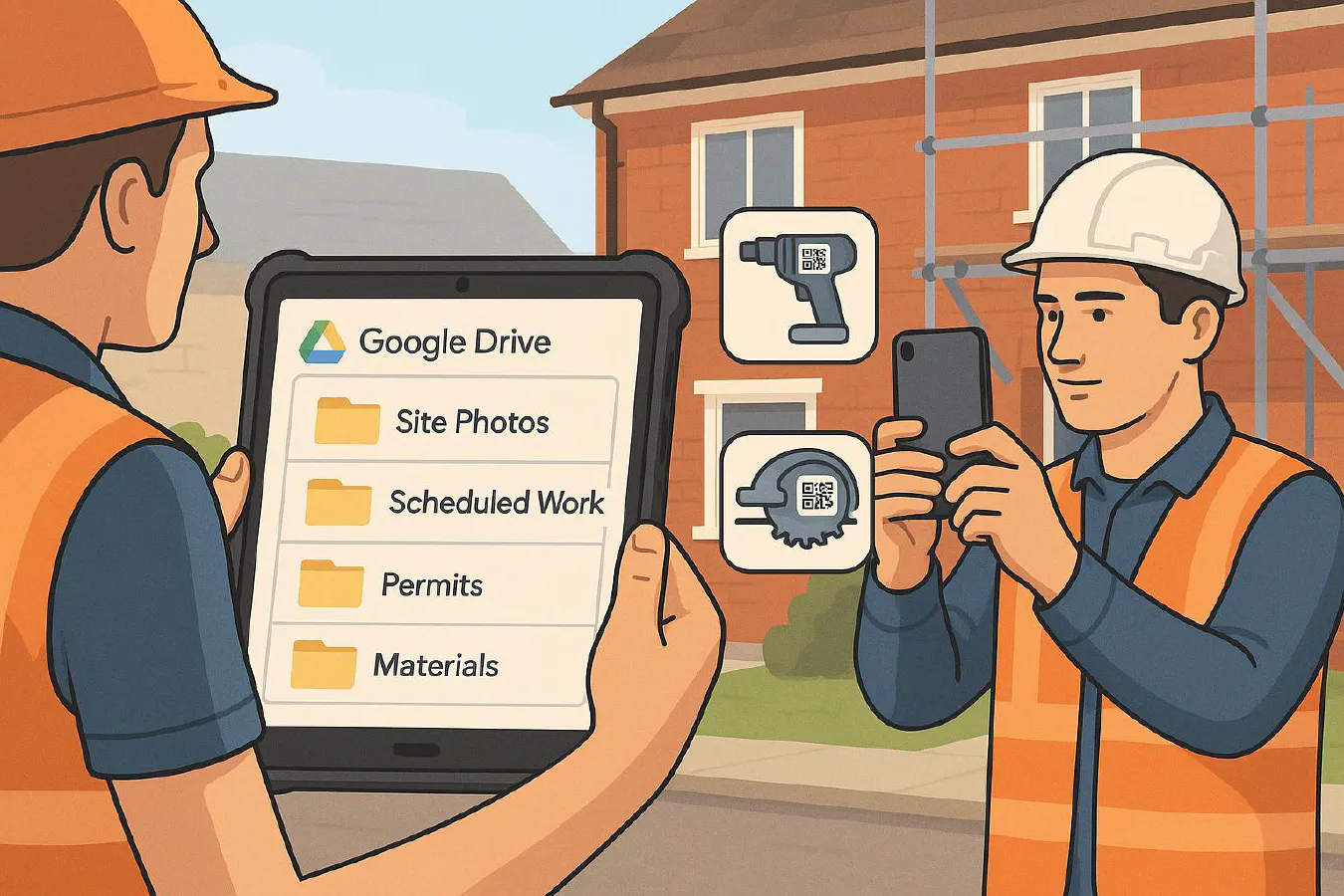
Health and safety file: what to include and a simple digital workflow that builds itself
Jump To...
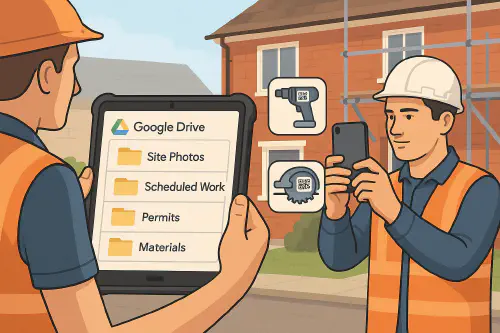
Small UK site team capturing photo evidence with a rugged tablet showing a Google Drive job folder
Who this is for
Small contractors, subcontractors and sole traders who need to assemble a legally compliant health and safety file without drowning in paper. If you already use Google Drive, Docs, Sheets and Forms, this playbook shows you a fast setup you can reuse on every job.
Quick answer
- The health and safety file is required under CDM 2015 on projects with more than one contractor. The Principal Designer is responsible for preparing it and handing it to the client at completion. See the legal detail in Regulation 12 on Legislation.gov.uk.
- A digital file is fine. HSE guidance makes clear the file should be concise, accessible and useful to future works. It can be hosted electronically. Helpful pages: HSE’s CDM overview and duties for principal designers and commercial clients, and the CDM legal series guide L153.
- For small teams, the quickest route is a standard Google Drive job folder, a few Forms for on site evidence, and an automated Doc to PDF report compile. The workflow below takes about 90 minutes to set up once, then minutes per project.
What the law says in plain English
- Under CDM 2015, the Principal Designer must prepare a health and safety file that’s proportionate to the risks and characteristics of the project, keep it updated, and pass it to the client at completion. The client must keep it and make it available to anyone who needs it for future work. See HSE summary of duties and Regulation 12.
- The file is about future works safety, not a dump of everything. HSE guidance stresses including what’s needed for cleaning, maintenance, alterations, refurbishment and demolition, and leaving out the pre construction information and construction phase plan. See HSE guidance and knowledge pages like NBS overview of the health and safety file.
- Higher risk residential buildings bring Building Safety Act duties on record keeping and the golden thread. Keep information structured and accessible. See HSE’s page on the golden thread and occupied building guidance.
Health and safety file checklist
What to include (proportionate to the job):
- As built information that will affect future work. Typical examples:
- Final layouts, locations of services and shut offs, and any changes from design
- Residual risks that remain in the structure or site
- Hazardous materials information (e.g. asbestos surveys and findings)
- Manufacturer data sheets and certificates for safety critical systems
- Test and commissioning records relevant to safe maintenance and alterations
- Access arrangements, isolation points, unusual sequences that a future team must follow
- Contact details for key dutyholders and maintainers
- Any constraints, permits or warranties that affect safe future work
What to leave out:
- Construction phase plan, RAMS used during the build, and day to day site records, unless they explain a residual risk or future requirement
- Commercial paperwork and contract correspondence
- Anything not needed to plan future work safely
Good sources to double check your content: HSE’s legal guide L153 and the CDM topic pages above, plus plain English summaries like Designing Buildings Wiki – Health and Safety File.
Build a digital file that builds itself
Here’s a simple, repeatable setup for micro teams using Google Workspace.
1) Create a standard job folder on Google Drive
Recommended structure:
Job-1234-Client-Site/
00-admin/
01-design-and-as-built/
02-commissioning-and-tests/
03-manufacturers-and-warranties/
04-residual-risks-and-hazards/
05-photos-evidence/
06-handover-safety-file/
Tip: use Drive labels or prefixes so the order is obvious. Keep filenames short and descriptive: 02-tests/2025-09-12-fire-damper-test-sheet.pdf

- Set the 06-handover-safety-file folder as the final pack location. That’s where your automated PDF will save.
- Share job folders with least privilege. Only the people who need to add evidence should have edit access.
2) Capture evidence fast with QR codes and Google Forms
- Generate a Google Form titled “Job 1234 site evidence” with fields: date and time (auto), location, asset or area, description, photo upload, who captured it. Responses go to a linked Google Sheet.
- Print QR stickers that open the form on a phone. Stick them on plant rooms, risers or temporary boards. Scanning opens the Form and captures photos in seconds. For a fuller QR workflow and client friendly handover, see our guide to Digital handover packs with QR codes.
- If residents or building managers will use the info later, this supports the Building Safety Act golden thread approach.
3) Standard templates in Google Docs
Create a few Docs you copy on every job:
- Residual risks register
- Services isolation map key notes
- Commissioning summary and limitations
- Certificates index with hyperlinks to originals in Drive
Name them consistently, for example: 06-handover-safety-file/HSF-1234-residual-risks.docx
4) Auto compile a single PDF
Aim: click once, produce a branded PDF with the essentials and links back to source files.
Two easy routes:
- Add on approach: use a reputable Google Docs merge add on that can take your Form or Sheet data and drop it into a Doc template, then export to PDF and save in 06-handover-safety-file. Search Google Workspace Marketplace for “Document merge to PDF”.
- Apps Script approach: if you’re comfortable, create a simple script from your Doc that fills placeholders, exports to PDF and saves it. Start with Google’s Apps Script quickstarts.
Whatever you choose, keep the final PDF under 20 to 30 pages with hyperlinks to the detailed evidence in Drive. Future contractors get the overview and can click through to details.
5) Handover and retention
- Share the final PDF plus a read only link to the 06-handover-safety-file folder with the client. Confirm who will keep the master copy. The client must keep it and make it available to those who need it.
- Record how to request access later. Put a plainly titled one pager at the front of the PDF.
Photo and proof tips that stand up
- Capture on the job form so your photos land in the right folder, with time and person recorded.
- Don’t strip EXIF metadata. If you export images, preserve dates and, where appropriate, GPS. Store originals in 05-photos-evidence.
- Name photos sensibly: 2025-09-12-riser-b3-fire-stop-before.jpg and 2025-09-12-riser-b3-fire-stop-after.jpg
- For safety critical items, pair photos with a short note in the “Commissioning summary and limitations” Doc that explains any residual risk for future works.
Helpful context: HSE’s legal guide L153 and the golden thread emphasis on structured, accessible records for higher risk buildings. See HSE’s golden thread.
Domestic and small jobs
CDM 2015 still applies to domestic work where there’s more than one contractor. The Principal Designer prepares the file, even on small residential projects, but keep it proportionate. HSE’s role pages are the best reference for duties of the principal designer and client. If you’re taking the PD role on a small job, this workflow helps you meet Regulation 12 without loads of admin.
Quality check before handover
Use this five minute check:
- Does the PDF clearly say what changed from design and where services run
- Have you listed any residual risks unambiguously
- Are key certificates and commissioning records linked and legible
- Is the client named keeper of the file and do they know how to request access
- Have you removed site paperwork that’s not needed for future works
Related reading
- Principal Designer vs Principal Contractor on small jobs: who does what and how to stay compliant
- Digital handover pack with QR codes: [set up O and M manuals and asset tags your client…
Ready to Transform Your Business?
Turn every engineer into your best engineer and solve recruitment bottlenecks
Join the TrainAR Waitlist