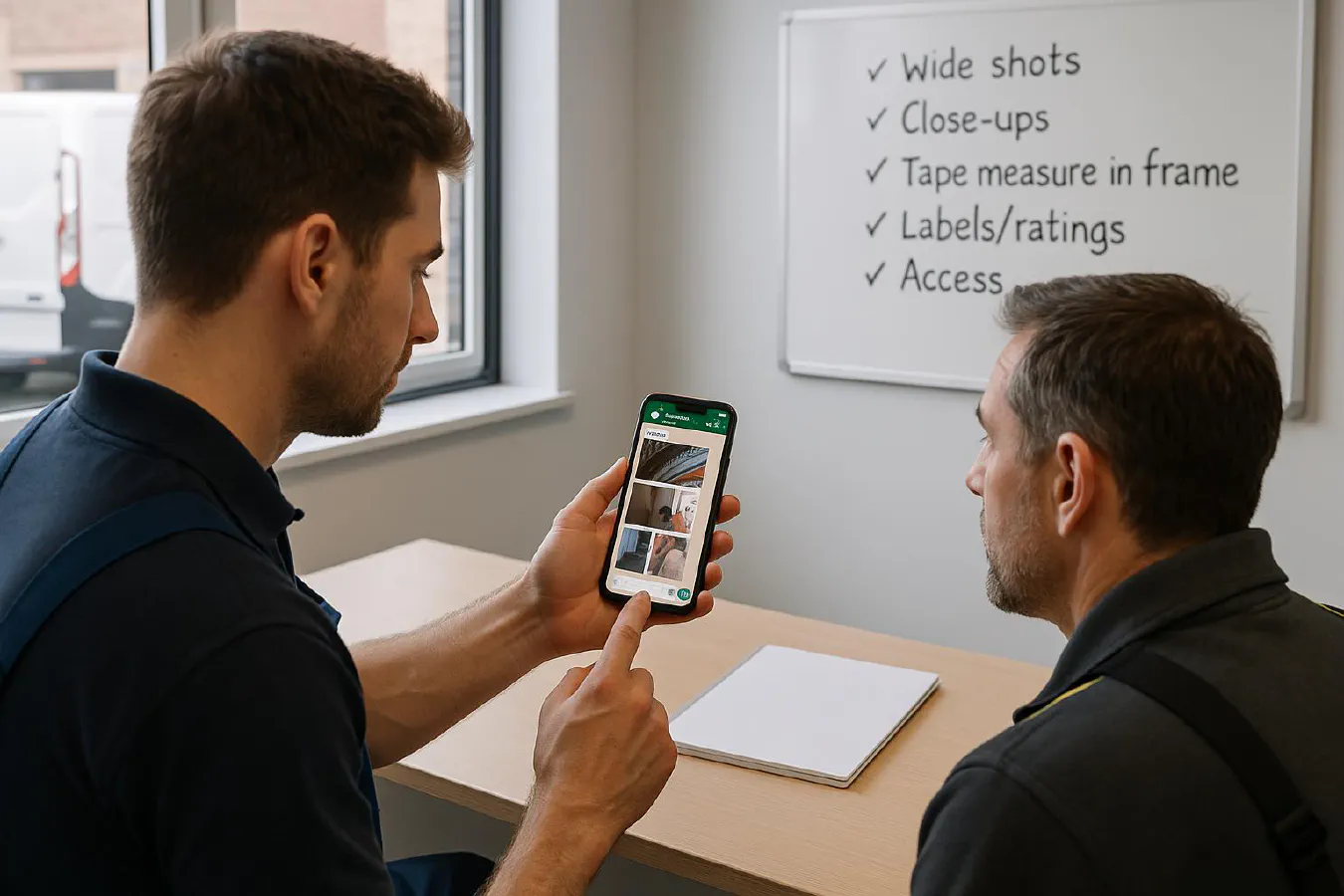
How to get customers to send pictures for a quote on WhatsApp (without sounding pushy)
Jump To...

Quick answer
Ask for 4 things in one clean WhatsApp message: context photos, close‑ups, one shot with a tape measure in frame, and any labels/ratings plates. Add a short video if movement or noise is part of the issue. Explain why you need each item, how you’ll use it, and when you’ll delete it if the job doesn’t go ahead. Keep it purely about the quote (no promotions) and you’re inside PECR’s “service message” rules.
When remote quotes work and when they don’t
Remote quotes save travel time and let you price simple jobs quickly. Good fits:
- Appliances and swaps with standard sizes (taps, toilets, sockets, radiators)
- Minor repairs with visible faults (leaks, broken tiles, blown sockets)
- Small installs where access is clear (extractors, lights, TRVs)
Avoid remote-only quotes when:
- There’s a safety risk or hidden damage suspected
- Access, scaffolding or permits may be needed
- Compliance checks are required (gas, electrical, asbestos)
Set the expectation: “Subject to site inspection.” For more on managing price changes fairly, see our article on Estimate vs quote.
Exact WhatsApp messages to copy
Service message for photos (no marketing):
- “Hi [Name], to prepare your quote for [job], please send:
- 1–2 wide photos of the area
- Close‑ups of the issue
- A photo with a tape measure for size
- Any labels or ratings plates
- A short video if movement/noise is involved Please avoid including children or sensitive documents in shot. We’ll use this only to assess your quote and we’ll delete it after [X] days if you don’t proceed. Thanks, [Business Name].”
Follow‑up nudge (after 24–48 hours):
- “Hi [Name], just checking you got our photo list for the quote. If it’s easier, you can send a quick video instead and we’ll screenshot what we need. Thanks.”
If photos aren’t enough:
- “Thanks for the pics. To price this accurately we need a quick site look due to [reason]. I can do [two time options]. The visit is free and we’ll confirm any price changes on the day before starting.”
The photo checklist to send every time
- Wide shots for context and access
- Close‑ups of faults or damage from 2–3 angles
- Tape measure in frame for size
- Labels/ratings plates and model numbers
- Isolation points and nearby services (valves, spurs, flues)
- Hazards: water near electrics, height, asbestos warnings
- Optional: 15–30s video walkthrough where movement or noise matters
Tip: ask for good lighting and steady shots. If the customer struggles, offer a quick 5‑minute video call.
Build a zero‑friction intake flow
Aim: one link, one WhatsApp, one reply.
- Add a prominent “Get a fast quote” button on your website and Google Business Profile linking to your WhatsApp Business number.
- Use quick‑reply templates in WhatsApp Business so office staff send the same checklist every time.
- Store media in a controlled folder or CRM, not in camera rolls. Name folders like “2025‑09‑27 Smith radiators.”
- Set a simple retention rule: auto‑delete unbooked enquiries after 60 days; keep booked job media for 12 months for warranty/disputes, then delete.
- Train staff to tag conversations with job type so you can spot repeat issues and price faster over time.
Related reading: Using WhatsApp for reminders? See WhatsApp payment reminders for trades.
Legal bits: UK GDPR and PECR made simple
- Lawful basis: collecting photos to quote is usually “contract” because you need them to take steps before a contract. Put this in your privacy notice and keep to data minimisation.
- Keep “service” messages clean: requests for photos, appointments and job updates are fine. Don’t add promotions unless you’ve valid consent or meet soft‑opt‑in rules for individuals.
- Opt‑out for marketing: if you market by WhatsApp/SMS/email to individuals, include identity and opt‑out in every message.
- Security: device passcodes, limited staff access, and encrypted backups are a must. Avoid forwarding customer media into personal chats.
- International transfers: check if your cloud tools store data overseas and put the right safeguards in place.
Helpful guidance: ICO on electronic mail and DMs, WhatsApp Business opt‑in.
Train your office to triage fast
- Use a 90‑second rule: if you can’t price from the media in 90 seconds, request one missing item or book a site visit.
- Keep a decision aid on the wall: “Is there a measurement? Are labels clear? Any hidden risks?”
- Price bands: give a range when you can’t be exact and explain the variable. Example: “£120–£170 depending on access. We’ll confirm on arrival.”
Remote quote flowchart

What to say if you still need a site visit
- “From your photos, there may be hidden damage behind the wall. A 10‑minute site check keeps the price fair. We’ve [time slots]. No pressure to go ahead.”
- “We use remote quotes for simple jobs. Yours needs a quick look because of [compliance/safety/access]. We’ll confirm price before any work.”
FAQs
Can I use customer photos later for marketing?
Only with their clear permission. Get written consent if you want to use images in ads or social posts, and avoid anything that identifies people without consent.
Is WhatsApp allowed for business quotes?
Yes. Treat quote requests and updates as service messages. For any marketing, follow PECR rules for individuals and include an opt‑out.
What if a customer sends photos with kids or personal documents in shot?
Ask them to re‑send without sensitive content. If received, avoid storing those shots; delete and document the deletion.
How long should I keep enquiry photos?
Pick a period that fits your jobs. Common is 30–90 days for unbooked enquiries and up to 12–24 months after a job for warranties and disputes. Document it in your privacy notice.
Is a remote quote binding?
Make it “subject to site inspection.” List the common reasons a price can change (hidden damage, non‑compliant installs, access).
Ready to Transform Your Business?
Turn every engineer into your best engineer and solve recruitment bottlenecks
Join the TrainAR Waitlist