
How to get more Google reviews for your trade business: legal ways that work now
Jump To...

Engineer showing a customer a QR code to leave a Google review outside a UK home
Who this is for
Local electricians, plumbers, HVAC, joiners, roofers and small construction firms that want steady leads from maps and local search. No fluff. This is a practical playbook you can set up in a weekend.
Quick wins
- Put your Google review link and QR on every touchpoint: invoices, email footer, van stickers, job sheets, site boards.
- Ask in person when the customer is happiest: issue fixed, area tidy, payment made.
- Keep the ask simple: one link, one QR. Don’t send people round the houses.
- Reply to every review within 48 hours with your name. It doubles conversion on the next quote.
- Never offer incentives. It’s against Google policy and UK consumer law.
Set up your review link and QR
You need a direct link that opens your Google Business Profile review box.
Steps
- Open Google Search and type your business name. Click your Business Profile.
- Select Read reviews, then Get more reviews.
- Copy your review link or download the QR code.
Source: Google Business Profile Help — Share a link or QR code to request reviews: https://support.google.com/business/answer/16334724?hl=en. Also see Manage customer reviews: https://support.google.com/business/answer/3474050?hl=en
Practical placements
- Print the QR on A6 cards that engineers leave with the customer.
- Add the link as a clickable button in your invoice email template.
- Add the QR to van windows and site boards for longer jobs.
Simple flowchart: when to ask
Job complete → Tidy up → Walk‑through with customer → Ask: "Would you mind leaving us a quick Google review?" → Hand them the card with QR → Follow‑up SMS same day at 6pm → If no review, single reminder at 48 hours
Ask at the right moment
Good asks feel natural and specific. Use these scripts.
In person
- “Thanks for having us. If you’re happy with everything, could you leave us a short Google review. It really helps local people find us. Here’s the QR.”
By SMS after payment
- “Hi Sarah, thanks for choosing ACME Heating today. If you’ve 30 seconds, would you mind leaving us a quick Google review. Link:”
By email footer
- “Happy with our work. Tell your neighbours with a quick Google review.”
Automate review requests
Pick the tool you already use. The goal is to send one nice message at the right time without nagging.
Option A: ServiceM8 job complete trigger
- Trigger: Job marked Complete in ServiceM8.
- Action: Send SMS with your Google review link via Twilio or MessageBird.
- Delay: Same day 6pm to avoid work hours.
Option B: Commusoft invoice paid
- Trigger: Invoice Paid in Commusoft.
- Action: Send email and SMS with the review link.
Option C: Zapier or Make
- Trigger: Payment received in Stripe, Square or Xero.
- Filter: Job type is residential.
- Action: Send WhatsApp Business or SMS with review link.
Tips
- Throttle to one invite per customer per 90 days.
- Add a button in your email signature and invoice template so manual invites happen anyway.
Reply to every review (within 30 days ideally)
Customers read how you respond. Keep it short, personal and specific to the job. Google moderates business replies to ensure they follow policy—responses are usually published within 10 minutes but can take up to 30 days in rare cases. Your reply shows as from your company without a personal name attached.
Template for positive reviews
- “Thanks, [name]. Really pleased the [boiler repair] is running well. Shout if you need anything. Joe, ACME Heating.”
Template for neutral or mixed reviews
- “Thanks for the feedback, [name]. We’ve noted [arrival window]. We are improving this in our booking system. Joe, ACME Heating.”
Template for negative reviews
- “Sorry to hear this, [name]. We want to put it right. I have messaged you to sort a revisit. Joe, ACME Heating.”
Stay legal in the UK
- Don’t buy, swap or gate reviews. Google bans incentives and review gating. Policy: https://support.google.com/contributionpolicy/answer/7400114
- UK law bans fake or concealed incentivised reviews under the DMCC Act. Google is cracking down harder in 2025-2026 with machine learning systems that now identify businesses buying reviews before they even appear on your profile. Guidance: https://www.gov.uk/government/publications/online-reviews-and-endorsements-advice-for-businesses
- Trustpilot specifically bans incentives and in‑store collection on your device. Rules: https://uk.legal.trustpilot.com/for-businesses/guidelines-for-businesses
- Be ready: from 2026 onwards you’ll start seeing more pseudonymous (nickname) reviews on Google Maps. These don’t mean the review is fake—some customers just prefer privacy. Just reply to them like any other.
Fix bad or fake reviews
Triage
- Is it your customer. If yes, reply once politely and try to resolve offline. Then follow up publicly when fixed.
- Not a real customer or contains hate speech, illegal content or personal info. Flag to Google with a short note and evidence.
Evidence to keep ready
- Job number, date and address.
- Photos and signed job sheet.
- Message or call logs.
Useful links
- Google review link and QR setup: https://support.google.com/business/answer/16334724?hl=en
- Manage customer reviews on Google: https://support.google.com/business/answer/3474050?hl=en
- Trustpilot rules on incentives: https://uk.legal.trustpilot.com/for-businesses/guidelines-for-businesses
- CMA guidance on reviews and endorsements: https://www.gov.uk/government/publications/online-reviews-and-endorsements-advice-for-businesses
What people are asking right now
- “Can I pay for Google reviews.” Short answer: No. It’s against Google policy and UK consumer law under the DMCC Act.
- “Is a QR code ok.” Yes. Google provides an official QR. Share it on cards, invoices and van stickers.
- “How many times should I remind.” Once. Send a same‑day invite and one reminder at 48 hours. Don’t pester.
Add helpful visuals
- Google Business Profile logo used when showing the QR link flow.
- Trustpilot, Which Trusted Traders and Checkatrade logos when discussing platform rules and where else to collect reviews from.
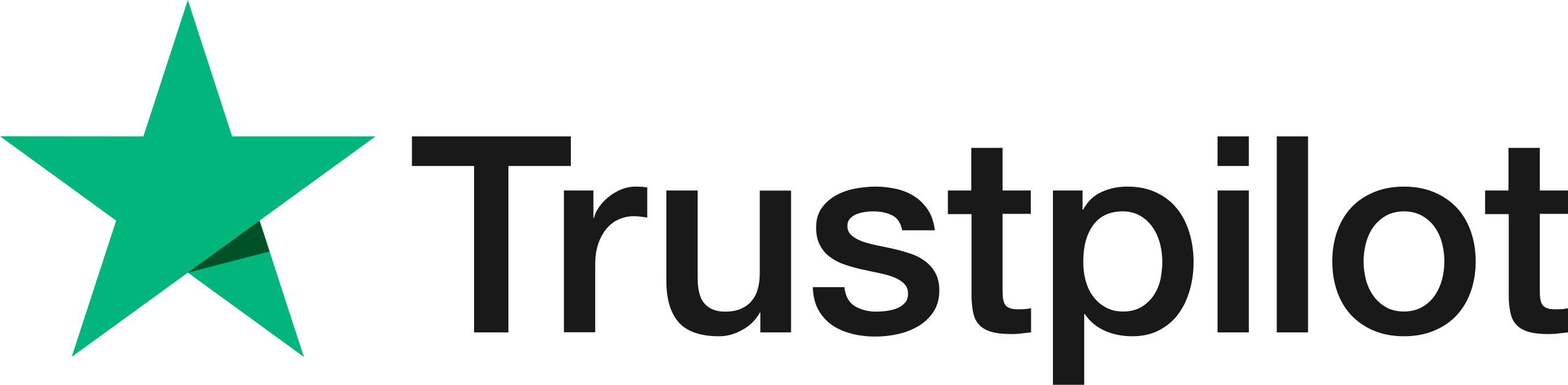

Watch: create your Google review link
Related articles
- Google Business Profile for home-based trades: hide your address, set service areas and pass video verification
- Google Local Services Ads for plumbers and electricians: setup, verification and cost per lead
- Van wrap cost and ROI for trades: prices, design that converts and a simple payback calculator
Ready to Transform Your Business?
Turn every engineer into your best engineer and solve recruitment bottlenecks
Join the TrainAR Waitlist