
Insurance repair triage over WhatsApp: photo checklist, XactAnalysis upload steps and a simple UK playbook
Jump To...

UK contractor handling insurance repair from WhatsApp triage to insurer portal upload
Quick answer
Insurance repairs move faster when you:
- Collect the right photos and short videos up front, with simple captions and meter readings.
- Sort jobs into three buckets: emergency make-safe, desktop settle, or visit required.
- Push a clean evidence pack and estimate to the insurer portal (e.g., XactAnalysis SP or Sedgwick) with clear status updates.
The result: fewer back-and-forths, fewer declined estimates, faster approvals.
Who this is for
- Small contractors and trades who take on domestic insurance jobs (escape of water, storm damage, theft/vandalism, fire/smoke).
- Office managers who coordinate WhatsApp triage and portal updates.
- Anyone new to XactAnalysis Service Provider or Sedgwick’s provider portals.
What good looks like
- WhatsApp Business number used for triage, with consent message and a standard photo checklist.
- AI/office check against a fixed list: front of house, room overviews, close-ups, scale and readings.
- Clear decision rules on whether to attend or desk-settle.
- Estimates uploaded once, with correct status and supporting documents.
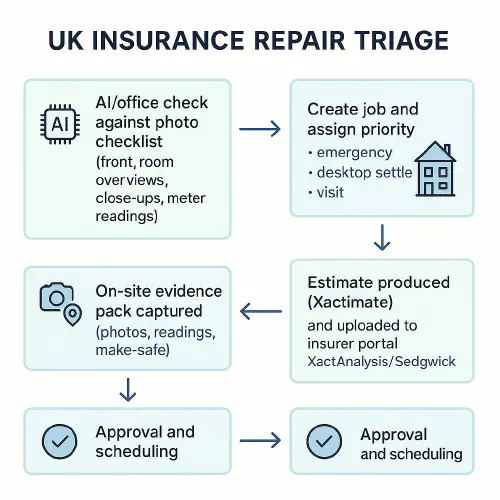
Simple flowchart for UK insurance repair triage from WhatsApp to insurer approval
Photo and evidence checklist
Use this on every claim. It matches common UK insurer expectations and ABI guidance about documenting damage and keeping receipts.
- Property/context
- Front and rear elevations with door number.
- Utilities: stopcock, consumer unit, boiler, outside gulley/drains if relevant.
- Room-by-room
- From doorway, then each corner to show all walls, ceiling, floor.
- Overviews of damage from 21 angles.
- Close-ups with a ruler/tape in frame for scale.
- Meter readings: moisture/hygrometer/thermal image where available.
- Source indicators: pipe joints, failed seals, missing tiles, appliance hoses.
- Contents: wide shot + close-up of make/model/serial.
- Mitigation and make-safe
- Isolation actions (stopcock/breaker), temporary repairs, dehumidifier setup and readings.
- Peril add-ons
- Escape of water: under-basin/bath, ceiling below, drip trails, edge readings.
- Storm/wind: missing/slipped tiles, flashing, gutters, fences; loft if safe.
- Fire/smoke: seat of fire, burn patterns, soot spread, affected electrics.
- Theft/forced entry: entry point inside/outside, tool marks, disturbed areas; crime ref.
- File hygiene
- Keep originals with EXIF; correct date/time; landscape where possible; batch by room.
Helpful: ABI’s home claim guidance on photos, temporary repairs and receipts is here: ABI ’ Making a home insurance claim.
Fast triage workflow in WhatsApp
- Use WhatsApp Business if you can; don’t mix personal and work.
- Ask for small batches (1015 images) per room with captions: Room Item Issue Measurement.
- Request one 1020 second slow pan video per affected room after stills.
- After media, ask for a short text summary: rooms affected, when first noticed, actions taken, vulnerability (anyone elderly, medical needs).
- Save the chat transcript to the job file and delete local copies after upload to your secure system.
Data protection: The ICO expects you to capture records into your business system and manage retention, especially if using personal devices. See ICO guidance on non-corporate channels and BYOD: ICO ’ WhatsApp and non-corporate channels, ICO BYOD.
Upload to insurer portals (XactAnalysis/Sedgwick)
XactAnalysis SP basics
- Update a status: Assignment > Details > Edit status > add note/date > Update. Docs/photos via Documents tab. Assignment Detail and Statuses.
- Upload the estimate from Xactimate: mark Complete then upload; XactAnalysis will show Returned/Reviewed statuses. Estimate completed by recipient and optional Upload in-progress estimates.
Sedgwick provider access
- Apply to join: Sedgwick vendor network. Existing users log in via viaOne. Support: Sedgwick Service Desk.
Tip: Keep statuses and documents tidy. Most declines come from missing context photos, unclear scope, or the wrong status.
Playbook: 1-day setup
Morning
- Create or switch on WhatsApp Business; save triage message templates.
- Build a shared photo checklist card for your team.
- In ServiceM8/Jobber/Tradify, add custom fields for claim ref, insurer, peril.
- Create XactAnalysis/Sedgwick portal bookmarks and a status cheat sheet.
Afternoon
- Pilot with one live claim. Use the checklist to request photos and a video sweep.
- Decide: emergency make-safe, desktop settle, or visit. Record why.
- On-site, follow the checklist, capture meter readings, do make-safe.
- Produce estimate and upload with supporting photos as one evidence pack.
- Update status and message the customer with next steps and expected timelines.
Templates you can copy
Initial WhatsApp request Hi [Name], I’m [Your Name] from [Company] about claim [Ref]. Please send photos room by room in small batches: 1) doorway, 2) each corner, 3) close-ups with a ruler, 4) any source (pipe/tile/seal), 5) any meter readings. A short slow pan video per room helps.
Consent and data note By sending images here you consent to us using them for your claim. We’ll store them securely in your claim file and delete from our devices after upload. If you prefer email or a secure upload link, tell me.
Peril-specific nudge (escape of water) Include the stopcock, under-sink/bath pipework, ceiling below the bathroom, and any visible drips. Add moisture meter photos if available.
What the ABI and regulators say
- ABI: Photograph damage, keep damaged items if safe, only do temporary repairs to prevent further damage, and keep receipts. ABI guidance.
- ICO: If you use WhatsApp for work, capture records into your system, manage retention, and avoid special category data over consumer apps. ICO on non-corporate channels, ICO BYOD. For vulnerable customers, see FCA FG21/1. FCA vulnerable customers.
- Courts: WhatsApp messages can be legally binding if they contain the essentials of a contract. See Jaevee Homes v Fincham commentary from UK law firms: Forsters, Keoghs.
Related articles
- Reactive maintenance priorities for contractors: simple P1, P2, P3 rules, UK SLAs and evidence you can trust
- Health and safety file: what to include and a simple digital workflow that builds itself
- Construction photo report from your phone: simple workflow, templates and tools
FAQ
Do insurers accept WhatsApp photos?
Yes, if they’re clear and complete. Keep originals with EXIF, include context and close-ups, and add meter readings. Upload them to the portal as a single evidence pack.
How many photos is enough?
Rule of thumb: single-room EOW 122 photos; larger claims 2540 across rooms and outside. Add readings and a short video per room.
Can WhatsApp chats be used as evidence?
They can form part of the record. Courts have confirmed messages can create binding contracts where essentials are agreed. Export the chat to your job file.
Any risk using WhatsApp for customer comms?
Yes. Use a business account, capture records into your system, avoid sensitive data, and honour opt-outs for marketing messages under PECR.
What causes estimate rejections?
Missing context shots, no scale, no readings, vague scope, or wrong portal status. Use the checklist and status cheat sheet.
Ready to Transform Your Business?
Turn every engineer into your best engineer and solve recruitment bottlenecks
Join the TrainAR Waitlist