
Local landing pages for trades: build town pages that rank and get calls
Jump To...

Phone showing a UK town map with a trades van pin and a web page mockup with Call Now and WhatsApp buttons
Quick answer
Local landing pages are town or postcode pages on your site like “Plumber in Leeds” or “Electrician in Croydon.” When done right they pair with your Google Business Profile to win more map and website clicks. Build one page per priority town with:
- Clear H1 and intro that match the search (service plus place)
- Fast contact options: call, WhatsApp, short quote form
- Real local proof: photos, reviews from that area, accreditations
- Services you offer in that town with short descriptions
- Simple FAQ and compliant schema
Result: more Local Pack impressions, higher click to call rate, and better conversion from ad or map traffic.
What you will build
- A reusable page structure you can clone for each town
- Copy blocks for plumbers, electricians, HVAC and builders
- JSON-LD schema for LocalBusiness, WebPage and optional FAQ
- A quick measurement plan using GBP Insights and call tracking
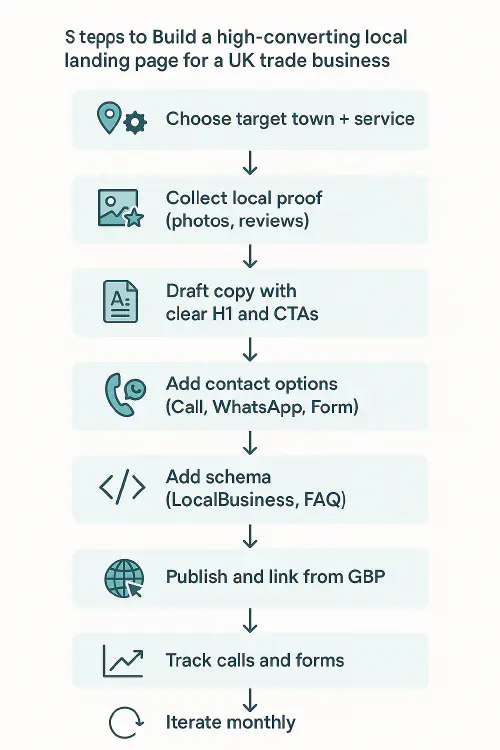
Flowchart steps to build a local landing page for a UK trade
How this helps you rank in Maps
Google looks at distance, relevance and prominence for local results. Your Google Business Profile (GBP) shows where you cover and who you’re. Your site tells Google what you do in each place and gives customers a page that matches their search.
- Set your service areas in GBP properly if you’re a service-area business. You can add up to 20 areas and should hide your address if customers are not served there. See Google’s guidance: Guidelines for representing your business on Google and Manage your service areas. If you must enter an address for verification but you don’t serve customers there, add it for verification then hide it on the public profile. Details: Add or edit your business address.
- On your website, create a page per priority town with unique content. Avoid doorway pages. Make the page helpful for that location with local proof.
- Link from GBP posts and Services to the matching page on your site so relevance is clear.
Step by step: build a high-converting local landing page
- Pick the town and service
- Choose the service plus town people actually search for. Example: “boiler repair leeds”, “eicr croydon”, “emergency plumber bristol.”
- Gather local proof
- 3 to 6 photos from real jobs in that town
- 2 to 3 short reviews from customers there
- Accreditations that matter to the job (Gas Safe, NICEIC, TrustMark)
- Write the essentials
- H1: Service in Town
- First paragraph: who you help, response time, coverage
- Services: 4 to 8 cards with short descriptions and a call to action
- CTA band: Call now plus WhatsApp and a short form
- Add contact options
- Click to call with your primary number
- WhatsApp click to chat for quick questions
- A short form with name, postcode, issue, preferred time and photos
- Add helpful FAQs
- 4 to 6 questions that cut back and forth messages. Pricing bands, response times, guarantee, who supplies parts, accreditations.
- Add schema
- LocalBusiness subtype (Plumber, Electrician, HVACBusiness, HomeAndConstructionBusiness)
- WebPage and BreadcrumbList
- Optional FAQPage
- Publish and link it
- Add the page to your main navigation or an Areas We Cover hub
- Link the page from GBP Services or a post for that town
- Track and improve
- Track calls and form submissions
- Update photos and reviews monthly
- Add a small case study when you complete a job in that town
Page templates you can copy
Plumber example (Leeds)
H1: Plumber in Leeds. Same day repairs and 24 hour emergencies
Intro: Gas Safe plumbers covering all LS postcodes. Typical arrival within 60 minutes for emergencies. Fixed quotes for boiler repairs and leak tracing.
Services list:
- Boiler repair and servicing
- Emergency leaks and burst pipes
- Bathroom plumbing and installs
- Powerflush and system balancing
CTA band copy:
- Call 0113 555 0100 now
- Message us on WhatsApp for a quick quote
- Or send photos with your postcode and preferred time
Local proof block:
- Three short job stories with dates, area names and photos
Electrician example (Croydon)
H1: Electrician in Croydon. NICEIC approved. Rapid EICR and emergencies
Intro: Domestic and small commercial across CR0, CR2 and nearby. We replace consumer units, handle fault finding and provide EICR the same week.
Services list:
- EICR for landlords and homeowners
- Consumer unit upgrades
- Emergency fault finding and repairs
- EV charger installation
CTA band copy:
- Call 020 3808 1234. Fast response for Croydon
- WhatsApp us photos of the issue for a quick estimate
Measure results and improve monthly
What to track
- GBP Insights: calls and website clicks from Maps
- Call tracking: calls from the page and duration
- Forms and WhatsApp messages per page
- Search Console: queries and clicks per page
Targets to aim for in the first 60 to 90 days
- Local Pack impressions up 20 to 50 percent on the town search terms you target
- Website click to call rate above 10 percent on mobile
- At least one new photo and one new review from that town added each month
Common mistakes to avoid
- Thin content copied across towns. Make each page genuinely local.
- Wrong phone number on the page or schema. Keep the GBP primary number in schema.
- No fast contact options. Add a visible call button and WhatsApp.
- Marking up reviews you don’t show on the page. Only include schema for things that are visible.
- Using a huge service area in GBP. Follow Google’s rules and keep it realistic.
Helpful links and a 60 second video
Official guidance
- Guidelines for representing your business on Google
- Manage your service areas
- Add or edit your business address
Related Academy articles
- Google Business Profile for home-based trades: hide your address, set service areas and pass video verification
- [How to get more Google reviews for your trade business: legal ways that work now](https://academy.trainar.ai/how-to-get-more-google-revi…
Ready to Transform Your Business?
Turn every engineer into your best engineer and solve recruitment bottlenecks
Join the TrainAR Waitlist