
PSTN switch off survival plan for trades: move to VoIP in 10 simple steps
Jump To...

UK trades office desk with VoIP phone, 4G router and a switch-off checklist
Quick answer
If you still rely on a landline or ISDN, you need to move your number to a VoIP service, set up call routing and business hours, add mobile apps for the team, and make sure your broadband has a 4G failover and a small battery backup. Test everything before the switch off. Keep any alarms or lift lines separate and follow specialist guidance—see our alarms article in Compliance & Safety.
What’s changing and when
The UK is shutting down the old copper Public Switched Telephone Network. Landlines and ISDN are being retired, with full switch off targeted for January 2027. After that, phones run over broadband or mobile data (VoIP).
Good explainer resources:
- BT Business: Your guide to the PSTN switch off
- FSB: What the switch off means for small business
- Daisy: PSTN switch off overview
- Vodafone: PSTN and ISDN switch off 2027
10-step survival plan
- Audit every line and device
- List phone numbers, who uses them, and what’s plugged in. Note any analogue devices like alarm panels, door entry, lifts or fax. These need separate plans.
- Choose a VoIP provider and plan
- Prioritise: number porting, UK support, call queues, hunt groups, mobile apps, call recording (where lawful), voicemail to email, and failover to mobiles if broadband drops.
- Port your numbers
- Start with the main number. Keep a temporary call-forward from the old line to catch anything missed during the port window.
- Set up call routing and office hours
- Create a simple menu: sales, scheduling, accounts. Add time rules (e.g. weekday 8:00–18:00) with out-of-hours voicemail and an urgent-call option.
- Add mobile apps and softphones
- Install the provider’s app on office mobiles and a desktop softphone for the admin desk. Label who answers what.
- Make broadband resilient
- Fit a 4G/5G backup on your router and a small UPS so calls continue during short power cuts. Test it.
- Keep analogue devices working (if you must)
- For simple analogue phones, use an ATA adapter.
- For ISDN2 or ISDN30 kit, use a BRI/PRI SIP gateway—or replace with modern IP handsets.
- For alarm/lift lines, follow the manufacturer’s IP or cellular signalling guidance and coordinate with insurers/landlords.
- Record and store calls responsibly
- Turn on call recording where helpful for training and dispute resolution. Update your privacy notice and phone greeting to inform callers. Only keep what you need.
- WhatsApp Business for confirmations
- Use message templates for booking confirmations, directions, and rescheduling links. Get consent and store job-relevant chats in your job system.
- Run a test day and go live
- Port a secondary number first, simulate broadband outage, check mobile failover, call flows, voicemail and recordings. Fix gaps, then port the main number.
Flowchart: PSTN to VoIP migration
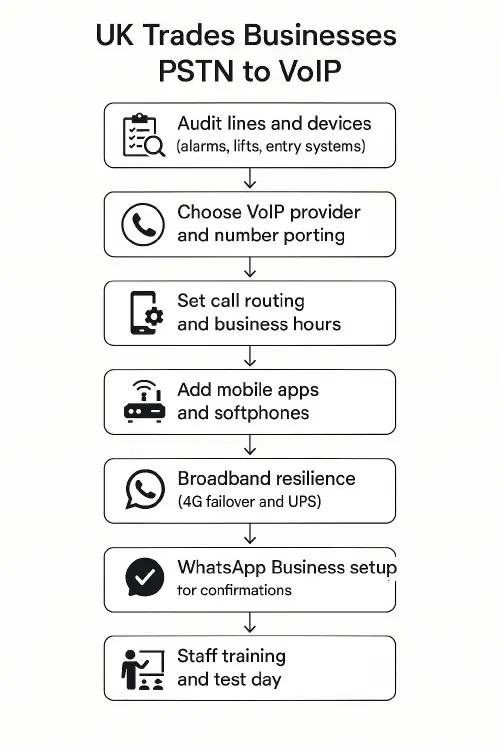
Flowchart showing audit, porting, routing, apps, resilience, WhatsApp and training
Equipment checklist that actually works on site
- Business router that supports automatic 4G/5G failover
- Unlocked 4G/5G dongle or SIM (check signal where the router lives)
- Small UPS (battery) to keep router and VoIP box alive for 30–60 minutes
- IP desk phone for reception and mobile app for engineers
- ATA adapter if you’re keeping any analogue handset for now
- Optional: BRI/PRI SIP gateway if you still have ISDN-only hardware
Tip: Put the router where mobile signal is solid. If needed, add a high‑gain 4G antenna.
Call routing and office hours that suit trades work
- Weekday routing: ring office for 20 seconds, then announce an SMS/WhatsApp callback when missed.
- Lunchtime and after-hours: send callers to voicemail with a promise of a reply by 8:30am next business day.
- Emergencies: offer a key-press to reach the on‑call mobile and log the call.
Handy how-to: set up auto text back for missed calls.
WhatsApp Business workflows to reduce no-shows
- Appointment confirmation with map link and reply options.
- Photo-based job intake: customer sends photos or short video before you attend.
- Reschedule link for the customer to pick a new slot without calling.
- Aftercare: send a photo of the finished work and a link to pay or review.
See our playbooks:
Costs and time required
Typical for a 3–10 person trades business:
- VoIP seats: £8–£20 per user per month depending on features
- Numbers/porting: often free to £20 per number one‑off
- IP desk phones: £60–£140 each (or use softphones at £0)
- 4G router or dongle: £80–£200 one‑off; SIM £8–£20 per month
- Small UPS: £60–£120
Time: 1–2 weeks to plan and order kit, 1 day to configure and test, 1 hour of staff training.
What are people saying on Reddit?
Recent threads highlight the hardware bits most small firms forget:
- Port numbers and use an ATA for analogue, or SIP gateways for ISDN BRI/PRI if you’re keeping old kit: r/VOIP thread
- Don’t forget the phone system choice itself (e.g. Unifi Talk) and broadband realities: r/Ubiquiti thread
Summary: you can keep legacy handsets temporarily via adapters, but most small trades save time by moving to IP handsets and mobile apps with a clean call flow.
Useful links
- BT Business: UK PSTN switch off guide
- FSB guidance for small businesses
- Vodafone: PSTN and ISDN switch off
- Plusnet Community discussion
- TrainAR Academy resources:
- PSTN switch‑off and alarms (IP/4G) without outages
- Auto text back for missed calls
FAQ
Can I keep my existing number?
Yes. Ask your VoIP provider to port it. Keep a temporary divert from the old line during the changeover.
Will my alarm or lift line still work?
Not automatically. Many devices need IP or cellular signalling upgrades. Coordinate with your alarm/lift company and insurers. See our alarms migration guide.
Do I need desk phones?
No. Many small teams use mobile and desktop apps. A single reception desk phone can still be handy.
Is call recording legal?
Yes with conditions. Tell callers in your greeting, control access to recordings, and set retention limits. Check GDPR and sector rules.
What happens in a power cut?
Without power, standard routers and phones stop. A small UPS and 4G failover keep calls going for short outages.
How long does migration take?
Plan 1–2 weeks to order kit and schedule number porting. The actual cutover can be done in a day with testing.
Ready to Transform Your Business?
Turn every engineer into your best engineer and solve recruitment bottlenecks
Join the TrainAR Waitlist