
Quote follow‑up templates for trades that actually get a reply: WhatsApp, SMS and email, plus a simple 7‑day cadence
Jump To...

Smartphone with WhatsApp and SMS bubbles showing day 1, 3, 7 follow‑ups for a UK trades business
Quick answer
- Most UK homeowners expect at least one follow‑up after a quote, but not a barrage. A short, friendly nudge on Day 1 and Day 3 wins the majority of replies. Add a final call on Day 7.
- Use the customer’s preferred channel first (if they messaged on WhatsApp, reply on WhatsApp). Always include an easy opt‑out.
- Automate triggers from your job system (ServiceM8/Tradify/Jobber) so you don’t forget, and track replies and outcomes.
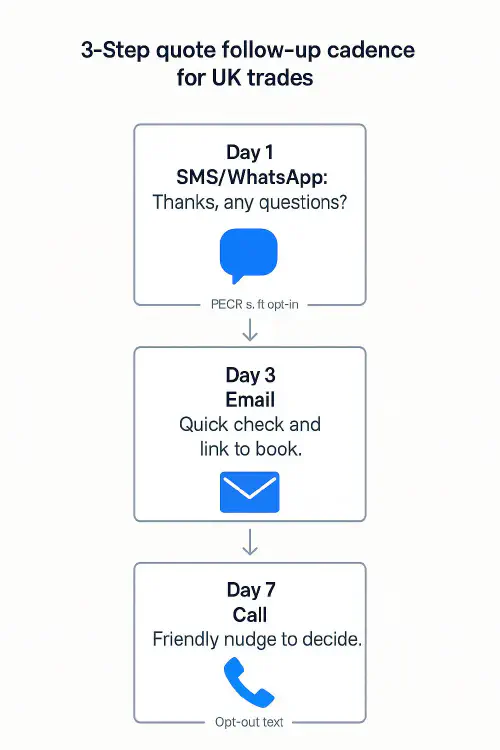
3‑step quote follow‑up cadence for UK trades: Day 1 WhatsApp/SMS, Day 3 Email, Day 7 Call
Who this is for
- One‑van to multi‑van teams sending 5–100+ quotes a week.
- Trades using WhatsApp for intake and photos, or email for formal quotes.
- Admins who want a plug‑and‑play script pack and a cadence that doesn’t feel pushy.
The 7‑day follow‑up cadence
- Day 1 (same day or next morning): Short message on the channel they used first. Aim: confirm they received the quote and invite questions.
- Day 3: Email with quick summary, link to book a call or site visit, and a gentle deadline if relevant.
- Day 7: Friendly phone call. If no answer, leave a short voicemail that references next steps.
Tips
- Send within working hours. For WhatsApp/SMS, 9:30–6 pm works best for homeowners.
- If they say “not now,” tag it for a 30‑day check‑in.
Copy‑paste templates: WhatsApp, SMS, email
Personalise names, job and dates. Keep it short. Add your company name at the end.
Day 1 WhatsApp/SMS
Hi Sarah, just checking you got our boiler quote yesterday. Any questions? You can book a quick call here: yourlink. Reply STOP to opt out. — James, ACME Heating
Alternative if you need a photo first
Hi Sarah, thanks for the enquiry. To finalise the quote, could you send a picture of the current boiler and flue? WhatsApp is perfect. Reply STOP to opt out. — ACME Heating
Day 3 Email
Subject: Quick check on your quote for 24 kW combi swap
Hi Sarah,
Just checking you got our quote sent on Monday for the 24 kW combi swap in BN3. If it helps, here’s a 15‑minute slot to chat this week: yourbookinglink.
Questions on warranty, lead time or payment? Hit reply. If the job isn’t urgent, no problem — we can hold this price until Friday.
If you don’t want follow‑ups on this, reply STOP.
Thanks, James | ACME Heating
Day 7 Call + Voicemail
Call script
Hi Sarah, it’s James at ACME Heating about your combi swap quote. Any questions I can clear up? We’ve got availability next week. Happy to pencil a date or leave it with you.
Voicemail
Hi Sarah, James at ACME Heating. Just checking on your quote — we can hold the price until Friday and have a slot next week. Call or WhatsApp me on 07… If you’re not going ahead, no worries — just say STOP and we’ll close it off. Thanks.
Light automations that save you time
- Trigger Day‑1 WhatsApp/SMS automatically when a quote status changes to Sent in ServiceM8, Tradify or Jobber. Tools: Make.com or Zapier.
- Auto‑insert the booking link (Calendly/Google Calendar appointment slots) into Day‑3 emails.
- Move the job to Won/Lost from a reply by using keyword rules (e.g., Yes/No) to alert the office.
Useful Academy reads
- Missed call text back for trades: setup, scripts, ROI and UK rules (PECR, WhatsApp)
- WhatsApp‑first lead triage for trades: auto‑replies that book surveys in 10 minutes

WhatsApp mockup of a friendly, compliant quote follow‑up message with opt‑out
Compliance basics: PECR, consent and opt‑outs
- Electronic messages (texts, WhatsApp‑style DMs, emails) sit under PECR’s electronic mail rules. You need consent unless you qualify for the soft opt‑in (details collected during a sale or negotiation for a sale, marketing similar services, offered opt‑out at collection and in every message). See the ICO’s guidance on Electronic mail marketing and what counts as electronic mail.
- Service messages (e.g., “your appointment is tomorrow at 9 am”) are not direct marketing if purely administrative, but be careful not to mix marketing in the same message. See ICO on complying with electronic mail rules.
- Every message should include a simple opt‑out: Reply STOP to opt out. Don’t force people to create an account to unsubscribe.
Measure and improve
Track weekly:
- Quote sent to reply rate (target 35–60 percent depending on trade and ticket size).
- Reply to booked survey/slot.
- Won rate by channel (WhatsApp vs email vs phone).
Tweak subject lines, first sentence and booking links. If you send many quotes daily, A/B test Day‑1 wording for two weeks.
FAQs
Can I follow up on WhatsApp without consent?
If you collected details while discussing a quote, you may rely on soft opt‑in for similar services, but you must have offered opt‑out at collection and include it in each message. See the ICO’s electronic mail marketing pages.
What if the customer is a business contact?
Rules are generally less strict for corporate subscribers, but PECR still applies. Check the ICO’s Electronic and telephone marketing overview.
When should I stop following up?
As soon as they say no, or after the Day‑7 call if there’s no engagement. You can set a 30‑day check‑in if they asked you to wait.
Does the channel matter?
Yes. If the conversation started on WhatsApp, stay there. If it started by phone, send a text first. Email works well for Day‑3 because you can add detail and links.
Ready to Transform Your Business?
Turn every engineer into your best engineer and solve recruitment bottlenecks
Join the TrainAR Waitlist