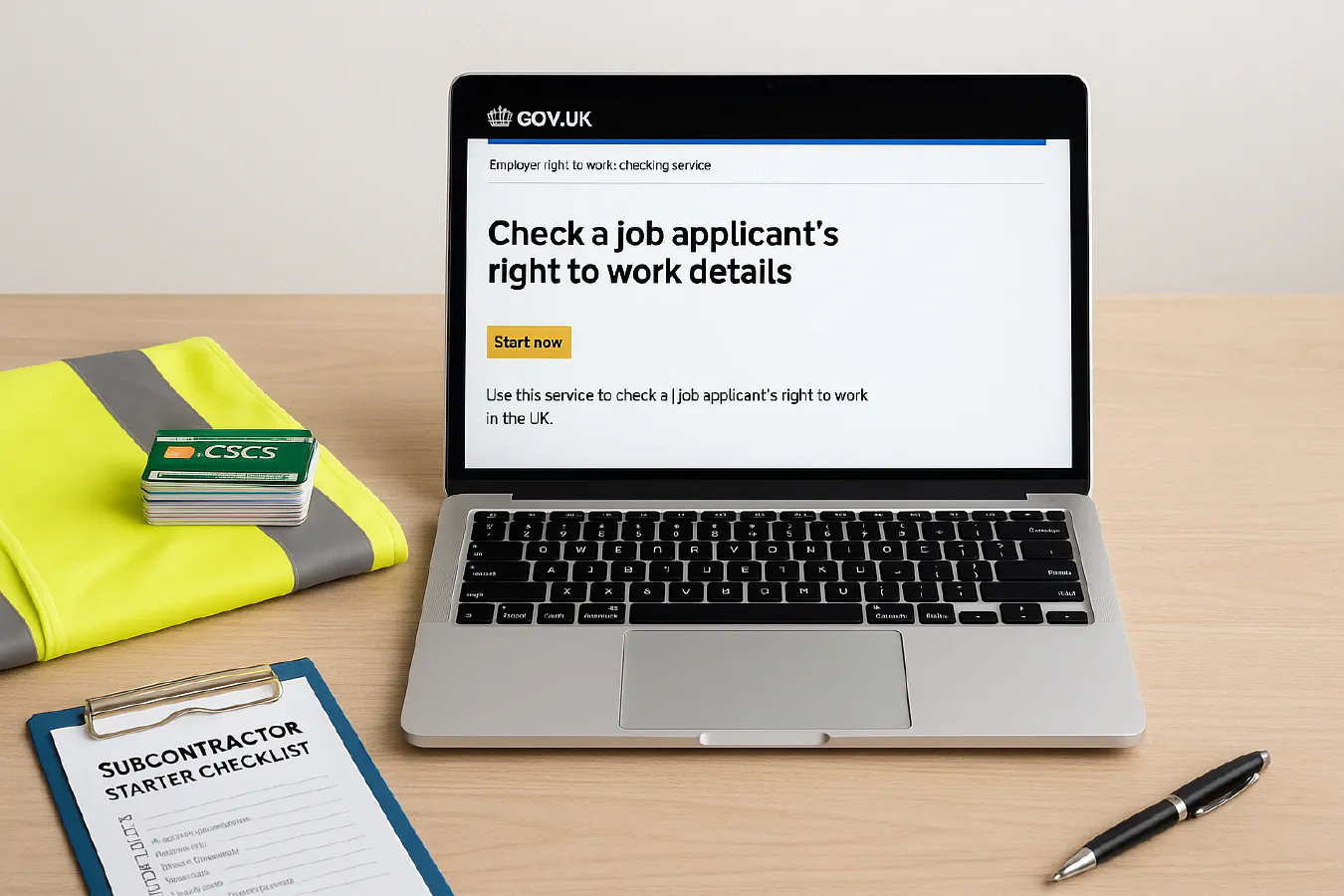
Right to work share code for construction: simple employer checks, CSCS tie‑in and an onboarding flow you can copy
Jump To...
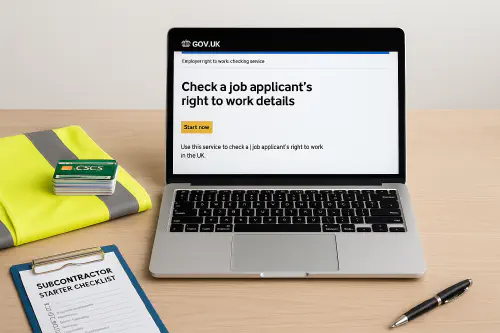
Site office desk with laptop on GOV.UK right to work check, CSCS cards and onboarding checklist
Who this is for
- Owners, site managers and office admins in construction using agency labour or subcontractors.
- Anyone setting up a simple, compliant onboarding process that works on a phone at the gate.
Quick wins
- Use the official employer portal to check right to work using the worker’s 9‑character share code and date of birth: https://www.gov.uk/view-right-to-work
- For British or Irish citizens, you can’t use a share code. Check the original passport or use a certified IDVT provider. Guidance: https://www.gov.uk/check-job-applicant-right-to-work
- Save the online result page as a PDF with date and your initials. Keep it for the duration of employment plus 2 years. Employer guide: https://www.gov.uk/government/publications/right-to-work-checks-employers-guide
- If the person can’t provide documents or a share code, use the Employer Checking Service: https://www.employer-request-a-check.homeoffice.gov.uk/
- Verify CSCS cards with CSCS Smart Check: https://cscssmartcheck.co.uk and the official guidance: https://www.cscs.uk.com/checkcards/
What a share code is
A share code lets you view someone’s online immigration status. For right to work, the code should start with W and is valid for 90 days. The worker generates it here: https://www.gov.uk/view-prove-immigration-status
Key points from the employer guidance:
- Use the employer portal, not the worker’s own screen, to get a statutory excuse against a civil penalty.
- Check the photo matches the person present and that the permission covers the role and hours offered.
- For time‑limited permission, set a follow‑up check before expiry.
Authoritative guidance to read later:
- Employer’s guide to right to work checks: https://www.gov.uk/government/publications/right-to-work-checks-employers-guide
- Code of practice on avoiding discrimination: https://www.gov.uk/government/publications/right-to-work-checks-code-of-practice-on-avoiding-discrimination
Step-by-step right to work check
- Collect details before start
- Ask for full name, date of birth and share code if they’re not British or Irish.
- If British or Irish, ask to see the original passport or Irish passport card. Don’t accept photos or scans for manual checks.
- Do the check on the employer portal
- Go to https://www.gov.uk/view-right-to-work
- Enter the worker’s share code and date of birth.
- Confirm the photograph matches the person.
- Read any work restrictions shown. Example: allowed to work only a set number of hours or not allowed certain roles.
- Save evidence
- Click to save or print the profile page as a PDF. Add the check date on the file name, for example RTW_J_Smith_2025‑09‑15.pdf
- Store it in the worker file with your initials and the date of check.
- Diary follow‑ups if needed
- If the status is time‑limited, set a reminder to repeat the check before the permission expires. No follow‑up needed for unlimited permission.
Common pitfalls
- Looking at the worker’s own phone screen is not enough. Always use the employer portal.
- Share codes that don’t start with W are not for right to work.
- Expired share code. Ask them to generate a fresh one.
CSCS checks alongside RTW
Right to work and competence are separate. After the RTW check, verify cards and training that match the job.
Recommended checks
- CSCS card validity. Use CSCS Smart Check on desktop or app: https://cscssmartcheck.co.uk and guidance https://www.cscs.uk.com/checkcards/
- Match the card to the role. For example, general labourer vs skilled card, endorsements, and expiry dates.
- Record evidence. Screenshot or export the CSCS Smart Check result and file it with the RTW record.
Copyable onboarding flow
This flow is designed for both agency labour and direct subcontractors. It works on mobile at the gate and from the office.
Step 1: Pre‑start message template Send this message when you book a worker:
- Please bring either a valid UK or Irish passport, or if you’re not UK or Irish, generate a W share code for right to work at https://www.gov.uk/view-prove-immigration-status and send us the code and your date of birth.
- Bring your CSCS card or evidence of competence for the role.
- Bring insurance documents if subcontracting.
Step 2: Day one gate check
- Right to work via employer portal. Save PDF to worker file.
- CSCS Smart Check. Save result.
- Safety induction and site rules acknowledgment. Capture signature on your form or app.
Step 3: File and retention
- Store RTW PDF, CSCS evidence, induction acknowledgement and insurance in the worker or subcontractor folder.
- Keep RTW evidence for duration of employment plus 2 years. Apply your data retention policy for other records in line with GDPR.
Step 4: Automate reminders
- Add calendar reminders for time‑limited RTW permissions and CSCS expiries.
- Review training needs and book toolbox talks for the first month.
Visual workflow
Pre‑start request → Day 1 RTW check → CSCS check → Induction → File records → Set reminders
Record keeping and GDPR
- Keep only what you need. For RTW, the PDF from the employer portal is usually enough. Avoid storing extra sensitive images if not required.
- Access control. Limit who can view worker records.
- Retention. RTW records must be kept for the duration of employment plus 2 years. Delete when no longer needed.
- Avoid discrimination. Apply the same checks to everyone regardless of nationality. Read the code of practice: https://www.gov.uk/government/publications/right-to-work-checks-code-of-practice-on-avoiding-discrimination
What are people saying on Reddit?
Recent threads show confusion about share codes and how long checks take. While many posts are not trade‑specific, the key takeaways are:
- Online share code checks are usually completed in minutes if details are correct.
- Manual checks take longer and can delay starts.
Helpful links
- Employer right to work portal: https://www.gov.uk/view-right-to-work
- Overview of employer checks: https://www.gov.uk/check-job-applicant-right-to-work
- Employer guide PDF: https://www.gov.uk/government/publications/right-to-work-checks-employers-guide
- Employer Checking Service: https://www.employer-request-a-check.homeoffice.gov.uk/
- Generate a share code: https://www.gov.uk/view-prove-immigration-status
- CSCS Smart Check portal: https://cscssmartcheck.co.uk
- How to check a CSCS card: https://www.cscs.uk.com/checkcards/
- TrainAR Academy article: Construction phase plan made simple: https://academy.trainar.ai/construction-phase-plan-made-simple-cdm-checklist-free-template-and-how-to-brief-the-team
Related TrainAR Academy articles:
- CSCS, CPCS and NPORS checks on site: simple steps to spot fakes and stay compliant
- Automate CSCS, CPCS and SMSTS renewals: simple rota holds and reminders that keep sites compliant
- CSCS digital skills passport: setup, site checks and a 30 day rollout plan
Ready to Transform Your Business?
Turn every engineer into your best engineer and solve recruitment bottlenecks
Join the TrainAR Waitlist