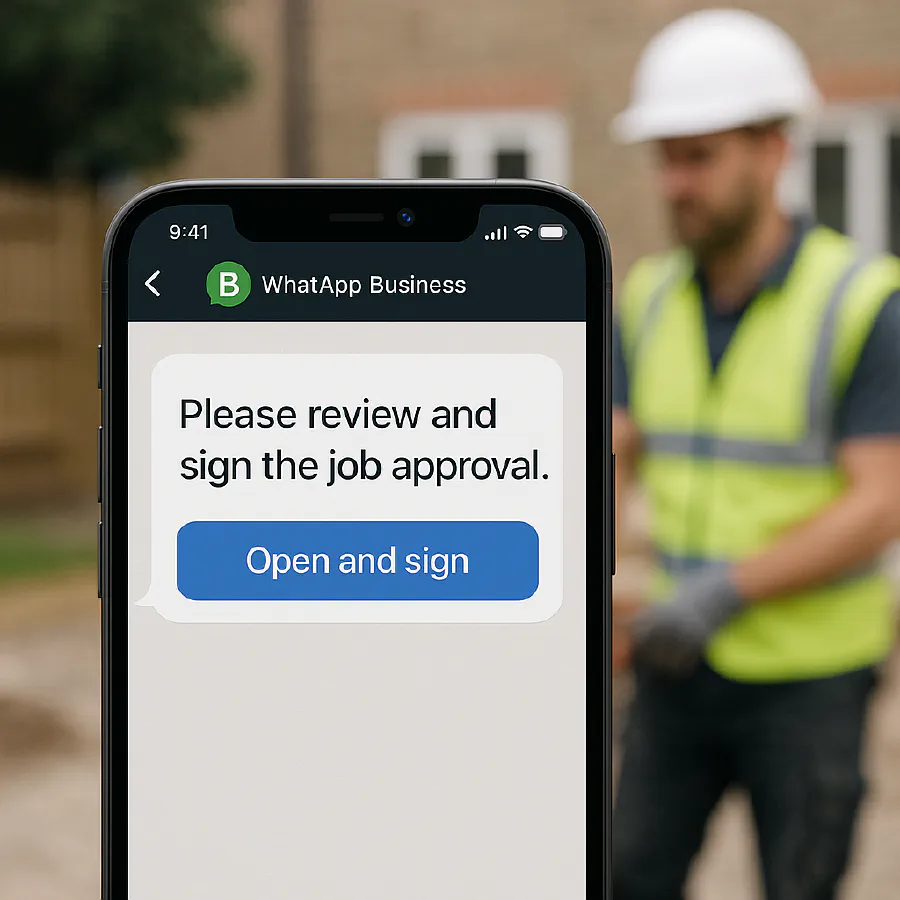
Send a DocuSign link on WhatsApp: fast, legal approvals for UK jobs
Jump To...

Phone showing a WhatsApp message with an e-sign link, UK tradesperson blurred in background
Quick answer
- Yes, you can send a legal e-signature link in WhatsApp so customers sign approvals, variations or completion forms on their phone.
- The simplest setup uses one of these “public link” features:
- DocuSign PowerForms, Adobe Acrobat Sign Web Forms, or Dropbox Sign Template links.
- Add that link into a WhatsApp Business message or your automated job flow. You’ll get the signed PDF and an audit trail back to your inbox or cloud drive.
When to use WhatsApp links vs email
Use WhatsApp links when:
- The client replies on WhatsApp but ignores emails.
- You need a same-day approval on site, like a variation, access agreement, or small works quote.
- Crews need a simple sign-off checklist on their phone.
Use email when:
- The document is long or needs multiple internal approvers.
- You require a witness or higher assurance (AES/QES). Email workflows and desktop are usually easier for those.
You can do both: send the link by WhatsApp and email the envelope from your e-sign app as a backup.
Are e-signatures legal in the UK?
- UK law recognises electronic signatures. The Law Commission confirmed they can validly execute documents if the signer intends to sign and any required formalities (for example, witnessing) are met.
- eIDAS Article 25 states an electronic signature can’t be denied legal effect because it’s electronic; Qualified e-signatures carry the highest evidential weight. See the Law Commission guidance and UK eIDAS framework at the sources below:
- Law Commission statement: https://www.lawcom.gov.uk/project/electronic-execution-of-documents/
- UK eIDAS and Electronic Communications Act 2000: https://www.legislation.gov.uk/eur/2014/910/article/25/2020-01-31 and https://www.legislation.gov.uk/ukpga/2000/7/section/7
For deeds or where witnessing is required, check current guidance or seek legal advice. For most day-to-day approvals in trades, standard e-sign is fine.
Option A: DocuSign PowerForms (shareable link)
What it’s
- A self-serve link created from a DocuSign Template. Each click starts a fresh envelope and routes as per your template.
Good for
- Job approvals, small quotes, access consents, method statements, toolbox talk acknowledgements.
How to create the link (UI quick steps)
- In DocuSign, create a Template with your fields and one signer role as the initiator.
- From the template, choose Create PowerForm and copy the URL. Official overview: https://www.docusign.com/en-gb/products/electronic-signature/features/powerforms and setup guide: https://www.docusign.com/blog/create-form-e-signature-docusign-powerforms
- Paste that URL into your WhatsApp message.
Notes
- PowerForms start with the first signer only. If you need multiple signers, the others are routed automatically after the first finishes. See DocuSign’s guidance for multi-signer PowerForms.
Option B: Adobe Acrobat Sign Web Forms
What it’s
- A web form you publish and share as a link or embed.
Good for
- Simple waivers, approvals and client acknowledgements where the customer fills details and signs.
How to create the link
- Acrobat Sign admin > Publish a Web Form from your template.
- Copy the shareable URL from Manage > Web Forms > Get Code. Docs: https://helpx.adobe.com/sign/adv-user/web-form/create.html and https://helpx.adobe.com/sign/adv-user/web-form/find-code.html
Option C: Dropbox Sign Template links
What it’s
- A “template link” you can share publicly. Each visit creates a new signature request for the single signer.
Good for
- One-signer approvals or consent forms.
How to create the link
- Build a Template in Dropbox Sign.
- Create a Template link and copy the URL. Help: https://faq.hellosign.com/hc/en-us/articles/211241667-How-to-create-a-template-link
Build the WhatsApp message and short link
- Use WhatsApp Business short links so customers open your chat in one tap, or send the signing link directly in an existing chat.
- Create your short link in WhatsApp Business (Business tools > Short link). Meta docs: https://developers.facebook.com/docs/whatsapp/overview/qr-codes/
Suggested wording you can paste
- “Please review and sign the job approval. The link opens a secure form. We’ll email you a signed PDF.”
- Add your PowerForm/Web Form/Template link on a new line.
- Optional: add your company privacy link and your office hours.
Zapier recipe: auto-send a signing link from a job
Goal: when you mark a quote approved or create a variation, send the WhatsApp message with the right link and log the result.
Ingredients
- Trigger: your job system (ServiceM8, Tradify, Jobber, Google Sheets)
- Action: WhatsApp send (via Twilio WhatsApp, 360dialog, or other approved BSP)
- Link: your DocuSign PowerForm, Adobe Web Form or Dropbox Sign Template link
- Optional: when the e-sign platform completes the envelope, save the PDF to Google Drive and notify the job.
High-level steps
- Trigger on job status change or new line item called “Variation”.
- Lookup the client’s mobile.
- Send WhatsApp message body with the signing link.
- On completion (DocuSign/Adobe/Dropbox Sign webhook or Zap), save the signed PDF to a Drive folder for that job and update the job record with the file URL.
Proof and record keeping
- Always download and store the signed PDF and the audit trail in your job folder.
- If the approval relates to safety or incident reporting, align with HSE record keeping. RIDDOR guidance: https://www.hse.gov.uk/riddor/report.htm
- For client disputes, contemporaneous records and e-sign audit trails help prove what was approved and when.
Troubleshooting
- The link opens but no fields show: check your template fields and roles. PowerForms/Web Forms must have at least one signer role.
- Multi-signer needed: set the routing in your e-sign template so the next recipient is emailed once the first signer finishes.
- Customer can’t open the link: ask them to try mobile data and a different browser, or send by email too.
- You need witnessed signing: use your platform’s witness feature or switch to a desktop email flow that captures a witness per current UK rules.
FAQs
Is sending an e-sign link on WhatsApp acceptable?
Yes. WhatsApp is just the delivery channel. The signature happens on the e-sign platform with an audit trail.
Will this stand up if there’s a dispute?
For normal trade work, yes. Keep the signed PDF and audit trail. If it’s a deed or high-value contract, consider Advanced or Qualified e-signature and check if a witness is required.
Can I use this for RAMS or toolbox talk acknowledgements?
Yes. Create a simple acknowledgement form with name, date, job and signature. For more on toolbox talks by WhatsApp, see: https://academy.trainar.ai/bilingual-toolbox-talks-on-whatsapp-3minute-voice-notes-that-crews-actually-understand
How do I get the link to my DocuSign/Adobe/Dropbox form?
- DocuSign: Create a PowerForm from your template and copy the URL (see DocuSign guide above).
- Adobe Sign: Create a Web Form and copy the URL from Manage > Web Forms.
- Dropbox Sign: Create a Template link.
Can I add a deposit payment after signature?
Yes. Send a payment link after completion or embed payment in your job app. For WhatsApp invoice and pay links in ServiceM8, see: https://academy.trainar.ai/send-a-servicem8-invoice-on-whatsapp-with-a-pay-now-link-fast-uk-setup
Ready to Transform Your Business?
Turn every engineer into your best engineer and solve recruitment bottlenecks
Join the TrainAR Waitlist