
Set up a shared WhatsApp Business inbox for a small trade team (free and paid options)
Jump To...

Two-person UK trade team viewing the same WhatsApp Business chat on different devices
Quick answer
If you just need two to four people to see and reply to customer WhatsApps, use the built-in Linked Devices in the WhatsApp Business app. One phone holds the number, then link up to four companion devices (desktop, laptop, tablet). It works even if the main phone is offline for a while, because of WhatsApp’s multi‑device sync design. See WhatsApp’s engineering write‑up and Help Centre for the linked device limits.
For proper team features like assigning chats to an engineer, audit of who replied, and message templates with approvals, use the WhatsApp Business Platform (Cloud API) via a provider. That gives a shared inbox with unlimited seats and roles, plus automation. Pricing is per conversation by Meta, plus the provider’s fee.
What you need
- A dedicated SIM/number for your business WhatsApp
- The WhatsApp Business app installed on the primary phone
- Laptops or tablets for team members you want to link
- Optional: a WhatsApp Business Platform provider if you need a full shared inbox
Free option: link multiple devices to one WhatsApp Business number
This uses the WhatsApp Business app’s Linked Devices feature.
Steps
- On the primary phone, open WhatsApp Business > Settings > Linked devices > Link a device.
- On each teammate’s laptop or tablet, open WhatsApp Web or the Desktop app to show the QR code.
- Scan the QR with the primary phone. Name the device sensibly (e.g. Office‑Mac, Engineer‑iPad).
- Repeat for up to four companion devices. Team can now see and reply to the same inbox.
Good to know
- Limit: one phone plus up to four linked devices per WhatsApp Business app. If you’re on Meta Verified, you can link up to 10 devices total, which is handy if you’re growing fast.
- Works when the main phone is offline for periods thanks to the multi‑device architecture.
- Use quick replies in the app for consistent answers. Keep it friendly and UK‑appropriate.
- 2026 update: WhatsApp now supports multi-account switching, so you can move between numbers in seconds if you’re juggling multiple trade lines (coming to all platforms by mid-2026).
Paid option: proper shared inbox with assignments and roles
For two to ten people handling lots of chats, a provider on the WhatsApp Business Platform gives you:
- Shared team inbox with chat assignment and collision detection
- Roles, notes and internal mentions
- Template management and analytics
- Scalability beyond device limits; Meta conversation pricing applies
Popular providers include respond.io, Trengo, and WATI. Pick one that supports UK businesses and clearly explains Meta’s pricing tiers and compliance.
Recommended workflows for UK trades
- Intake: auto‑reply in hours with a message asking for postcode, photos and availability. Save as a quick reply.
- Quote follow‑up: schedule a polite nudge at 48 hours if unread. Keep within PECR and consent rules.
- Job handover: assign the chat to the engineer on the day, share arrival window, and pin key details.
- Aftercare: send a completion message with payment link and a Google Business Profile review link.
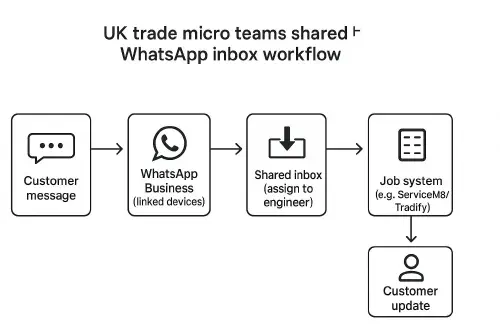
Flowchart showing a shared WhatsApp inbox workflow for a UK trade team
Troubleshooting and limits
- Can’t link more devices: remove an old device in Settings > Linked devices.
- Calls only arriving on the main phone: voice calls are not routed to all companions reliably; keep the phone available for call handling.
- Lost chats or ban scares: avoid sending unsolicited bulk messages; use customer‑initiated chats or approved templates.
- Growth: when you outgrow four devices, move to a provider using the WhatsApp Business Platform.
Related articles
- Email to job: set up automatic job creation from enquiry emails (ServiceM8, Jobber, Tradify)
- Add WhatsApp to Google Business Profile: step‑by‑step for trades (plus Text and auto‑replies)
- Emergency plumber leads from Google Local Services Ads: convert to booked jobs in 48 hours
FAQ
Is this UK‑legal for marketing?
For marketing messages, PECR rules apply; get consent before sending. For service messages (appointment updates, job information) you’re usually fine, but keep it relevant.
Will this hurt my Google rankings?
No. Using WhatsApp doesn’t affect rankings. Do link your WhatsApp number from your Google Business Profile so customers can message easily.
Can I run the same number on two phones?
Yes, WhatsApp now supports one number across multiple phones via linked devices. One phone is primary; others are companions.
What about a shared landline?
You can register WhatsApp Business with a landline by voice verification, but you still need a primary device logged in.
Ready to Transform Your Business?
Turn every engineer into your best engineer and solve recruitment bottlenecks
Join the TrainAR Waitlist