
Speed‑Quote Formula: Turn WhatsApp enquiries into paid jobs in 15 minutes
Jump To...
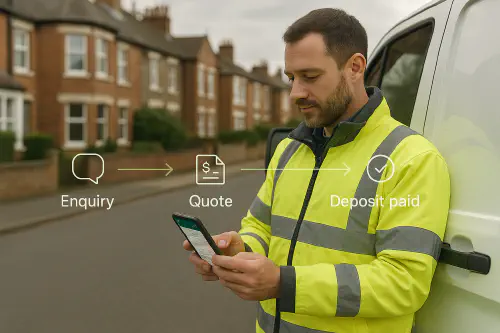
Engineer with van using WhatsApp to send a fast quote
Quick answer
You can reliably move a new WhatsApp enquiry to a paid booking in about 15 minutes if you standardise three things: your intake messages, your quote format and your deposit link. Use WhatsApp Business quick replies for intake and follow ups, pick a price from a small template library, send the quote in chat and drop a payment link for the deposit. Aim for one clear decision per message and minimise back-and-forth.

Flowchart showing 7 steps from WhatsApp enquiry to deposit paid
What you need
- WhatsApp Business app on a dedicated number. See the official app overview and FAQs at WhatsApp Business App and WhatsApp FAQs.
- 6 to 8 quick replies covering greeting, photo checklist, price ranges, availability, address request, and deposit link.
- 5 to 10 price templates for your most common jobs, with options and exclusions.
- A payment link provider for deposits. Popular choices: Stripe Payment Links, PayPal links, Zettle Payment Link, or GoCardless for direct debit (choose what matches your average job size and refund process).
- Optional but helpful: a job management CRM (ServiceM8, Jobber, Tradify) to store quotes and invoices. If you use ServiceM8, see our guide to sending an invoice with a Pay now link via WhatsApp.
Set up WhatsApp Business correctly
- Business profile: add your logo, services, opening hours and a short description. This reassures customers they’re talking to a real firm.
- Away and greeting messages: keep these short and action oriented. Example: “Thanks for messaging ABC Heating. To quote, please send 3 photos as below and your postcode.”
- Quick replies: create shortcuts like /hello, /photos, /price, /deposit, /address, /book. Official how-to from WhatsApp: Quick Replies tutorial video.
- Labels: add labels like New, Awaiting Photos, Quoted, Deposit Paid to track status.
The 15-minute quote workflow
- New WhatsApp enquiry arrives
- Respond with /hello and set expectations for a fast quote.
- Intake in under 2 minutes
- Send /photos with a simple checklist so you can price without a visit.
- Pre-price using templates
- Pick the closest price template and tweak any options or exclusions. Keep the format consistent every time.
- Send the quote inside WhatsApp
- Keep it in the chat to reduce clicks. For higher-value work, attach a neat PDF. For smaller jobs, a well-formatted message is faster.
- Offer one slot and a deposit link
- Use /book to present one date and a payment link. Customers decide faster when there’s a single next step.
- Take deposit and auto-confirm
- Once the link is paid, reply with /confirm including the date, scope, and what to prepare.
- File it
- Capture the chat and quote in your CRM or cloud folder. If you use an invoice-first workflow, see our guide for WhatsApp plus payment links in ServiceM8 linked above.
What this looks like in practice
- From “hello” to deposit paid is typically 8 to 15 minutes once your templates are ready.
- If you need a site visit, still use this flow, but change the deposit link to a small booking fee and send a calendar invite.
Copy these message templates
/hello “Thanks for messaging [Your Company]. I can quote fast. Please send your postcode and 3 photos. Then I’ll send options and a date.”
/photos “Photo checklist: 1) The whole area. 2) Close up of the problem. 3) Wider shot showing access. Add a quick note on parking restrictions.”
/price “Based on your photos, Option A fixed price £[X] including [inclusions]. Excludes [exclusions]. Takes about [timeframe].”
/book “I can do [Day] [Time window]. To lock it in, there’s a £[deposit] deposit. I’ll send the link now. The balance is on completion.”
/deposit “Secure booking here: [Payment link]. This holds your slot and covers materials. You’ll get a receipt instantly.”
/confirm “Booked for [Day, Time]. Scope: [short scope]. Please ensure access and parking. Reply if you need to move it.”
Price templates you can re-use
Create 5 to 10 common templates so you can copy, paste and ship. Example structures:
Tap replacement, like-for-like Price: £95 to £120 labour plus parts Includes: isolate water, remove old tap, fit new, test, tidy Excludes: carpentry to alter worktop, fixing water pressure issues
EV charger fault diagnosis (domestic) Price: £120 callout including up to 45 minutes testing Includes: visual checks, test results, written summary Excludes: parts, return visit labour
Fuse board RCD nuisance tripping Price: £140 initial diagnostic plus £[X] per circuit repair Includes: test report and safety notes
Keep each template to 4 lines max so it reads well in WhatsApp.
Deposits and payment links
- Amounts: many UK consumers accept 10 to 25 percent for labour and materials on small works. See guidance from Citizens Advice and trade forums like MyBuilder on deposits. For larger projects, use staged payments instead of a big upfront sum. For a practical overview, see our article on deposits and staged payments.
- Providers: Stripe Payment Links are simple and work well in chat; Zettle and PayPal also offer link payments. For repeat clients or maintenance plans, GoCardless direct debit can make sense.
- Refunds and terms: include a one-liner in your /deposit quick reply linking to your T&Cs. Keep refund rules fair and clear.
Compliance and record keeping
- PECR and GDPR: for marketing messages, get clear opt-in and offer an easy way to stop messages. Operational messages related to a job you’re doing are generally fine, but keep data minimal and secure. See the WhatsApp Business FAQs for features and data handling, and consider adding a privacy note on your profile.
- Evidence: store the quote, acceptance and deposit proof. A simple PDF export of the chat or screenshots in your CRM is enough for most audits and disputes.
Troubleshooting and speed tips
- No photos sent: reply once with /photos, then offer a call. If still slow, move on so you don’t clog your queue.
- Price uncertainty: share a range and list what could change it. Offer a paid survey if needed.
- Too many options: always offer a single recommended option first, then alternatives if asked.
- Message timing: reply quickly during business hours. Use away messages after hours to set expectations.
Watch: Step by Step: How to use quick replies in WhatsApp Business — official video by WhatsApp: https://www.youtube.com/watch?v=ZHUXSPLtefs
FAQs
Do I need the paid WhatsApp Business Platform?
No. The free WhatsApp Business app is enough for a single device, quick replies and labels. If you need multiple users, integrations, or bulk templates, look at the paid Platform and a BSP. See pricing.
What deposit percentage is reasonable?
For small jobs many firms use 10 to 25 percent to cover materials and secure the slot. For larger works, use staged payments tied to milestones instead of a large upfront sum. See our guide to deposits and staged payments.
Should I send a PDF quote or keep it in chat?
Under £500 a concise chat quote is usually fine and gets faster approvals. Over that, attach a simple PDF and restate the key line in chat for clarity.
Can I do this if I use ServiceM8, Jobber or Tradify?
Yes. Build the speed on WhatsApp, then file the quote and payment in your CRM. If you invoice on booking, see our ServiceM8 WhatsApp Pay now guide: send ServiceM8 invoice via WhatsApp.
What if the customer asks for a discount?
Have one pre-approved small incentive, like a free consumable or quick add-on, rather than cutting price. Stick to your template so prices stay consistent.
Ready to Transform Your Business?
Turn every engineer into your best engineer and solve recruitment bottlenecks
Join the TrainAR Waitlist