
Starlink for building sites: setup, power from a van, best plans and CCTV tips
Jump To...

Portable Starlink dish on a UK building site cabin with a van inverter powering it
Who this is for
- Site managers who need reliable internet on greenfield or rural jobs
- Small contractors who want a portable connection they can move between jobs
- Crews that need Teams or Zoom, drawings, cloud access, and CCTV backhaul
Useful background links:
- Starlink service plans overview: https://www.starlink.com/gb/service-plans
- Starlink Roam: https://www.starlink.com/gb/roam
- Starlink Business: https://www.starlink.com/gb/business
- Starlink Residential: https://www.starlink.com/gb/residential
Related Academy reads:
- Rugged phones for harsh sites: https://academy.trainar.ai/best-rugged-phones-for-builders-and-trades-in-2025-what-to-buy-and-what-to-avoid
- Turn voice notes into job reports: https://academy.trainar.ai/voice-notes-to-job-report-stepbystep-for-trades-with-templates-and-tools
- Construction phase plan basics: https://academy.trainar.ai/construction-phase-plan-made-simple-cdm-checklist-free-template-and-how-to-brief-the-team
Quick answer
- Moving between sites or working from a van. Use Starlink Roam. Roam 50 GB suits light use. Roam Unlimited suits heavier use and many users. Check live UK pricing on Starlink as it changes.
- One fixed site for months. Residential can work if you don’t need a public IP or service level agreement. For guaranteed quality under load, look at Business Local Priority.
- Power limited or off grid. Consider Starlink Mini. It draws less power than the standard kit and can run directly from 12 to 48 volt DC or from USB C PD rated 100 watt.
Pick a plan
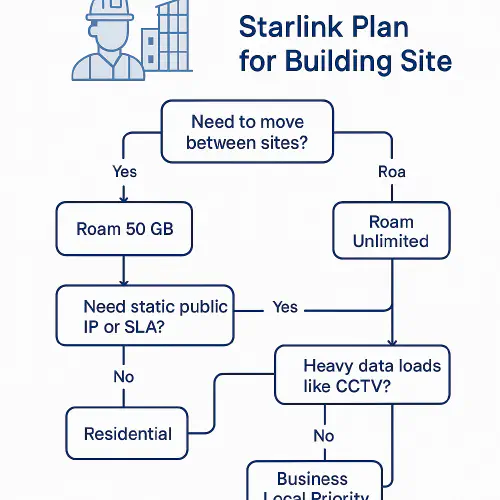
Simple flow diagram to choose a Starlink plan for a building site
What to know before you choose:
- Roam plans are designed for portable use. They work while parked and in motion on land. If you only need a temporary connection you can pause and resume.
- Residential is tied to one location. It’s fine for a longer project if you don’t need an SLA or inbound access. During congestion, Business traffic takes priority over Residential.
- Business Local Priority adds priority data and options like a public IPv4. When your priority data is used up you still have standard data at lower speeds until month end. Best when many people need stable video calls or you backhaul CCTV.
Useful pages from Starlink:
- Service plans: https://www.starlink.com/gb/service-plans
- Roam plan details: https://www.starlink.com/gb/roam
- Business plans: https://www.starlink.com/gb/business
Power from a van
Typical power draw from Starlink’s help centre numbers for the whole kit. Dish, router and power supply.
- Standard actuated rectangular dish. About 50 to 75 watts while active. About 20 watts idle
- High Performance or flat terminal. About 110 to 150 watts active. About 45 watts idle
- Starlink Mini. About 20 to 40 watts active. About 15 watts idle
Sources: Starlink Help articles on power consumption and Mini power options
- Power use summary: https://www.starlink.com/en-lt/support/article/18836c7e-2d97-6153-fe67-c18427bd0558
- Mini power via USB C PD 100 W and DC input: https://www.starlink.com/mp/support/article/0b2d5227-1db6-0002-ecee-f49d3b516b49
Practical sizing examples from a 12 volt 100 amp hour LiFePO4 leisure battery. About 1.2 kWh usable.
- Standard kit at 65 watts average. Roughly 18 hours. Allow 15 to 17 hours after inverter losses
- Mini at 30 watts average. Roughly 40 hours. Expect about 35 to 38 hours with conversion losses
Tips for van setups:
- Prefer a pure sine wave inverter with headroom. 300 to 500 watt covers the Standard kit. Mini can be run without an inverter using DC or USB C PD rated 100 watt
- Keep cabling short and heavy gauge to reduce voltage drop
- Cold weather can increase draw when heaters kick in inside the terminal
Watch a UK overview of Mini power options. YouTube. ExploreVan UK
Mounting and placement
- Give the dish a clear sky view well above cabins, cranes and steel frames. Use the Starlink app’s obstruction tool before fixing mounts
- Theft risk. Mount high and secure. Use tamper proof fixings where possible
- Router heat. Don’t trap the standard router and PSU in a sealed box. In Reddit reports the router can overheat in hot enclosures. If you must box it, use an IP rated cabinet with a filtered fan kit and shade
- Wifi reach. A Mini has the router built in. If cabins are spread out, run an ethernet cable to a mesh node or rugged access point under cover
Site wifi and CCTV setup
- Basic small site. Starlink router wifi for laptops and phones. One or two cameras with SD cards for local backup
- Larger cabins or long compounds. Add a cabled mesh node or an outdoor rated access point. Consider a small switch for wired printers and NVRs
- CCTV backhaul. Avoid sending all footage to the cloud. Use motion clips. Keep continuous recording on an NVR or SD cards. This avoids burning data allowances
- Failover. If you can, use a router that can blend Starlink with 4G or 5G as a backup. This keeps remote access to cameras if one line fails
- Security. Wifi jammers exist. Don’t rely on cloud only. Record locally as well
Helpful supplier pages for background reading:
- Starlink for construction. Onwave: https://www.onwave.com/starlink-for-construction/
- Starlink for construction. Spacelink Installations: https://www.spacelink-installations.co.uk/starlink-for-business/starlink-for-construction-civil-engineering/
Data budgeting examples
The figures below help you choose Roam 50 GB, Roam Unlimited or Business Priority blocks. Real usage varies by resolution and number of users.
- Teams or Zoom video call. 1 user at standard definition. About 1 to 1.5 GB per hour
- Uploading 200 site photos per day. Compressed. About 1 to 2 GB per day
- Syncing drawings and email for 5 users. Light use. About 3 to 6 GB per day
- Two 1080p motion cameras sending clips. 1 to 3 GB per day if motion heavy. Much less if quiet
Rules of thumb
- Up to 5 light users with occasional calls and photos. Roam 50 GB can work for a short project
- Busy cabin with calls all day and several cameras. Roam Unlimited is easier. If performance dips at busy times use Business Local Priority with 500 GB or 1 TB priority data
Costs at a glance
Starlink shows UK pricing live on its plan pages and it does change. Check the current figures here before you order.
- Plans overview and hardware prices: https://www.starlink.com/gb/service-plans
- Roam plans: https://www.starlink.com/gb/roam
- Business Local Priority: https://www.starlink.com/gb/business
Checklist
- Decide if you’ll stay on one site or move between jobs
- Pick a plan. Roam for portable. Residential for fixed. Business for priority performance and public IP
- Power. If off grid, size your battery or inverter. Mini is best for low power
- Mount high with a clear view. Secure against theft
- Extend wifi with a cabled mesh node or outdoor access point if cabins are spread out
- Set cameras to record locally and send motion clips only
- Keep an eye on data use in the Starlink app
What are people saying on Reddit
Recent threads and takeaways. Overheating risk in sealed boxes. Mini reduces power and can simplify installs. Always plan for theft and for local recording on cameras.
- Starlink for Construction. Router heat and mesh node suggestion: https://www.reddit.com/r/Starlink/comments/1l8z3hh/starlink_for_construction/
- Starlink for construction business. General setup questions: https://www.reddit.com/r/Starlink/comments/1gry29k/starlink_for_construction_business/
- Starlink for remote construction site. Keep the terminal for months at one location: https://www.reddit.com/r/Starlink/comments/1360e0o/starlink_for_remote_construction_site/
FAQ
Which Starlink plan should I use on a building site
- If you move between jobs or want to run from a van, pick Roam. If you need stable performance for many users or a public IPv4, pick Business Local Priority. For a fixed site without special needs, Residential can work
Can I power Starlink from my van
- Yes. Use a pure sine inverter for the standard kit. Or use Starlink Mini and power it directly from 12 to 48 volt DC or a USB C PD 100 watt source. See the Starlink help links above
How much power does it use
- As a guide. Standard kit averages about 50 to 75 watts when active. Mini averages about 20 to 40 watts. Exact draw varies with temperature and usage
Will it work while moving around site
- Roam supports use in motion on land. For fixed sites Residential or Business are fine. Always check the latest plan terms on Starlink
Can I rely on it for CCTV
- Yes, but configure cameras to record locally and only send motion clips. Continuous cloud video can burn data very quickly. If remote access is business critical consider Business Local Priority so performance is steadier at busy times
Ready to Transform Your Business?
Turn every engineer into your best engineer and solve recruitment bottlenecks
Join the TrainAR Waitlist