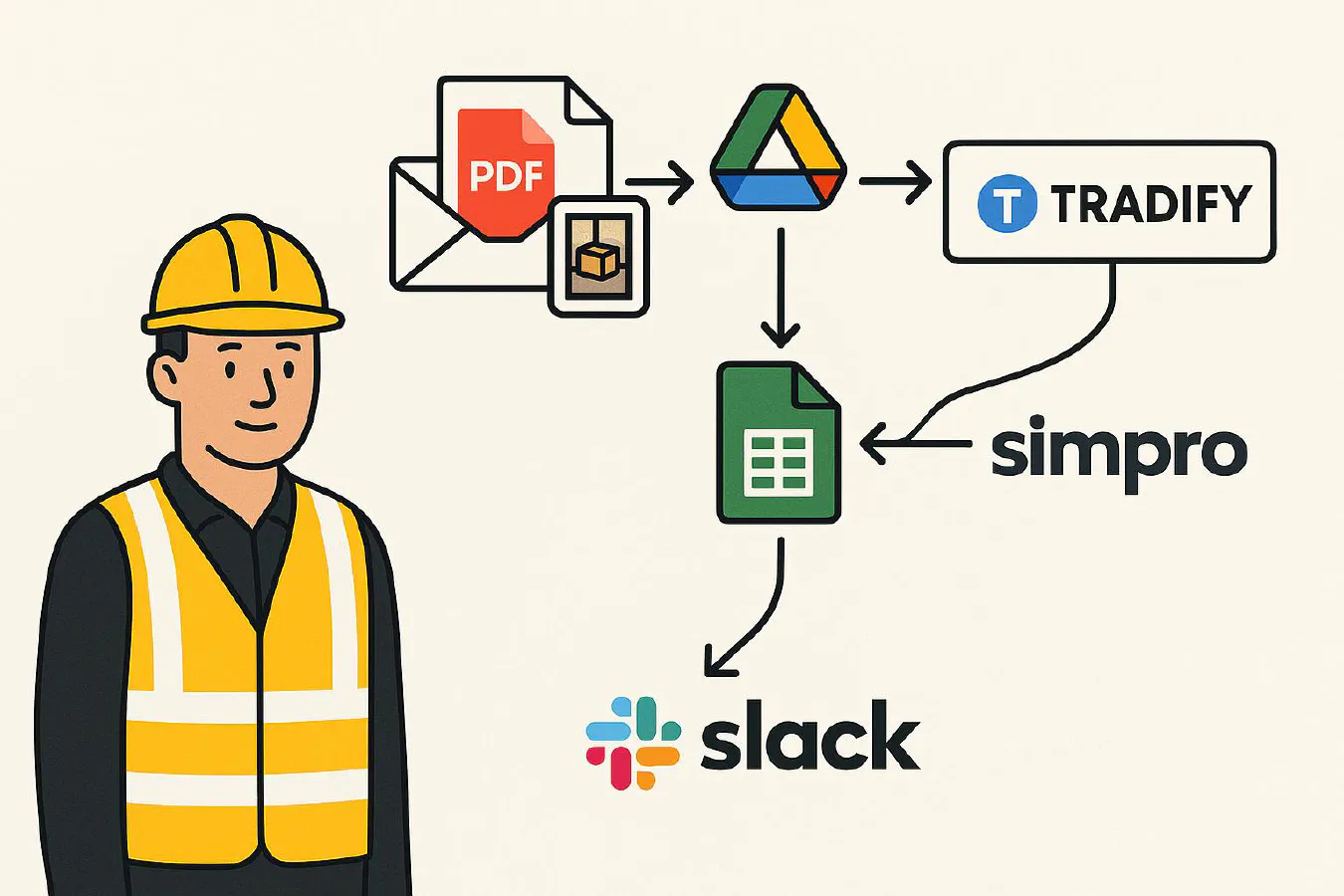
Turn supplier delivery notes and photo PODs into van stock updates automatically (Tradify or Simpro)
Jump To...
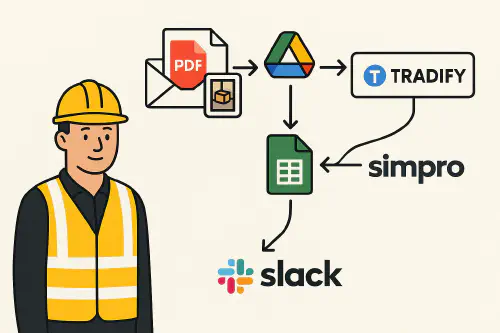
Automation pipeline: supplier delivery email with PDF and photo POD flows into Google Drive, is parsed into Google Sheets, updates Tradify or Simpro, Slack alerts for missing items
Who this is for
- Builders, M&E, plumbing, electrical firms who get regular merchant drops (Travis Perkins, Wolseley, City Plumbing, Screwfix Trade) to site or yard.
- Anyone losing hours matching delivery notes to POs and updating van stock or job stock manually.
- Teams using Tradify or Simpro who want delivered materials to hit stock or a job with minimal faff.
The problem in plain English
- Suppliers email a delivery note PDF. Drivers take a photo as proof of delivery (POD). Those land in inboxes and WhatsApp groups.
- Someone has to print, tick off, and type every item into Tradify/Simpro or a spreadsheet. Items get missed, returns aren’t logged, and vans run out of fittings.
Rising search interest for photo proof of delivery shows more suppliers sending POD images, but that doesn’t help if nothing updates your stock automatically. See Royal Mail and carriers pushing photo PODs and digital confirmations in the UK.
What you’ll set up
A simple, reliable pipeline using tools you already have:
- Google Drive: a “Deliveries” folder with subfolders per supplier or PO.
- Google Sheets: one sheet that becomes your delivery register and parsing destination.
- Zapier or Make.com: automations to pull in email attachments and WhatsApp photos.
- Optional: Slack notifications for mismatches or missing items.
- Tradify or Simpro: post each delivered line either to stock or directly against a job.
Outcome:
- New delivery emails and POD photos auto-save into the right Drive folder.
- PDFs get parsed to item lines in Google Sheets.
- The sheet updates Tradify or Simpro via their APIs.
- Slack pings if quantities don’t match the PO or if an item is out of catalogue.
Step-by-step setup
1) Create your Drive structure
- Drive > Deliveries/
- 2025-09 /
- Supplier-Name /
- PO-12345 /
Tip: include PO number in the folder name so you can key off it later.
2) Auto-save delivery emails and photos
- In Zapier or Make.com:
- Trigger on your purchase ordering inbox (Gmail/Outlook) for subjects containing “Delivery Note”, “POD”, or your supplier names.
- Save all PDF attachments and JPG/PNG photos to the right Drive subfolder based on PO in subject/body. If not found, drop into a “Needs sorting” folder and alert the office.
- For WhatsApp PODs, use the Auto-file WhatsApp photos straight into Google Drive job folders (no faff) workflow and redirect those into the same Deliveries folder.
3) Parse delivery note PDFs to a clean table
Two approaches:
- Fastest: a dedicated parser such as Docparser/Parsio/Rossum. Train a template on your top 2–3 suppliers. Output columns: date, supplier, PO, SKU, description, qty, unit, price (if present), delivery note number.
- DIY: convert PDF to text and use patterns to grab line items. Store raw text in a hidden column for audit.
Sheet structure (example columns):
- A: date
- B: supplier
- C: po
- D: delivery_note
- E: sku
- F: description
- G: qty
- H: unit
- I: price
- J: job_number (optional)
- K: status (parsed, posted, error)
- L: notes
4) Map items to your catalogue
- Build a lookup tab that maps supplier SKUs to your stock codes in Tradify/Simpro.
- Use VLOOKUP/XLOOKUP to enrich rows with your internal code and default store/bin.
- Flag any unknown SKU with a red “missing mapping” status so you catch it early.
5) Post to Tradify or Simpro automatically
Tradify:
Use Tradify API to create a Bill/Purchase receipt or add items to Stock via a Product update. Alternatively, add lines to the relevant Job if you buy-to-job.
Helpful background: see our guide on preventing duplicates when connecting Tradify ↔ Xero (UK).
Simpro:
Use Simpro API to receipt a purchase order or create a goods receipt note where available. Post to a job cost centre if you’re booking direct-to-job.
Posting logic:
- If job_number is present on the row, post to that job; else post to stock at default warehouse/bin.
- After a successful post, write back the external ID and flip status to “posted”. If it fails, store the error text and flip status to “error”.
6) Slack alerts for exceptions
- Create a Slack incoming webhook. Post a message when:
- A PDF lands with no PO found in filename/body.
- An SKU has no mapping.
- Posted qty differs from the PO.
Message example: “Wolseley PO-12345: 3 unknown SKUs. Click to review” with a Drive link.
7) Reconcile with finance weekly
- Export your “posted” sheet section to your accounts flow once a week so Bills/PO receipts line up with Xero or QuickBooks.
- See also: CIS reconciliation Google Sheet for a tidy month-end cadence.
How the daily flow works
- Supplier emails delivery note → saved to Drive.
- Driver photo POD arrives → saved next to the PDF.
- Parser converts PDF to rows in Google Sheets.
- Rows map SKUs to your catalogue.
- Automation posts to Tradify/Simpro as stock or job usage.
- Slack flags anything odd. Office fixes mappings once; next time it’s automatic.
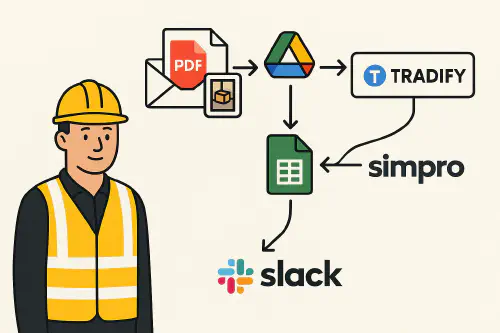
Flow diagram of delivery note ingestion to Sheets to Tradify/Simpro with Slack alerts
Troubleshooting and gotchas
- Mixed suppliers: train a parsing template per supplier. Don’t try one-size-fits-all parsing.
- Scanned PDFs: turn on OCR; ask the merchant for a proper PDF if quality is poor.
- PO missing: fall back to manual folder drop-down or a quick form to select the PO before posting.
- Duplicate posts: write back external IDs and check the sheet before posting again.
- Wrong items in the POD photo: keep the photo next to the PDF for audit; it helps with claims.
- Data protection: POD photos may show private property. Store in Drive with restricted access and auto-delete older images on a retention schedule.
Handy links
- Royal Mail help on proof of posting and delivery confirmations: Royal Mail: Help with proof of posting and delivery
- Travis Perkins real-time delivery tracking announcement (mentions ePOD): Electrical Times coverage
- Microlise note on Travis Perkins ePOD deployment: Microlise case note
- TrainAR Academy references:
- Auto-file WhatsApp photos to Google Drive job folders
- Van stock template for plumbers and electricians
- Predictive van stock playbook
FAQ
Does a photo count as proof of delivery?
Carriers and merchants increasingly use photo PODs. It’s accepted evidence for delivery location/time, but for disputes you still want the delivery note and order trail. Keep both in the same folder.
What if my supplier’s PDFs all look different?
Train one parser per supplier, then route by sender email domain. You’ll get >95 percent accuracy after 2–3 samples per supplier.
Can I start without APIs?
Yes. Start by building the Drive + Sheets parsing. Add a manual “Post to Tradify/Simpro” button that runs weekly. Once happy, switch to automatic.
Will this work if we buy direct-to-job rather than stock?
Yes. Include a job_number column. When present, post lines into that job’s cost centre instead of stock.
Is there a video that helps with item setup?
- You can embed this short walkthrough from Tradify’s channel: https://www.youtube.com/watch?v=8yp2dpQDw8o
Ready to Transform Your Business?
Turn every engineer into your best engineer and solve recruitment bottlenecks
Join the TrainAR Waitlist