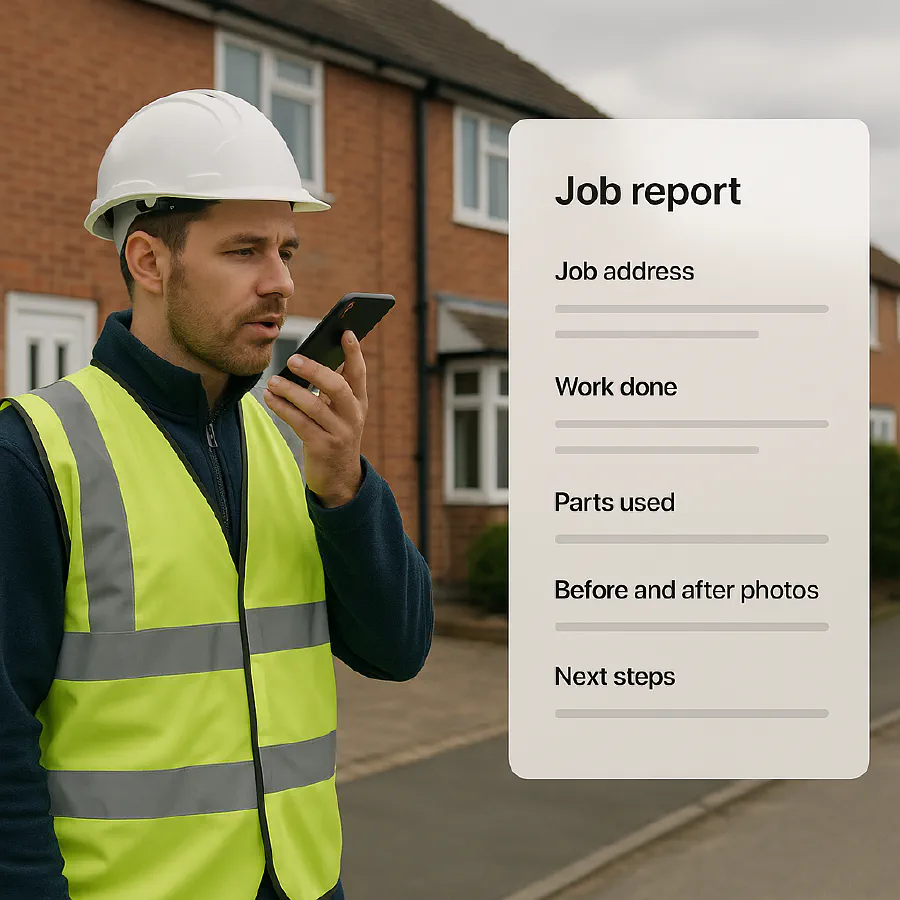
Voice notes to job report: step-by-step for trades with templates and tools
Jump To...
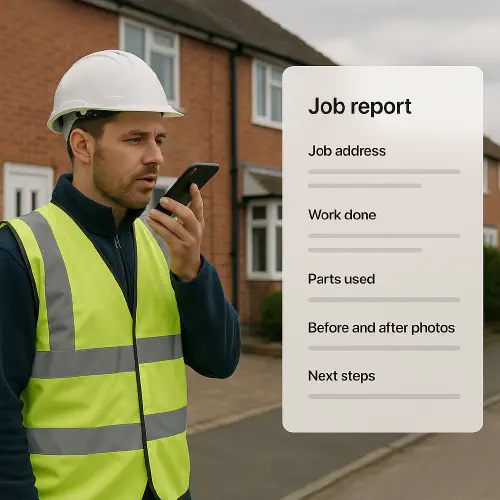
Engineer recording a voice note that becomes a structured job report
Who this helps
- Builders, plumbers, sparkies, HVAC, maintenance and FM teams who hate end-of-day paperwork.
- Sole traders and small firms that need tidy, consistent job notes for clients, QSs, insurers and warranty claims.
- Supervisors who want repeatable quality without chasing engineers for write-ups.
What you’ll get
- A simple voice script to capture the right details in one take.
- Three easy ways to convert voice to text on iPhone and Android.
- A copyable job report template you can paste into Word, email or your job management system.
- Tips to attach photos and meet UK evidence requirements.
Quick start
- Record your update as soon as you down tools. Don’t wait until the van.
- Speak using the short script below. Keep it under 2 minutes.
- Convert it to text with one of the methods in this guide.
- Paste into your job system or a Word template and send.
Speak this script
Use this exact wording. It makes your transcription cleaner and your report complete.
- Job address: [number, street, postcode]. Client name: [name].
- Access time: [HH:MM]. Finish time: [HH:MM].
- Fault or scope: [one sentence in plain English].
- Work done: [step by step in order].
- Parts used: [part name, qty].
- Test and results: [what you tested and readings if any].
- Photos captured: [before, during, after].
- Next steps: [quote, return visit, monitor, none].
- Customer update: [what you told them and agreement].
Tip: If you forget something, add a follow-up line. The tools below stitch it together in text.
Turn audio into text
Here are three reliable routes. Pick the one that fits your kit and budget.
Option 1. Microsoft Word Transcribe
- Works on Word for web and desktop with Microsoft 365.
- Upload a voice memo or record straight in Word. It labels speakers and lets you insert clean text.
- Official steps: Transcribe your recordings in Word (Microsoft Support) https://support.microsoft.com/en-gb/office/transcribe-your-recordings-7fc2efec-245e-45f0-b053-2a97531ecf57

Helpful video walkthrough:
Also see the channel page: https://www.youtube.com/watch?v=6dFQDIkd3r8
Option 2. iPhone Notes with audio transcription
- On recent iOS, the Notes app can record audio and show the words.
- Great if you already use your iPhone for site photos.
- Apple’s how-to: Record and transcribe audio in Notes on iPhone https://support.apple.com/guide/iphone/record-and-transcribe-audio-iphbe11247b5/ios
Option 3. Dedicated apps for longer jobs
- Otter.ai is popular for long recordings and summaries. Free tier gives you 300 minutes per month, which is plenty for weekly site notes. 2026 update: Otter now includes meeting agent features with action tracking. https://otter.ai/
- If you want cheaper transcription, Mistral’s new Voxtral Transcribe 2 (launched Feb 2026) costs half what Whisper does at $0.003 per minute. Supports 13 languages and hits accuracy below 4% word error rate.
- You can also paste your transcript into ChatGPT to summarise actions. OpenAI guidance on Record mode https://help.openai.com/en/articles/11487532-chatgpt-record
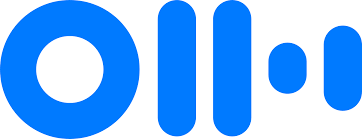
Privacy note: Always consider GDPR and client data. Don’t upload bank details, alarm codes or sensitive IDs. See ICO guidance for small businesses https://ico.org.uk/for-organisations/sme-web-hub/
Build your job report
Copy, paste and fill the brackets. Save as a Word template for reuse.
Job address: [ ] Client: [ ] Engineer: [ ] Date: [ ] Access time: [ ] Finish time: [ ] Total hours: [ ]
Fault or scope [Short plain-English summary]
Work done
- [Step 1]
- [Step 2]
- [Step 3]
Parts used
- [Part name] [qty]
- [Part name] [qty]
Tests and results
- [Instrument or method] Reading: [ ] Pass or Fail: [ ]
Photos attached
- Before, during, after
Next steps
- [Return visit, quotation, monitor, no action]
Customer update
- [Who you spoke to and their agreement]
Handover
- [Left safe, power isolated/restored, signage in place]
Photos and evidence
- Before and after photos massively reduce disputes. If snagging is involved, see our snagging checklist and closeout flow https://academy.trainar.ai/snagging-list-template-for-construction-free-checklist-photos-to-capture-and-a-5step-closeout-flow
- Add one photo per key step. Name the files with job number and step, for example 12345-step-1-before.jpg.
- If you message customers on WhatsApp, log it. Our WhatsApp reminders guide shows tidy message templates https://academy.trainar.ai/whatsapp-appointment-reminders-for-trades-message-templates-google-calendar-setup-and-a-7day-followup-plan

Common pitfalls
- Mumbling. Speak clearly, one idea per sentence.
- Shaky times. Say access and finish times out loud. It helps later with invoices.
- Missing parts. Read the parts from the box label while recording.
- No next step. Always state the recommendation, even if it’s monitor only.
- Data sprawl. Keep transcripts and photos in the same job folder.
Simple flow you can print for the van
- Start voice note on site.
- Follow the script lines 1 to 9.
- Stop and save. Add photos.
- Transcribe with Word or Notes.
- Paste into the job report template.
- Send to client and file in job system.
What people say on Reddit
Any good site diary apps out there https://www.reddit.com/r/quantitysurveying/comments/1lk7dit/any_good_site_diary_apps_out_there/ Summary: QSs want photo evidence and consistency. Tools only help if people buy in.
Built a voice-based tool for maintenance reports https://www.reddit.com/r/IndustrialMaintenance/comments/1l4q28y/was_i_the_only_one_wasting_hours_writing/ Summary: Techs like speaking updates, especially for teams with mixed languages. Consistency beats long forms.
Related Academy articles
- Outlook calendar with trade CRMs: stop duplicates and BST or GMT problems https://academy.trainar.ai/outlook-servicem8jobbertradify-uk-stop-duplicate-calendar-entries-and-fix-bstgmt-shifts
- Best rugged phones for builders and trades https://academy.trainar.ai/best-rugged-phones-for-builders-and-trades-in-2025-what-to-buy-and-what-to-avoid
FAQ
Can I do this for free?
Yes. iPhone Notes and Google tools are free. Microsoft Word Transcribe is included with many Microsoft 365 plans. Otter.ai has a free tier with limits.
Will this work with poor signal on site?
Record locally first. Transcription in Word web or Otter needs data, but you can upload when back on Wi-Fi. Keep your voice script short to reduce upload time.
Is this GDPR compliant?
It can be, but you must handle data properly. Only capture what you need, store it securely, and restrict who can access it. See the ICO SME hub linked above.
Can ChatGPT summarise a voice memo?
Yes. OpenAI’s Record mode can transcribe and summarise audio. Check the help article https://help.openai.com/en/articles/11487532-chatgpt-record
How accurate is transcription?
In quiet areas and with clear speech, accuracy is high. Names, model numbers and slang can trip it up. Spell those slowly and check the final text before sending.
Ready to Transform Your Business?
Turn every engineer into your best engineer and solve recruitment bottlenecks
Join the TrainAR Waitlist