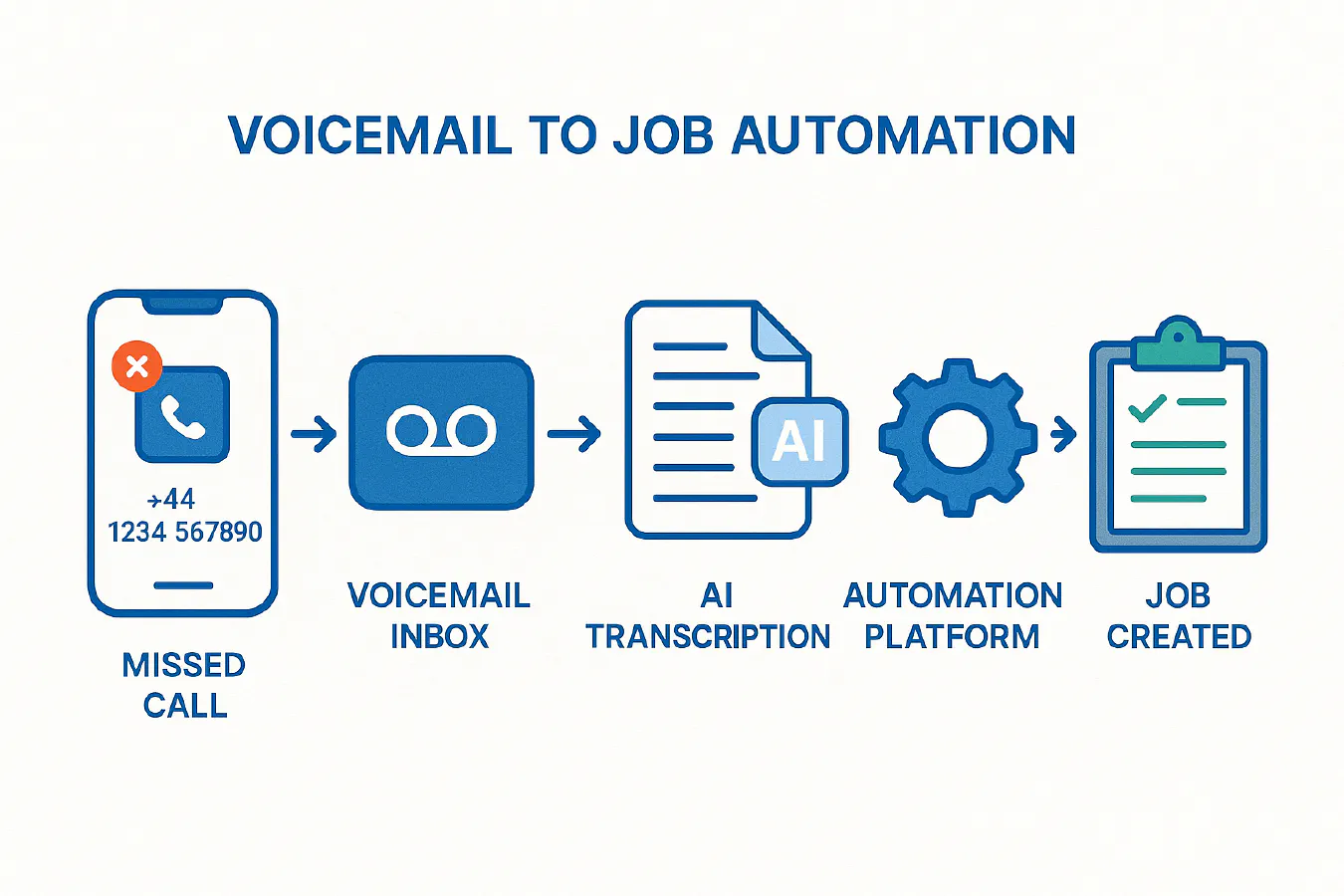
Voicemail to job: auto‑transcribe missed calls and create jobs in ServiceM8, Jobber or Tradify
Jump To...
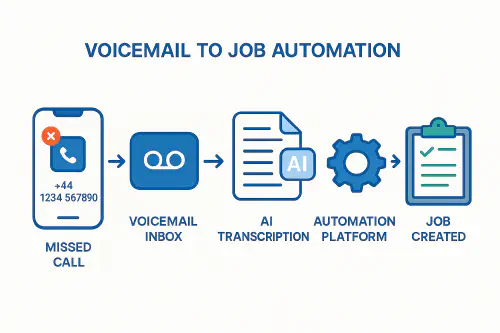
Voicemail to Job automation flow: phone → voicemail → AI transcription → Zapier/Make → job in ServiceM8/Jobber/Tradify
Contents
- Quick answer
- What you’ll set up
- Tool options that work in the UK
- Step-by-step: RingCentral, Aircall, Dialpad, Yay.com
- Create the job automatically in your CRM
- Templates you can copy
- Compliance and GDPR notes
- Troubleshooting
- FAQ
Quick answer
Turn missed calls into booked work in three moves:
- Your phone system saves voicemails and generates a transcript.
- An automation catches each new voicemail, pulls the text, and extracts the customer details.
- It creates a job in ServiceM8, Jobber or an Enquiry in Tradify ready to convert to a job.
Result: fewer missed opportunities, faster call-backs, and a cleaner diary.
What you will set up
- A shared voicemail inbox with transcription turned on.
- A Zapier or Make.com automation that triggers on “new voicemail,” grabs the audio/transcript, and routes it.
- A create job step in your field‑service app (ServiceM8/Jobber) or an Enquiry in Tradify.
- Optional: send a text to the customer confirming you got their message and when you’ll call back.
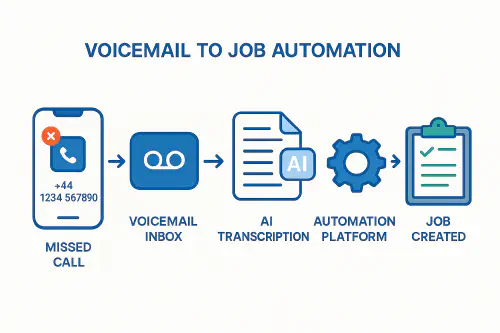
Diagram: Missed call → Voicemail → AI Transcription → Zapier/Make → Job created
Tool options that work in the UK
- Aircall: Voicemail and call transcription for GB numbers; Zapier webhooks to push voicemail events. See Aircall guides on voicemail transcription and Zapier setup at Aircall Support and Aircall Zapier.
- RingCentral: Voicemail transcripts in the desktop/mobile app. Use the RingCentral Zapier app or developer webhooks to catch new voicemail events. See RingCentral app guide and Zapier release notes at RingCentral Support.
- Dialpad: Visual voicemail with real‑time transcription and Zapier triggers like Call State Changed. See Dialpad UK voicemail and Using Zapier with Dialpad.
- Yay.com: UK VoIP with voicemail‑to‑email transcription and a Zapier trigger for new voicemails. See Yay voicemail transcription and Zapier integration.
Step-by-step: RingCentral, Aircall, Dialpad, Yay.com
Aircall quick setup
- Turn on transcription: Aircall Dashboard → Numbers → select line → enable Voicemail Transcription. Languages include English. See How to use Call Transcription.
- Add Zapier: In Aircall Dashboard → Integrations → Zapier → add numbers and paste your Zapier webhook URL. Choose events like call.voicemail_left. Guide: How To Configure Your Zapier Integration.
- In Zapier: Trigger = Aircall New Call. Add a Filter to continue only when event is voicemail_left or when a voicemail URL/transcript is present. Developer refs for events: Aircall API References.
RingCentral quick setup
- Confirm transcripts in the RingCentral app. Docs: RingCentral app reference.
- In Zapier: Use the RingCentral app for supported triggers. If you need richer voicemail events, use RingCentral developer webhooks to subscribe to voicemail notifications, then feed the payload into Zapier Webhooks.
Dialpad quick setup
- Admin: set IVR and Voicemail Language to English UK if needed. Docs: IVR and Voicemail Language.
- Zapier: Pick Dialpad → Call State Changed. Filter for states that indicate a voicemail/transcription is available. Docs: Using Zapier with Dialpad.
Yay.com quick setup
Option A: Built‑in transcription via email
- Enable voicemail‑to‑email in Yay. Build a Zap that triggers on new emails from your Yay mailbox and parses the transcript.
Option B: Zapier trigger
- Use Yay.com → Voicemail Notify trigger in Zapier, send audio to AssemblyAI or similar to get a transcript, then continue the flow.
Create the job automatically in your CRM
ServiceM8
- Zapier action: ServiceM8 → Create Job. Map fields like Customer, Job Description, Address, and Contact details. Docs: ServiceM8 Zapier intro.
- Tip: If the client doesn’t exist, add a Create Client step before Create Job.
Jobber
- Zapier action: Jobber → Create Job. It usually follows a Find Client step. Docs: Jobber and Zapier Integration.
Tradify
- No direct Zapier action to create a job. Workaround that most firms use:
- Turn on Tradify Enquiries and get your unique Enquiries email address. Docs: Set up Your Enquiry Web Form.
- In Zapier, send a structured email to that address with the voicemail transcript details. In Tradify, click Copy to Job when ready. Docs: Copy a Enquiry to a Job.
Templates you can copy
SMS back to the caller
- Hi [Name], we got your message about [issue]. We will call you by [time window]. If urgent, reply YES and we will prioritise.
Job description from transcript
- Issue: [short summary]
- Address: [if captured]
- Access notes: [gate code, pets]
- Photos promised: [yes/no]
Zapier field mapping checklist
- Customer name
- Phone number
- Email address
- Full address or postcode
- Brief job description
- Source: Voicemail + Provider name
- Voicemail audio URL (for reference)
Compliance and GDPR notes
- Inbound voicemails you transcribe are generally covered by UK GDPR, not PECR. Use a lawful basis like legitimate interests and update your privacy notice to say you transcribe voicemails. See ICO guidance on lawful basis and consent starting points at the ICO site: Legitimate interests and Consent.
- If you use a third‑party provider which stores transcripts outside the UK, put a processor contract in place and check international transfer rules. ICO overview: About this guidance.
- If you ever leave automated marketing voicemails, PECR consent rules apply. See Telephone marketing.
Troubleshooting
- No voicemails triggering: check your provider event type. For Aircall use call.voicemail_left or verify the payload includes a voicemail asset URL.
- Blank transcripts: dial in language settings or use a higher quality STT step like AssemblyAI when the provider transcript is poor.
- Duplicate jobs: add a Zapier Filter to only continue if the transcript ID has not been seen before, or de‑dupe on phone number + time window.
- Missing addresses: use the transcript text to ask the caller back by SMS with a short form link to capture address and photos.
Related articles
- Auto text back for missed calls: simple setup for iPhone, Android, WhatsApp and VOIP lines
- Email to job: set up automatic job creation from enquiry emails (ServiceM8, Jobber, Tradify)
- WhatsApp enquiry QR to job: set up a 5 minute intake that creates jobs in ServiceM8 or Jobber
FAQ
Does this work if I use mobiles rather than a VOIP system?
Yes. iPhone and Android now support visual voicemail and transcripts. You can forward voicemail emails to a Zap or upload the audio to a transcript step. For multi‑user teams, a VOIP app with a shared inbox is easier to manage.
Which provider is easiest for UK trades?
Aircall and Dialpad are simple to start with for UK numbers and have clear Zapier guides. RingCentral works too but may need developer webhooks for fine control. Yay.com is a good UK option if you want voicemail‑to‑email with minimal setup.
Will customers mind?
Most customers just want a quick response. Add one line to your voicemail greeting saying messages are transcribed so you can reply faster. Keep transcripts secure and delete them on a schedule.
Ready to Transform Your Business?
Turn every engineer into your best engineer and solve recruitment bottlenecks
Join the TrainAR Waitlist