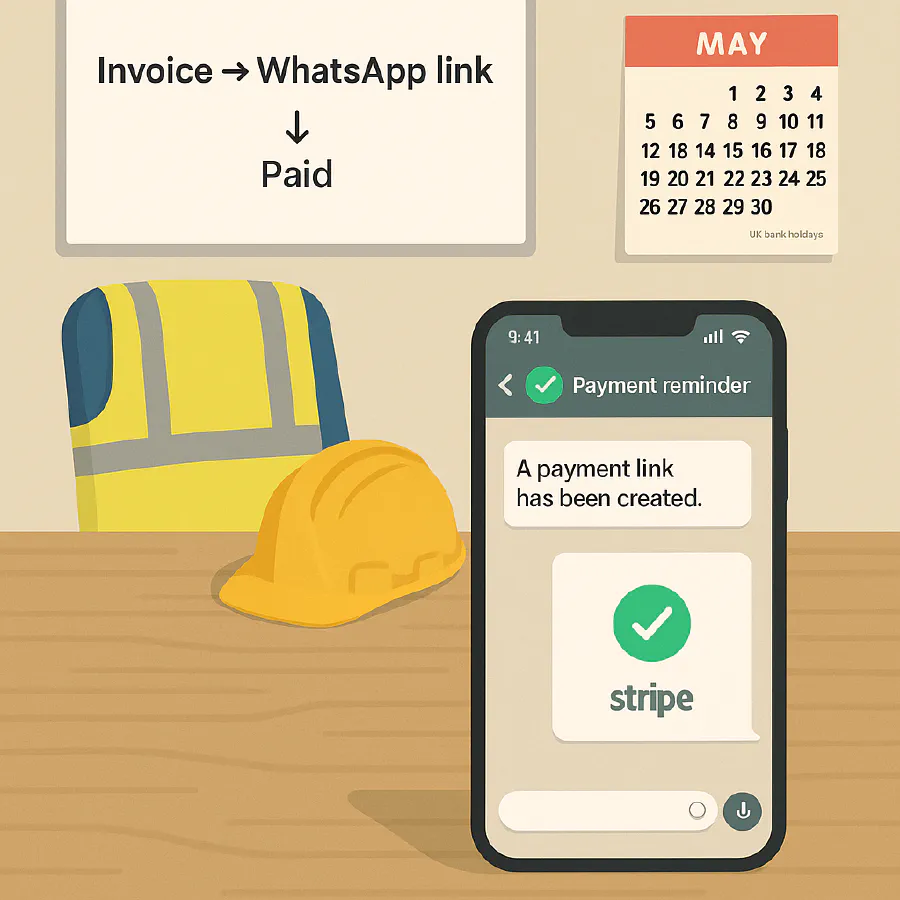
WhatsApp payment reminders for trades: link to pay with Stripe or GoCardless and get cash in fast
Jump To...

Quick answer
- Create a one-off payment link (Stripe Payment Links or GoCardless Instant Bank Pay paylink), then paste it into a WhatsApp message to your customer. They tap and pay on a secure page. Funds settle to your account as usual.
- This is ideal for overdue invoices, deposits, call-out fees and small variations. It reduces back-and-forth and gets you paid faster than bank transfer.
- Keep the message factual to count as a service message. If you add promotions, follow UK PECR rules for marketing DMs. See ICO guidance.
What you need
- A WhatsApp Business or regular WhatsApp account.
- A Stripe account with Payment Links enabled, or a GoCardless account with Instant Bank Pay (GBP, UK customers).
- Optional: Xero or QuickBooks connected to Stripe/GoCardless so invoice status updates automatically.
Set up Stripe Payment Links
Stripe Payment Links give you a hosted checkout page and a shareable URL.
- In Stripe: Payments → Payment Links → New. Choose product/service, set GBP price and create the link. See Stripe’s guide: Create a payment link.
- Share: copy the URL into WhatsApp. Stripe supports sharing across messaging apps. See Share a payment link.
- Customise checkout (logo, colours, fields) and enable methods like Pay by Bank and Bacs DD in Settings → Payment methods. See Payment method support and Customise checkout.
- SCA handled: Stripe links use 3D Secure when required in the UK. See SCA enforcement.
Tip: You can prefill a WhatsApp message using Click-to-Chat, for example:
https://wa.me/447700900123?text=Please%20pay%20here%3A%20https%3A%2F%2Fbuy.stripe.com%2Fabc
Reference: Click-to-Chat URL formats explained by Dotdigital.
Set up GoCardless Instant Bank Pay links
Instant Bank Pay lets UK customers pay you instantly from their bank. Create a paylink and share it on WhatsApp.
- Create a paylink in the GoCardless dashboard. See Collecting an instant payment using an Instant Bank Pay paylink.
- Share the link or its QR code in WhatsApp. See Collect an instant payment using Instant Bank Pay and QR codes.
- For new customers, you can also share a Direct Debit authorisation link over WhatsApp. See Link clients directly to your authorisation form.
- Availability: UK, GBP. See Instant Bank Pay overview.
Send compliant WhatsApp reminders
- Service vs marketing: Appointment and payment reminders are usually service messages, which don’t need marketing consent if kept factual. If you add offers or cross-sell, it becomes marketing and PECR rules apply. See ICO guidance on what’s electronic mail marketing and rules on electronic mail.
- If your message is marketing: for individuals/sole traders, use consent or the soft opt-in and include an easy opt-out (“Reply STOP to opt out”). See How to comply.
- Identify yourself in the message and keep records of opt-outs. UK GDPR still applies to any personal data you process.
Pro templates you can copy
Short, plain and polite works best. Paste your live link where shown.
Due today
“Hi Sarah, it’s Oakfield Heating. Invoice 1043 is due today. Please pay here:
. If you’ve already paid, thanks and ignore this.” 7 days overdue
“Hi Dan, quick reminder from Redline Electrical: invoice 332 is now 7 days overdue. You can pay securely here:
. Any issues, reply here and we’ll sort it.” Deposit before booking
“Hi Chloe, to secure Friday’s slot we take a £100 deposit. Pay securely here:
. As soon as it lands we’ll confirm your booking.” Variation agreed on site
“Hi James, we’ve added the agreed extra sockets today. The variation is £120. Settle it here:
. We’ll include it on the final invoice.” Friendly final nudge
“Hi Priya, last nudge from Apex Joinery about invoice 587. Please pay today here:
or tell us if there’s a problem and we’ll help.”
Optional automations (Xero, QuickBooks, Google Sheets)
- Xero + Stripe: add the Stripe payment service so your online invoices show a Pay now button. Customers can also pay Apple Pay/Google Pay. See Xero + Stripe and Xero Learning: Add online payment options.
- QuickBooks Online + GoCardless: connect the app, request mandates, then set invoices to collect by Direct Debit automatically. See QuickBooks UK: Get started with GoCardless and Set up mandates.
- Google Sheets + WhatsApp: keep a simple “collections sheet” with columns for customer, invoice, amount, link, status. When status = “overdue 7,” send the right template via your preferred tool. See our playbooks for WhatsApp appointment reminders and maintenance contract renewals for messaging timing ideas.
Troubleshooting and tips
- Customer says the link won’t open: ask them to try mobile data or a different browser. For Stripe, links are SCA-ready; for GoCardless, customers authorise via their bank.
- You sent the wrong amount: deactivate the Stripe link and create a fresh one; for GoCardless, cancel and reissue the paylink.
- Big invoices: for higher values where cards may decline, try GoCardless Instant Bank Pay or request a Direct Debit mandate for scheduled collection.
- VAT receipts: Stripe and GoCardless both show payment confirmations; still issue your VAT invoice/receipt from Xero or QuickBooks as normal.
- Reduce disputes: collect a short acceptance in WhatsApp when you share the link, for example “Reply YES to confirm the amount and we’ll mark it as paid when it hits.”
FAQ
Is a WhatsApp payment reminder allowed in the UK?
Yes, if it’s a service message about an existing invoice or appointment and contains no promotional content. If you add marketing content, follow PECR rules for consent/soft opt-in and include an opt-out. See ICO: What’s electronic mail marketing and Electronic mail marketing.
Can I pass on card fees?
Xero notes fee pass-through isn’t supported in the UK for Stripe. You can price to include fees, or offer an Instant Bank Pay link as a lower-fee option.
What if the customer doesn’t use WhatsApp?
Send the same link by SMS or email. Both Stripe and GoCardless links work anywhere you can paste a URL. You can also generate a QR code to paste on a PDF.
Is this safe?
Yes. Stripe Payment Links show a secure, hosted checkout with 3D Secure where required. GoCardless Instant Bank Pay authorises the payment within the customer’s banking app.
Ready to Transform Your Business?
Turn every engineer into your best engineer and solve recruitment bottlenecks
Join the TrainAR Waitlist